 Adobe Community
Adobe Community
- Home
- Captivate
- Discussions
- After updating to Captivate 9 the text spacing is ...
- After updating to Captivate 9 the text spacing is ...
After updating to Captivate 9 the text spacing is set to 2.2 and cannot be reduced. Help!
Copy link to clipboard
Copied
After updating to Captivate 9 the text spacing makes the text overlap. I have tried to change the spacing and the minimum setting is 2.2 and cannot be reduced. Is there a default setting that needs to be changed?
Copy link to clipboard
Copied
Can you please supply more details and possibly a screenshot?
Are you on the very latest version of Cp9?
Which text objects are you talking about?
Copy link to clipboard
Copied
The attached screenshot shows the problem with the spacing on the quiz
slide. The text spacing won't go below 2.2pt.
I'm using the latest version of Captivate 9.
Is there a default setting for quiz text spacing?
Copy link to clipboard
Copied
It is not possible to attach files, you have to insert images with the browser version of the forums, use this button:
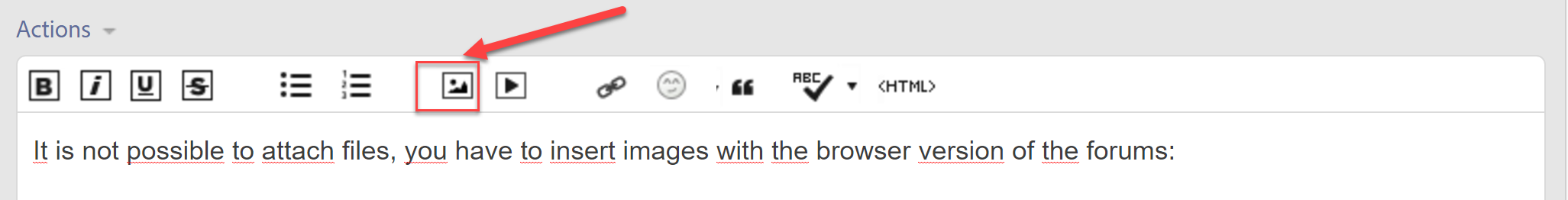
The Quiz formatting is a pain in Captivate. You will have to increase the size of the answer area and of each individual answer as well. Quiz slides are meant for answers that never have more than one line.
Copy link to clipboard
Copied
I am experiencing the same problem. Is there a workaround for this issue?
Copy link to clipboard
Copied
I am experiencing the same problem. Can you advise a solution for this? Thanks in advance.