 Adobe Community
Adobe Community
- Home
- Captivate
- Discussions
- Bookmarking not working on SCORM 1.2
- Bookmarking not working on SCORM 1.2
Copy link to clipboard
Copied
The book marking is not functioning properly, It is working till slide 26 after that if I move to next slides(27, 28 ....) then close the course and relaunch it again in SCORM it resumes on slide 26. (Note : We don't have captivate player, we have made custom player for this) below are the publish settings.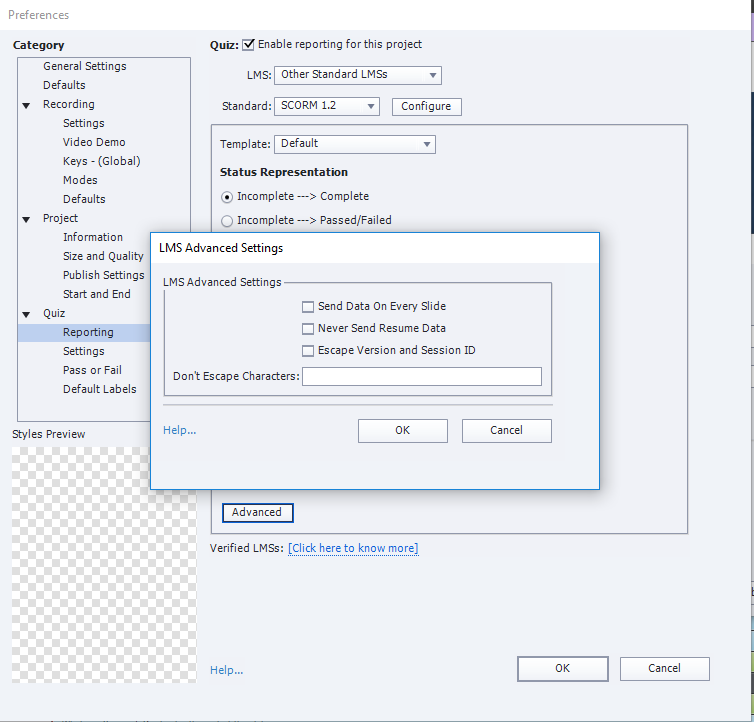
 1 Correct answer
1 Correct answer
If the issue IS that the SCORM 1.2 limit for Resume Data is being overloaded it's easy enough to test this assumption by changing the settings to be for SCORM 2004 and testing that version of the output on SCORM Cloud. (You might even want to test both versions on SCORM Cloud to see if the issue is more with your LMS than with the standard or the way you've set the course up.)
SCORM 2004 has a much bigger allowance for Resume Data, it's almost impossible to breach that in practice with any normal
...Copy link to clipboard
Copied
What is on slide 26? You covered up the settings in the screenshot. What are the criteria? If you have a Quiz, what is the setting in the Field 'Required'?
What do you mean by 'Captivate player'? Captivate AFAIK has no player, you publish either to SWF, and it will be launched by a htm file, or you publish to HTML and it is launched by a index.html file.
Copy link to clipboard
Copied
This is a responsive course, it shows only html5 output. there are no quiz.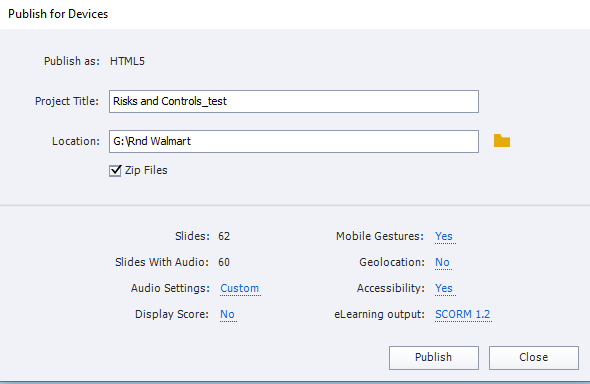
Copy link to clipboard
Copied
Upload the SCORM zip to SCORM Cloud and test from there to see if the bookmarking shows the same issue.
Copy link to clipboard
Copied
I would check the Send data on every slide.
Also it could be that the suspend data is filled up although 26 slides is pretty early to have that happen. Are you using a lot of cutom variable and tracking quiz data?
Copy link to clipboard
Copied
Yes there are lot of custom variables since we have custom menu tracking and force learning.
I have tested with "Send data on every slide." but it is still not working correctly.
Copy link to clipboard
Copied
If the issue IS that the SCORM 1.2 limit for Resume Data is being overloaded it's easy enough to test this assumption by changing the settings to be for SCORM 2004 and testing that version of the output on SCORM Cloud. (You might even want to test both versions on SCORM Cloud to see if the issue is more with your LMS than with the standard or the way you've set the course up.)
SCORM 2004 has a much bigger allowance for Resume Data, it's almost impossible to breach that in practice with any normal course.
Copy link to clipboard
Copied
Please check this screenshot options.
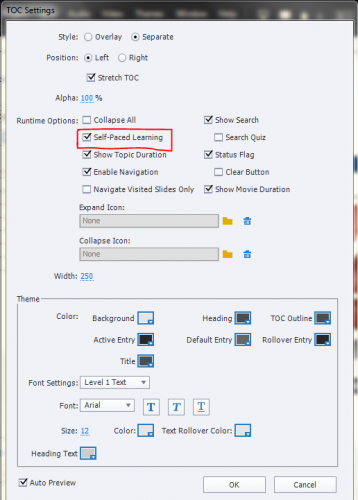
Copy link to clipboard
Copied
Self-paced Learning bookmarking is not the same as Resume Data Bookmarking (as used by LMS).
When you activate Resume Data Bookmarking, Self-paced Learning Bookmarking gets ignored, even if you happen to have it turned on in the Skin Settings.
Self-Paced Learning bookmarking stores cookie data on the end user's PC in their browser's Local Storage (or via Shared Objects if the content is Flash SWF). However, Resume Data Bookmarking stores the data in the LMS database.
They are two very different animals.
Copy link to clipboard
Copied
Hi RodWard,
Yes due to lot of data sent to SCORM cloud, it was not behaving properly, I tested it out in Gnosisconnect and it works fine there ![]() .
.
Thanks.
Copy link to clipboard
Copied
The TOC option does not apply in this learning module as we have created all custom features(menu and next back buttons, transcript, help, play pause etc) so this option is disabled.
Copy link to clipboard
Copied
Self learning option, send data on every slide all options I have tried for 1.2 and 2004 it's not at all working.
Please help me, I got deadlock with this bookmarking concept and my project got strucked.
Copy link to clipboard
Copied
Test your SCORM module on SCORM Cloud and check if you see the same issue there. Then come back here and tell what you found. If the same issue is not present on SCORM Cloud, the problem is with your LMS, not the Captivate module.
