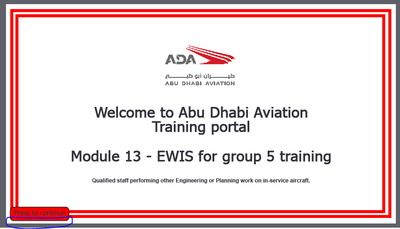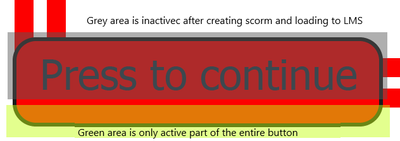Adobe Community
Adobe Community
- Home
- Captivate
- Discussions
- Re: Buttons used as "Press to continue".
- Re: Buttons used as "Press to continue".
Copy link to clipboard
Copied
I have an issue using buttons as "Press to continue" buttons. When I preview my completed project the button works fine (Whole surface area of button works as intended), however when I convert the project to scorm and upload to my LMS (TalentLMS) the button only functions as intended on the lower 25% of the button surface. Previewing the project in the scorm cloud has the same effect on the button, this suggests that my issue is adobe captivate related.
Any solutions to this issue will be greatly appreciated.
 1 Correct answer
1 Correct answer
Try going into your Project > Skin Editor settings and check your Border settings. If borders are turned on, turn them OFF and republish to check whether that solves the issue.
Copy link to clipboard
Copied
Try going into your Project > Skin Editor settings and check your Border settings. If borders are turned on, turn them OFF and republish to check whether that solves the issue.
Copy link to clipboard
Copied
Dear Rod
Thank you so much, your fix did the trick. I'm a youtube Captivate user and if it wasn't for guys like you then I would be lost, thanks again.
Copy link to clipboard
Copied
Which exact version are you using? You can find the full version number under Help, About Captivate.
Is this a Shape button or a Transparent button?
Copy link to clipboard
Copied
Looks to me like the SmartShape is covering your button, the gray area directly coincides with the SmartShape. Is your button on top?