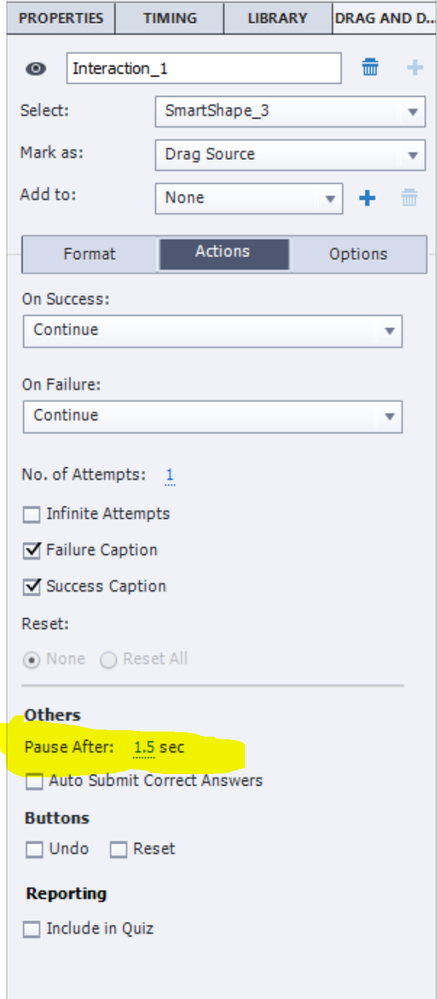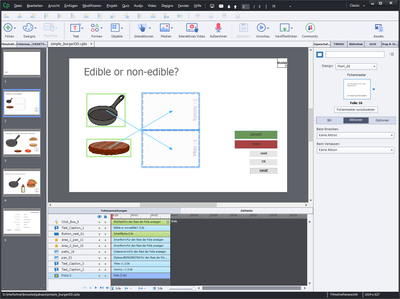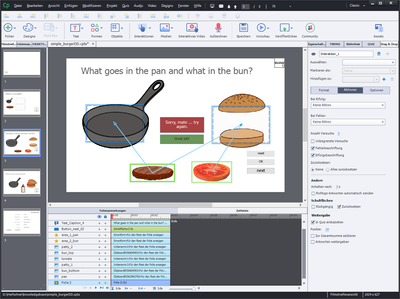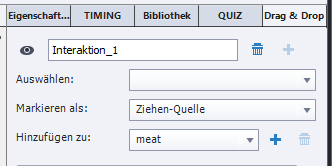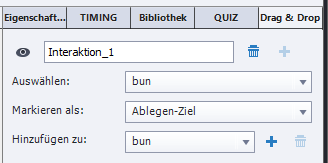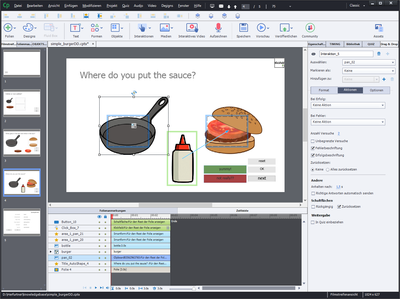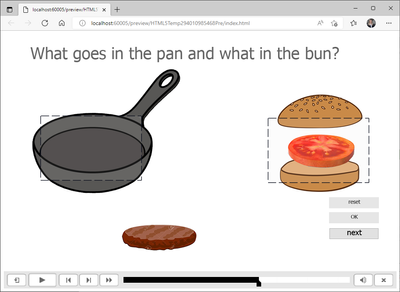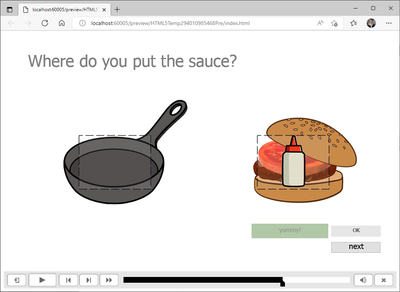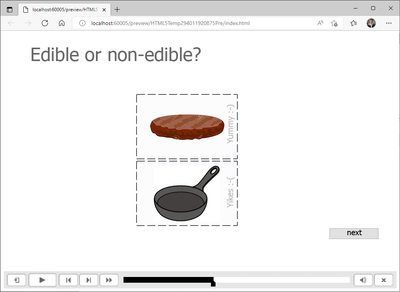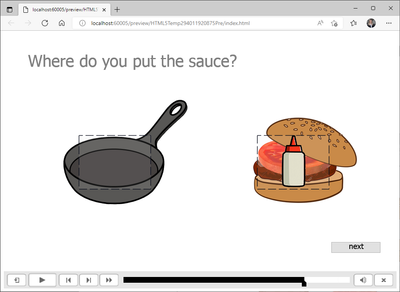Adobe Community
Adobe Community
- Home
- Captivate
- Discussions
- Re: Captivate 2019: Drag&Drop continues automatica...
- Re: Captivate 2019: Drag&Drop continues automatica...
Captivate 2019: Drag&Drop continues automatically ... random effect ...
Copy link to clipboard
Copied
Hi folks,
I´ve encountered a very strange behaviour in my drag&drop interactions ... which occured today for the very first time ever! I have four D&Ds in total, the some of them working perfectly and others proceed to the next slide after dragging one or two or three or four objects! I couldn´t fond out why or when, because the number of dragged objects after which the slide jumps to the next slide varies from time to time. All D&Ds are build the same way, contain a invisible button to stop all (a "feature" that´s quite disturbing, why can´t D&Ds pause like all other quiz pages and wait for a click and feedback??)
I´ve checked all Advanced Actiosn for a "continue", but none´s there, nowhere. So why does the D&D jump after dragging one or two or three or four objects?? Even if I create a new project and a new D&D interaction the same strange effect appears.
Thanks for any ideas for help ...
Copy link to clipboard
Copied
Drag&Drop slides DO have a pausing point, but it is confusing that it is not showing up in the Timeline panel, not in the Timing Properties. You find the exact time (frame) of that pausing point in the Drag&Drop panel:
You don't need to use a click box to pause the slide. It may be even disturbing the workflow.
I would like to see the Timeline panel of your D&D slide, because I don't really understand what you mean by 'four D&Ds'. Besides the Submit actions which you find in the D&D panel, there are Object Actions. Did you use them? Have a look at this blog post:
https://blog.lilybiri.com/drag-and-drop-actions
You talk about 'Advanced actions'. Which events are triggering those actions, and can you show them (please Preview window in Advanced Actions). If you have several of them on the slide, show a screenshot of Advanced Interaction panel (F9) to identify the events and actions.
Copy link to clipboard
Copied
Dear Lilybiri,
I did use some actions, but I´m pretty sure they do not interfere with the standard behaviour of the Drag&drop slide - or as the standard behavoiur should be but isn`t.
I´ll try to upload a file, otherwise I´ll supply a bunch of screenshots 😉
Copy link to clipboard
Copied
Please provide screenshots, I don't want to download a project file.
Copy link to clipboard
Copied
Hi Lilybiri,
sorry for the delay, been on a business trip ...
So here are some screenshots, which hopefully might bring light in the situation and help others too: To make it easier for you and to dismiss any problems I´ve deleted all of my advanced actions (which where only to show a custom feedback in review mode).
- This is the scenario, the captivate file with three Drag&Drop slides:
The first D&D is a quite simple "one-on-one" thing. Works good, no specialties, no advanced actions, no object actions, just plain good old Drag&Drop.
- The second D&D is a litte bit more of the advanced one, because there are three objects to drag to two drop targets:
And again no advanced actions, no object actions. The only difference ist he „grouping“ of two drag targets. I hope you can see that there are two pictures of burger patties on top of each other, both are correct for the pan as well as for the bun. That´s why the patties are added to "meat": - The tomato (only one picture to drag) is not added, neither the drop target pan. But the drop target bun had to be added, otherwise the patties will not go in pan AND bun:
- The third D&D is even simpler than the two before, just one drag object which goes to only one of the two drop targets:
(I´ve adde this one only to check if the amount of D&Ds or the order should make any difference, which is not)
So far so good … and now to something completely strange: the behaviour. Which is almost impossible to capture in screenshots.
- The first D&D works fine, slides pauses, I can drag and drop pan and patty as much as I want, feedback is given the way it should:
- But the second D&D does not work properly at all! If I drag the tomato first, everythings seems to be ok, the slide is still paused, nothing happens:
- But in the moment I drag one patty and drop it ANYWHERE, the slide instantly jumps to the third D&D! If I drag the patty first, even before touching the tomato, the slide also jumps instantly to the next slide.
- So now I´m on the third D&D:
No way to go back to the slide before and finish the second D&D, in the moment I move a patty the slide jumps to this third D&D. - The third D&D seems to work good as well as the first one:
- But when I review the quiz, it´s obvious that the second D&D slide is counted as wrong:
- In the review mode only the first D&D shows my answers:
The second D&D is shown as if it was not used at all:
Third D&D looks ok:(but sometimes even this slide looks in review mode as "not used at all")
So the big question is:
Why does the second D&D slide jump tot he next slide when I drag a patty?
Or: How can I assort one drag object to two drop targets (when the „add to…“ is the problem)?
Thanks a lot!
Copy link to clipboard
Copied
I understand now why you wanted to post the project, thanks for all the screenshots.
Why did you change the pausing in the second D&D slide from 1.5seconds to 3seconds, which is at the end of the slide and may indeed cause issues. I probably already told that the click box has no functionality at all. Try first of all to reset that pausing point to 1.5secs.
You are using types, which I understand for 'meat', because both 'patties' need to be able to be dragged to the pan and the bun without worrying about the sequence. However I don't understand the type 'bun'? You have only one drop target, or am I wrong? Moreover, due to the rather strict labeling rules in Captivate, I would not use the same name for the object as for the type. It may be acceptable but I am always cautious. You can just change a lower case to a capital to avoid the same name. At least if you need a type for the bun, which is not clear to me.
What I didn't yet see is the Correct Answer dialog box.
Meanwhile I am learning about the translation of terminology to German for D&D (win-win).
Copy link to clipboard
Copied
"Why did you change the pausing in the second D&D slide from 1.5seconds to 3seconds, which is at the end of the slide and may indeed cause issues."
To be honest, the only difference I noticed between pausing the slide at 1.5 sec or right at the end is a visual one. If the slide pauses at 1.5 sec and the user clicks the playbar, the slide does not proceed to the next slide but plays the remaining 1.5 sec. Some of my users were irritated by that. Even with other quiz slides I always set the pausing right to the end of slides.
"I probably already told that the click box has no functionality at all." Yes, it has! 😉 As my D&Ds are part of a quiz which could be reviewed, I need a clickbox, otherwise the user has no chance to view the slide. I also encountered that the D&D slides some times will not pause at all but instead after clicking OK proceed to the next slide. That leaves almost no time to read the feedback - which is another topic I´m not happy with.
"However I don't understand the type 'bun'?" Here´s another screenshot for you:
The type "bun" might be some kind of "leftover" after hundreds of trials to get this thing done 🙂 The correct labeling should be:
And for the labeling: I am aware that labeling is crucial! Therefore I do not use the same label for stuff - on the other hand Captivate does not accept same labels for different objects anyway ...
"What I didn't yet see is the Correct Answer dialog box." Yes! That´s the point! The feedbacks do not appear, because there is no time, the slide jumps even before the user can click anything!
So to make this visible, I´ve recorded the project in two variations: first with slides pausing at 1.5 sec (as you mentioned) and without any extra buttons, so you´ll have to use the playbar to proceed:
The second video is with my invisible click areas and a "next" button, the playbar will not be used (as it is in almost all of my projects):
I`m sure, watching these two videos will show you the two main aspects/problems:
- The second D&D slide jumps, leaving no time for feedback. Either without or with my invisible click area and no matter what the pausing point is.
- The quiz review does not show the second D&D as a fulfilled task, and without a invisible click area the review plays all slides in a row, with no time for the user to really re-view the slides.
If you´re asking yourself why I added a "next" button and why I´m so fond of viewing a feedback: In addition I want to add custom feedbacks, which do not fade out as the standard feedbacks, and are also customized in the review mode. That´s because my D&Ds are part of a greater quiz - as mentioned before - and don´t have an inbuild review feedback, as standard quiz slides have 😉
Copy link to clipboard
Copied
Sorry, a D&D slide is paused automatically. Same as for quiz slides, pushing the pausing point till the last frame can cause problems depending on the LMS and the used bandwidth. Leave at least 0,1sec before the end. Of course you don't have to believe me. As for setting up the Review status for a D&D slide, maybe have a look at
https://blog.lilybiri.com/create-review-state-for-scored-drag-and-drop-slide
BTW I would never show the playbar in any scored slide but I rarely use the default playbars since they are very confusing in a non-linear project.
Thanks for showing the Correct Answers dialog box. I am not sure if Captivate sees the drop target as type 'bun' or a object. Because you also have the 'area_2_bun' in the second answer which is the area indicated in the former screenshots I suppose. This would mean that 'bun' is overlapping with that last area? Indeed CP doesn't accept same name for objects, but 'type' in a D&D is not an object and will accept same name.
For custom feedbacks, I have offered some tips in this post:
https://blog.lilybiri.com/d-and-d-feedback-messages
The reason why you need the playbar is due to the fact that you are not using the Success nor Last Attempt event at all. Sorry, but there is no Failure event (old bug in terminology). If you used those events to show a Next button the problem with the timing of the pausing point, the need for the playbar is gone.
You were very generous with information and screenshots, thanks for that. So far have not been very helpful, because I cannot reproduce your problem which is my way to solve a difficult problem.
My last idea is that the 'leftovers' could have corrupted the slide. Is it possible to recreate this slide only in a new project? You can use the Project library as external library to save some time. Be specifically careful with labeling and do not use overlapping bounding boxes except when they are completely stacked (like for the patties part of the meat type).
Copy link to clipboard
Copied
Aha! I did not know that the pausing had any consequences regarding the LMS communication! Thanks for this really helpful tip! And thanks for the links to your blog - thats exactly what I´ve planned with a custom feedback. But before adding the scripts and variables according to your blog, I wanted to check the basic functionality. Which lead me to the strange behaviour ...
And yes, I did not set a Success nor Last Attempt event, because the standard settting is "continue" and I do not want the slide to continue automatically. On the other hand there will be a Success and Last Attempt action for the custom review 😉
So I recreated these D&Ds in a new file and it seems, that the "leftovers" you mentioned might have been the cause - even if I´m not really sure about that. Still I had to add click areas to stop the slides during review. Let´s hope all will go well when recreating in a real project 🙂
Copy link to clipboard
Copied
OK, glad my intuition is still working.
Look at my blog about Review status...