 Adobe Community
Adobe Community
- Home
- Captivate
- Discussions
- Re: Captivate 2019 Issue with Internet Explorer
- Re: Captivate 2019 Issue with Internet Explorer
Captivate 2019 Issue with Internet Explorer
Copy link to clipboard
Copied
Hey Team,
This week, I upgraded from Captivate 2017 to 2019. Some great new features, however, When I preview in internet explorer, the slides pause right at the beginning, the screen just stays 'grey' like a semi-transparent screen that has only loaded the first part of the slide, then it does not play. This issue does not occur in chrome, however, my workplace runs on Internet Explorer 11 and above. It happens both in preview and when I publish into our LMS.
Please help quickly 😞 I would really appreciate any guidance or advice.
Copy link to clipboard
Copied
I don't know what problem you are experiencing. It could be any number of features that you've included in your courses. Are you publishing HTML5 or SWF? I haven't tried SWF output since the upgrade to 2019 release but would suggest that publishing for SWF wouldn't be recommended at this point since support for SWF will end next year. Publishing for HTML5 is the recommended choice.
I would encourage your organization to switch to Edge or Chrome. At this point Internet Explorer is only updated for security issues and doesn't support HTML5 very well. Show your IT department https://html5test.com/ where they can see for themselves how poorly IE scores with the latest standards. Here is a screenshot of the latest version of popular browsers compared with IE. The score of 312 literally means there are several hundred HTML5 specifications that IE does not fully support. I believe the maximum score is 536.
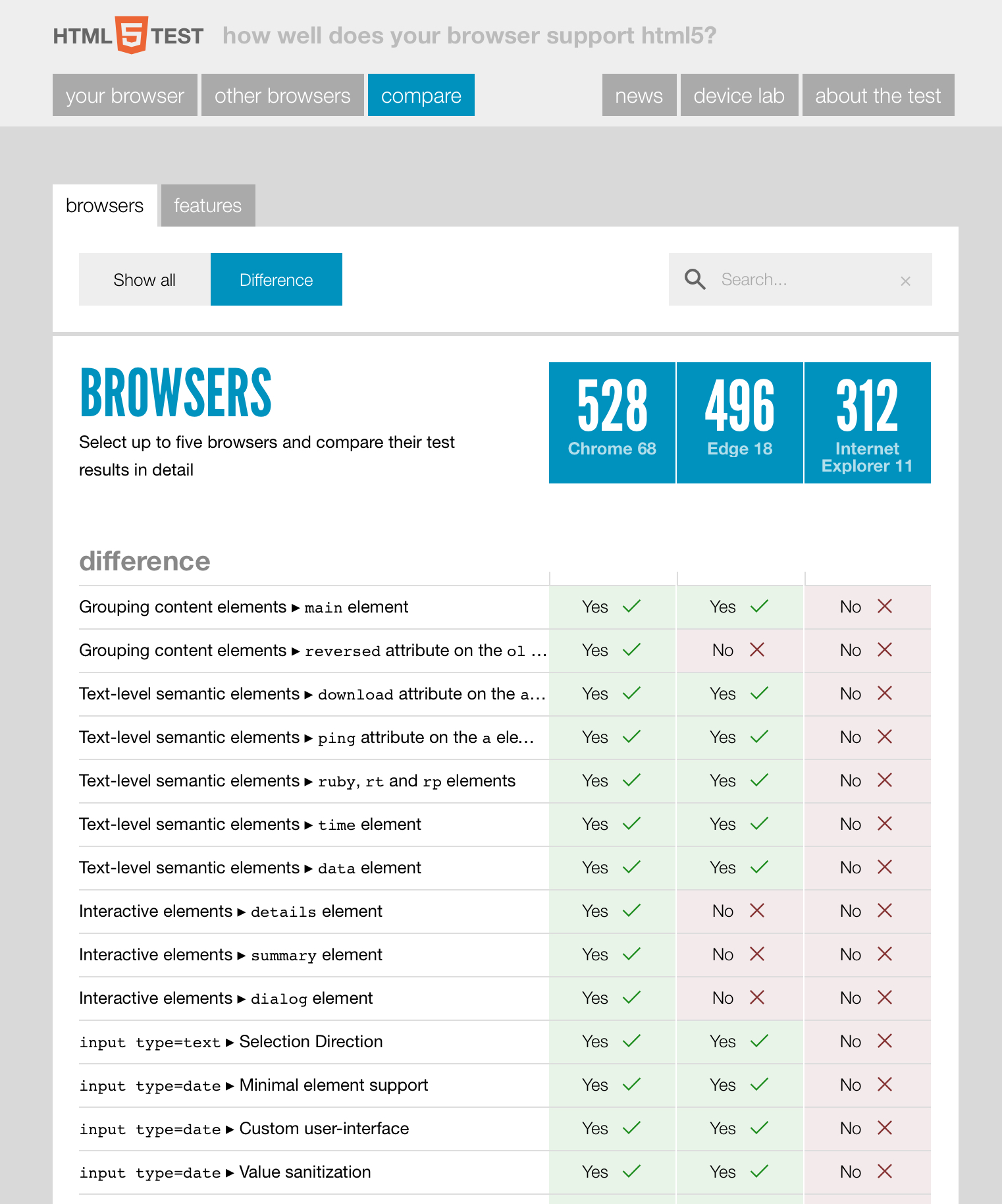
Copy link to clipboard
Copied
Yes to echo some of Paul's points Explorer is really dated and many functions will not work.
When you run a test, you could open the browser console and see if any errors are triggered. That might help you narrow done what's going on.
Copy link to clipboard
Copied
Thanks Paul and Jeremy,
Your guidance and assistance is much appreciated. I'll look through the browser console and see what pops up. I have always published in HTML since the option became available in captivate so definitely not that one.
I have sent the file to the Adobe team and they are currently looking into it as well and have replicated the error on their side as well. I'll update once I find out from them what has happened.
Thanks team and have an awesome day! 🙂
Copy link to clipboard
Copied
Hi!
I wanted to know if there is a solution to this problem. I am experiencing similar issues in which the course won't advance to the next slide just by clicking a button with the "Go to the next slide" or "Jump to slide" actions, when I use IE to preview or open the published file (from Captivate 2019).
This is for a client and I can't really suggest that they change their entire organization to use a different browser ![]()
Copy link to clipboard
Copied
Have you tried to publish as a SWF course? When I read that back to myself it sounds like I'm being rude, but seriously. If they want to use 2013 web browser technology then perhaps you should publish the course the way you would in 2013. I'm pretty sure I wasn't publishing HTML5 until the following year.
Copy link to clipboard
Copied
Thanks as always for jumping on to help out Paul 🙂
Copy link to clipboard
Copied
Hey Julio,
Unfortunately I don't have good news as yet. I have been working with the Adobe systems team. They are looking at a patch I believe but can't give me a date of release. We found that it was the captivate effects that caused the slides to stop and not advance. So if you have 'alphato' or 'side' etc. (pretty much any effect other than the standard 'fade in and out' on the timing properties tab), it will do this.
I had to remove all effects and now it works in IE. It's a crappy workaround, however it works atm. I can post again here once I hear back about the patch but I wouldn't hold your breath given IE is outdated software that will very soon not even be supported for security patches by Microsoft themselves. I believe all clients will be forced onto edge, chrome, firefox or something similar by the start of next year.
Anyhow, I hope that helps 🙂 Have an awesome week ahead everyone!
Copy link to clipboard
Copied
Hello everyone,
I very much appreciate this dialog and hope the Adobe provides some relief. The entire State Government of California is on Internet Explorer. It is not feasible to ask for a switch to Chrome.
To not be able to use effects in a web based course would be a big draw back to Captivate and very disappointing.
I am hopeful we will receive a good resolution soon.
Thank you
Copy link to clipboard
Copied
That IE is a bad browser to implement HTML( cannot be solved by Adobe. Even Microsoft is not developing it anymore since they introduced Edge as browser. Sorry... but you should address Microsoft, not Adobe.
Copy link to clipboard
Copied
Hello,
What's interesting is that after I posted my concerns about IE11 not advancing to the next slide, I have since updated Captivate and now the issue is gone (I didn't remove any effects from the course). I am currently on version 11.0.1.266 and these are the release notes:
Issues fixed in this update
- In iOS devices, VR content does not display as expected and appears truncated when an LMS launches the content in an iframe.
- An HTML5 output in an upgraded PowerPoint project appears blank, when the source PPT is in Linked mode
It doesn't say anything specific about the issue I was having, but it appears to have been solved?
So long as it's working, can't complain much,
Cheers!
Copy link to clipboard
Copied
Thank you for that. I will go try the update and see if that helps. Cheers!
Copy link to clipboard
Copied
I also wanted to add that I ran the HTML5 tracker on the project and nothing showed up as being not compatible.
Just to be clear: I am previewing and publishing to HTML5. The default browser for the client is IE, but even when I preview on my desktop, the effect does not show.
Any other ideas are welcome!
Thank you!
Copy link to clipboard
Copied
Hello everyone.
I am happy to report that after I applied the recent 2019 Update, the issues with Effects not working in HTML Preview went away. So I recommend doing the Update as soon as possible. Thank you Adobe!
Copy link to clipboard
Copied
I'm having this issue. Unfortunately, I'm publishing to HTML5, no SWF, and IE is allowing me to view the content. Telling learners to use Chrome is not an option, as we have many who still use IE and are creatures of habit. I recall finding a solution the last course I published in Captivate, but I'm not finding it now!

