 Adobe Community
Adobe Community
- Home
- Captivate
- Discussions
- Re: Captivate 5: Slides Will Not Play Automaticall...
- Re: Captivate 5: Slides Will Not Play Automaticall...
Copy link to clipboard
Copied
I'm struggling with an issue with Captivate 5 (just starting to use it, actually still a trial version but purchasing full in a couple of weeks) that I'm hoping someone can help me with. I have a 32 slide presentation with audio (imported per slide), and with some animation and highlight boxes on some slides. The animations and highlight boxes are timed with the audio. When I preview it or publish it as a pdf, I notice that it does not automatically play the slides. The audio begins automatically, but you have to push the play button to get the highlight boxes/animation timing to start. So if you push the play button 5 seconds after the audio starts on a slide, then the highlight boxes and animations won't match up (they would be 5 seconds behind). Also, the slides won't auto advance until you push the play button (and the timing on the slide runs to the end).
I figured it was something in terms of not having it autoplay, but I have it set on autoplay. I even played with having the preloader down to 0 up to 100 and pretty much everywhere in between. Also I've played with each slide's settings to see if it was something in terms of the slide action on exit. I've set it to continue, and even set it to no action (where I had to click the next button to advance), but again, nothing is helping.
Also, in case this is relevant, I have a next and back button each screen. On the first screen I have a text entry box (I pull the variable into another screen), and the slide lengths are set based on the audio (a few seconds longer).
What can I do to resolve this? Any help would be GREATLY appreciated!
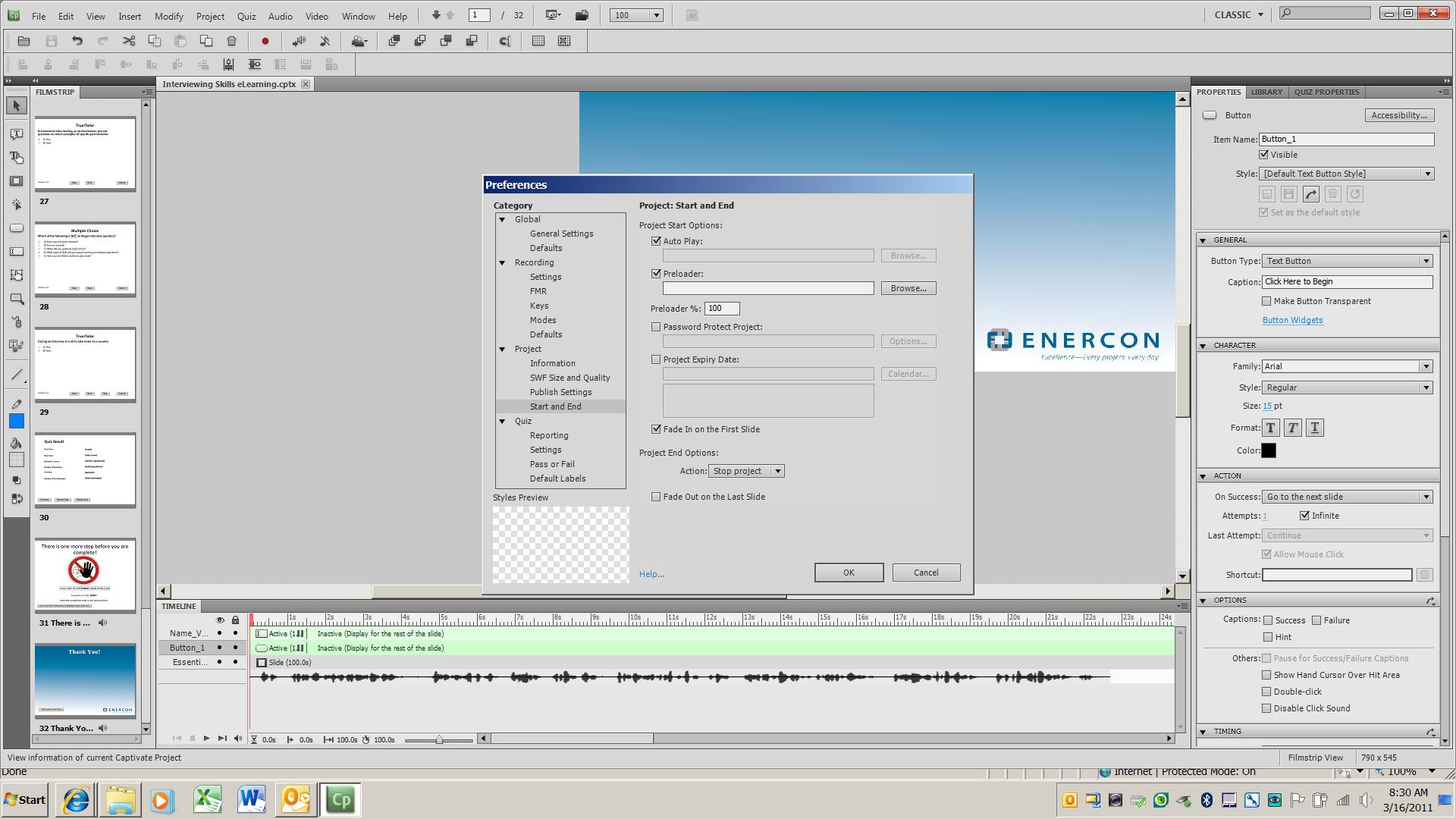
 1 Correct answer
1 Correct answer
Hello and welcome to the forum,
Is this the Timeline of the first slide? I do not see all the objects, because you talk about a Text Entry Box which is not visible. What I do see is that you have a fade in on the first slide and that the 2 buttons both pause the slide at about 1.5 sec after the start. The slide itself seems to be a lot longer than the audio, contrary to what you told in your question, or did you put an object much later? In that case the issue is with the two buttons that pause b
...Copy link to clipboard
Copied
Hello and welcome to the forum,
Is this the Timeline of the first slide? I do not see all the objects, because you talk about a Text Entry Box which is not visible. What I do see is that you have a fade in on the first slide and that the 2 buttons both pause the slide at about 1.5 sec after the start. The slide itself seems to be a lot longer than the audio, contrary to what you told in your question, or did you put an object much later? In that case the issue is with the two buttons that pause before that object. Could you post a screenshot of the complete timeline of the first slide, perhaps what you are seeing is just linked with that?
Lilybiri
Copy link to clipboard
Copied
You are awesome Lilybiri!!! It was the pause on the buttons that was causing the issue. I have been struggling with that for the past couple of days...it was driving me crazy! Thanks a bunch!!!![]()
Copy link to clipboard
Copied
You're welcome. Glad it was not difficult to solve.
Lilybiri
Copy link to clipboard
Copied
So I am having exactly this same problem with my slides. Slide 2 will not automatically play the content - I have to press play, and if I don't hit it immediately, the audio and slide content are not lined up. I'm attaching a screenshot of my timeline - can you assist? I have custom buttons on the slide that pause, then play, do cc, mute, start the slide over, and go to the first slide.

Thanks!
Copy link to clipboard
Copied
Never mind, I found where the issue was! for anyone else coming across this, you have to uncheck "pause after x number of seconds" in the Timing section of the Properties panel for your buttons.
Copy link to clipboard
Copied
This didn't work for me. The slide is only playing when I press play and the "pause after x number of seconds" box is not checked for my buttons.It worked on a few other projects though. Any ideas what might be going wrong here?
Copy link to clipboard
Copied
This thread is over ten years old. That's a lot of water under the bridge in the Captivate world.
I would suggest you should create a new thread and give more information about which version of Captivate you are using, whether you are on Windows or Mac, and the exact nature of what you are trying to do.
Copy link to clipboard
Copied
Missed this. I could create a new thread for you, but it is not clear to me what the problem is. Can you please give more details and start a new thread? If you are also pointing at 'Preview Next 5 slides' not being functional, I wonder if you are trying that Preview on a non-responsive project? If the answer is yes, please try F11, Preview HTML in Browser. The other preview methods are SWF based.
When repeating and explaining your problem in a new thread, please insert a screenshot of the slide timeline.