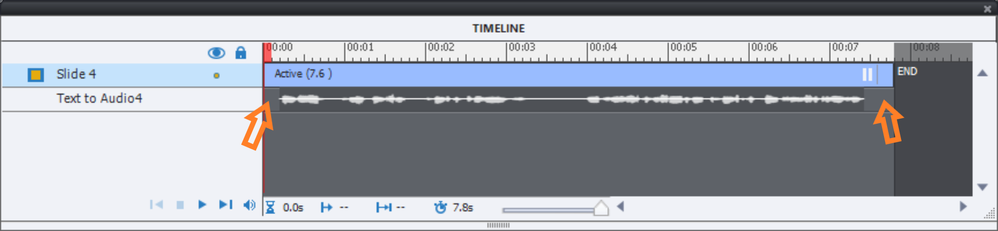Adobe Community
Adobe Community
- Home
- Captivate
- Discussions
- Captivate 6 Audio file won't distribute across mul...
- Captivate 6 Audio file won't distribute across mul...
Captivate 6 Audio file won't distribute across multiple slides
Copy link to clipboard
Copied
In Captivate 6, I want to drag an audio file onto a slide, then choose the second radio button option to "Distribute the audio file over several slides".
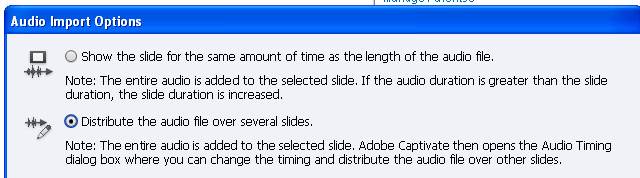
According to the note on this dialog box, I should be able to change the timing and distribute the audio file over the other slides, but the Audio Timing dialog box doesn't allow me to do this. Instead, the timing of the slide I dropped the audio onto changes to cover the entire audio length, and if I try to move the slide timing to the left, the message displays: "You have reached the Minimum Display time for Slide 1."
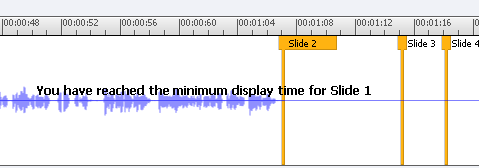
This used to work in previous versions of Captivate. What is the problem, and how can I fix it? Thanks!
Copy link to clipboard
Copied
Can I just say Rdsam many thanks for this, it has saved me a lot of time!! ![]() Your solution works for me. In fact I didnt need to import the sound files to start with. I just followed your suggestion from "Record to slides", then imported the sound files using F6 and you can move the slide markers to where ever you want.
Your solution works for me. In fact I didnt need to import the sound files to start with. I just followed your suggestion from "Record to slides", then imported the sound files using F6 and you can move the slide markers to where ever you want.
As a test I have just gone back and tried to do it the way you are suppose to do it by importing and then disstribting over several slides, and as ever I got the message "you have reached the minimum display time for slide......" the first time I tried it. I then tried it using Rdsam's "record to" suggestion and worked a treat. Adobe, could you fix this bug or possibly employ Rdsam as he or she has saved me here which means my captivate projects look and sound a lot better. ![]()
Copy link to clipboard
Copied
I second to motion to get this fixed. I too ran into this frustrating issue. Thank you VERY much Rdsam! Your workaround did me up right too. Thank You.
Copy link to clipboard
Copied
I have encountered this frustration in Captivate 9, and this workaround is the only approach that has restored my sanity. THANK YOU!
Adobe - Please address this longstanding issue.
Copy link to clipboard
Copied
If you want to request an enhancement or report a bug to the Captivate development team, this isn't really the place to do it. Adobe has dedicated web page forms where you can do that.
Copy link to clipboard
Copied
RDsam, you're my Captivate hero of the year! Thanks from Belgium
Copy link to clipboard
Copied
Thanks a ton Rdsam,
Solution provided by you for audio distribution on multiple slide is great. I this context I would like to add that when I imported the audio by using F6, I could distribute on multiple slides on software simulation (i) Training and (ii) Customs. However, the issue was when I wanted to distribute on software simulation DEMO. Where I could not move slide timing to the left, the message displays: "You have reached the Minimum Display time for Slide 1."
Adobe failed to resolve this even in their latest version Adobe Captivate 2019.
Could you please provide one more solution. Is there any work around in audio sinc with Closed Captions in Captivate?
With Warm Regards,
Copy link to clipboard
Copied
Woth HTML5 output, I would never encourage to just distribute one big audio clip over multiple slides. I will try to explain the reason (this is a 7 years old thread which was talking about SWF output only):
- Audio clips need to be loaded On Enter for each slide. If you have a project audio file it needs to be loaded completely on the first slide where you have audio, which not only takes a long loading time, but you'll have synch problems for sure.
- To avoid this, it is recommended to add a small gap before and after the audio timeline.
I suspect you don't record the audio at the same time as the software simulation but import it later to distribute. Why not create individual audio clips in that case, or at least cut up the project audio (in an Audio applicaiton) in slide audio clips?
Another personal tip: I never use software sims in Demo mode (there may be issues with the FMR slides), but replace it by a Video Demo. In such a cpvc file, the audio is embedded in the video file and synchronisation is not an issue as it can be with the workflow you are using now.
Not the answer you expected, but I wonder if the original user is still around after 7 years.