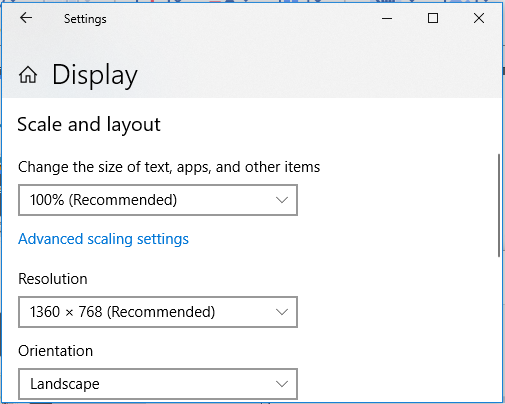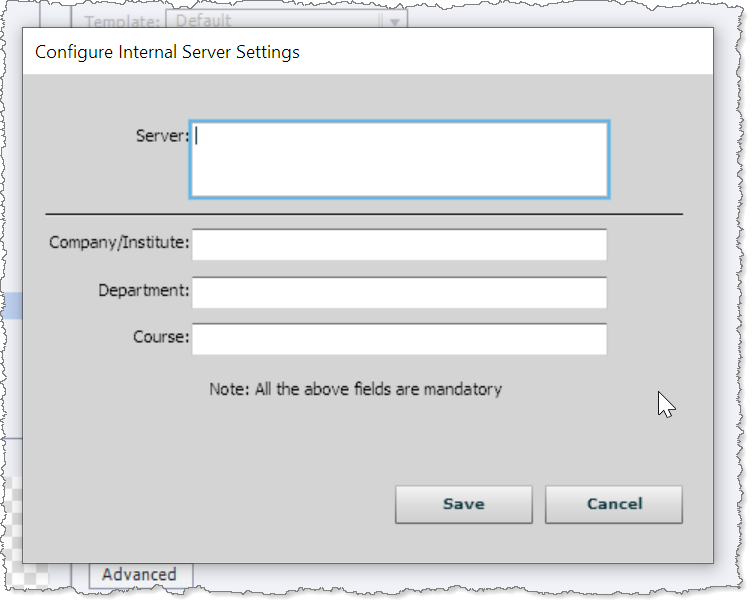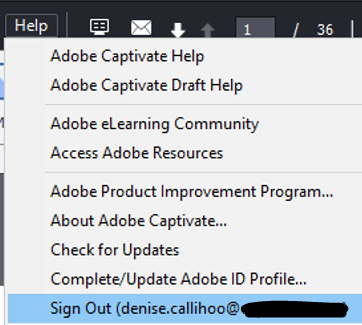Adobe Community
Adobe Community
- Home
- Captivate
- Discussions
- Captivate 9 - Quiz Reporting to Internal Server
- Captivate 9 - Quiz Reporting to Internal Server
Captivate 9 - Quiz Reporting to Internal Server
Copy link to clipboard
Copied
Has anyone else encountered the below picutred overlap of fields, and do you know the cause?
Initially, the ID and password fields did not appear when I would access this window (just the server field); I've tried populating these fields, and even tabbing to try to access the server field, but to no avail.
Copy link to clipboard
Copied
Check your Display Settings in Windows to see if it is 100% or something else.
Copy link to clipboard
Copied
Hi Rod,
If I understood your question correctly, then my setting is at 100% (image below).
Copy link to clipboard
Copied
OK. Well that looks fine to me.
In my versions of Captivate (9, 2017, and 2019) the Internal Server Configuration dialog looks different to yours. So, I cannot replicate your issue.
The extra fields that are appearing in your dialog seem to relate to your Adobe Id and password. Is it possible you are not currently logged into your Adobe ID when using Captivate? If this is the case, try logging in and looking at this dialog again.
Copy link to clipboard
Copied
Hi again Rod,
Yes, I did check for that issue, but I'm definitely signed in. I expect that I will have to recreate the project 😕