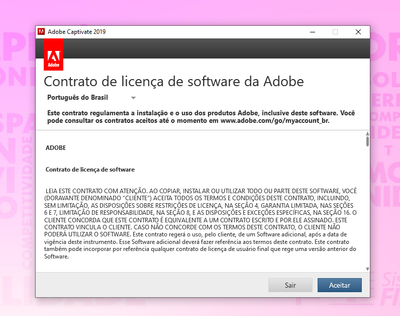Adobe Community
Adobe Community
Turn on suggestions
Auto-suggest helps you quickly narrow down your search results by suggesting possible matches as you type.
Exit
- Home
- Captivate
- Discussions
- Captivate does not leave the Adobe Software Licens...
- Captivate does not leave the Adobe Software Licens...
0
Captivate does not leave the Adobe Software License Agreement screen!
New Here
,
/t5/captivate-discussions/captivate-does-not-leave-the-adobe-software-license-agreement-screen/td-p/12476434
Oct 27, 2021
Oct 27, 2021
Copy link to clipboard
Copied
I purchased a new license for adobe captivate, logged in... and the adobe license agreement appeared.
I click accept, but it closes the app and goes back to the contract screen, looping all the time. Already tried: - AppData\Local\Adobe\OOBE and delete _LicenseAgreement - Uninstall all adobe apps, clear registry keys, clear temp, clear userdata, restart and reinstall..
- When installing , it asks for a login and password... it validates and returns to this screen...
I click on accept... it closes the application and returns to this screen.
nothing worked! Need help!
Community guidelines
Be kind and respectful, give credit to the original source of content, and search for duplicates before posting.
Learn more
Community Expert
,
LATEST
/t5/captivate-discussions/captivate-does-not-leave-the-adobe-software-license-agreement-screen/m-p/12511015#M294582
Nov 09, 2021
Nov 09, 2021
Copy link to clipboard
Copied
Send an email to captivatehelp@adobe.com for assistance.
Paul Wilson, CTDP
Community guidelines
Be kind and respectful, give credit to the original source of content, and search for duplicates before posting.
Learn more
Resources
Help resources
Copyright © 2024 Adobe. All rights reserved.