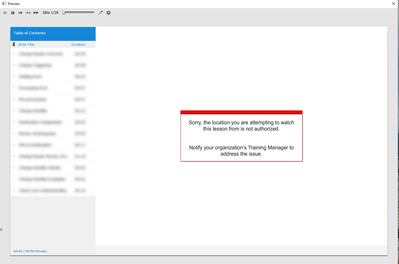Adobe Community
Adobe Community
- Home
- Captivate
- Discussions
- Re: Captivate Error: "Sorry, the location you are ...
- Re: Captivate Error: "Sorry, the location you are ...
Copy link to clipboard
Copied
Hello, hoping someone is able to help wit this issue. I'm attempting to publish a Captivate project as Video but receive an error stating "Sorry, the location you are attempting to watch this lesson from is not authorized. Notify your organization's Training Manager to address the issue" (see screenshot).
Presets are custom based on the original creators settings but even when I try a preset fro m the available drop down, I receive the same error.
Originally it was publishing content to my onedrive (organization setting) but I had this updated to publish locally and same issue. I even tried it on my personal computer and same issue.
 1 Correct answer
1 Correct answer
Lilybiri, thank you very much for responding.
Sometimes a couple of questions or suggestions moves us to solutions. When I previewed as HTML, it worked but when I preview as Project it didnt. It got me wondering if it's a specific slide and noticed that one of the slides has an animation with a 2016_domaincheck_widget linkeage. When I hid the slide or removed the widget, it worked fine.
Side note:
I found it strange that it stopped working. OneDrive was working until a recent Windows update my c
...Copy link to clipboard
Copied
You tagged this with Advanced Actions? Can you explain why?
Are you sure that your Documents and the Cache file are really on your system, which wouldn't be the case if you have a roaming profile. I have read that you seemed to have double-checked that possible cause.
I have never seens this diablog box on publishing. Can you publish to HTML, just to see if it is the publish to MP4 which is the issue? Do you have videos embedded in that project?
Copy link to clipboard
Copied
Hi Lilybiri, Advanced Actions was an error.
Originally the documents and cache were syncing to OneDrive but we stopped that and it's now saving locally (still didn't work). It seems to be with only certain modules that our vendor creates. I'm able to publish to HTML and there are no videos in the project. Right now its only the publish to Video that is giving me the this message.
Even the Preview Project gives me the message.
Copy link to clipboard
Copied
I suppose it is a non-responsive project. What happens when you use Preview HTML in Browser? Preview Project uses SWF technology.
BTW I always use OneDrive synchronisation. Up till now I never could figure out why it works for me and not for other users.
Copy link to clipboard
Copied
Lilybiri, thank you very much for responding.
Sometimes a couple of questions or suggestions moves us to solutions. When I previewed as HTML, it worked but when I preview as Project it didnt. It got me wondering if it's a specific slide and noticed that one of the slides has an animation with a 2016_domaincheck_widget linkeage. When I hid the slide or removed the widget, it worked fine.
Side note:
I found it strange that it stopped working. OneDrive was working until a recent Windows update my company pushed.
Copy link to clipboard
Copied
It is very probable that the widget was SWF-based. Moreover publishing to MP4 means a passive output, all interactivity gets lost and that could also be the case, since publishing to HTML worked (maybe by ignoring the widget).