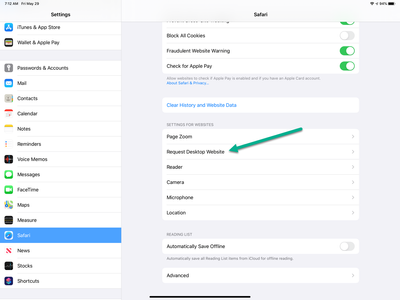Adobe Community
Adobe Community
- Home
- Captivate
- Discussions
- Re: Captivate Interactive Slide Video unable to pl...
- Re: Captivate Interactive Slide Video unable to pl...
Captivate Interactive Slide Video unable to play on iOS devices
Copy link to clipboard
Copied
I am creating a suite of internal eLearning modules for our company. We are consistantly coming up against issues using interactive slide videos when the module is being viewed on an iOS device, predominantly iPhone.
I understand that Safari iOS will overlay the screen with a play button, to prevent any video from auto playing. However this play button cannot be interacted with, therefore preventing the video from being played.
Currently we are being forced to use the YouTube Widget (which has its own issues) and forego any kind of interactivity within a video.
EDIT: After testing, the behaviour is the same on Safari and Chrome when using the mobile site. If you request the desktop site, the overlay is removed, however none of the interactions or the playbar are then functional.


Copy link to clipboard
Copied
Does it perform any different if you toggle the setting shown for your Safari App?
Copy link to clipboard
Copied
With that setting applied it removes the overlay, but still prevents the video from playing. Interestingly it now also prevents the playbar from functioning, which was a work-around I have been using so far.
In mobile mode: overlay appears but playbar functions
In desktop mode; overlay does not appear but playbar does not function
Copy link to clipboard
Copied
Do you know if the behavior is the same using, say, the Chrome browser for iOS?
Copy link to clipboard
Copied
Just tested; it's the same behaviour in Chrome, indicating it's an iOS element rather than browser specific.
Copy link to clipboard
Copied
Hi there, wondering if a solution was found. I am having the same issue with Captivate 2019 using slide videos with the source on vimeo. On desktop the application runs fine, on android it runs fine but on IOS.... each slide video goes to a black screen with a iOS play button, that requires the user to press play...then the video plays. Any way to get around this nightmare or is this just permanently and issue with IOS and apple?
Copy link to clipboard
Copied
This is one of the many iOS restrictions. Maybe try to complain to Apple? Unttil now I never did see any workaround, since this problem often appears in the forums.
Copy link to clipboard
Copied
For a company the size of Adobe and with the existing relationship they have with Apple, they need to be working on a solution a lot faster than they are. Having a feature within Captivate that is all but useless for anyone within an iOS environment is ridiculous.
We are currently looking at alternatives to Captivate across the business, with this being a significant factor in our decision to move away from the software. Without being able to effectively use features like interactive videos, there are simply better tools available elsewhere.
Copy link to clipboard
Copied
Please let us know when you locate that "better tool" for interactive videos that does everything else Captivate does as well.
Copy link to clipboard
Copied
You've actually managed to get further than we have; the iOS play button doesn't even function when pressed, leaving the video permanently paused. We've had to go back to the YouTube widget and completely move away from interactive videos as a result.