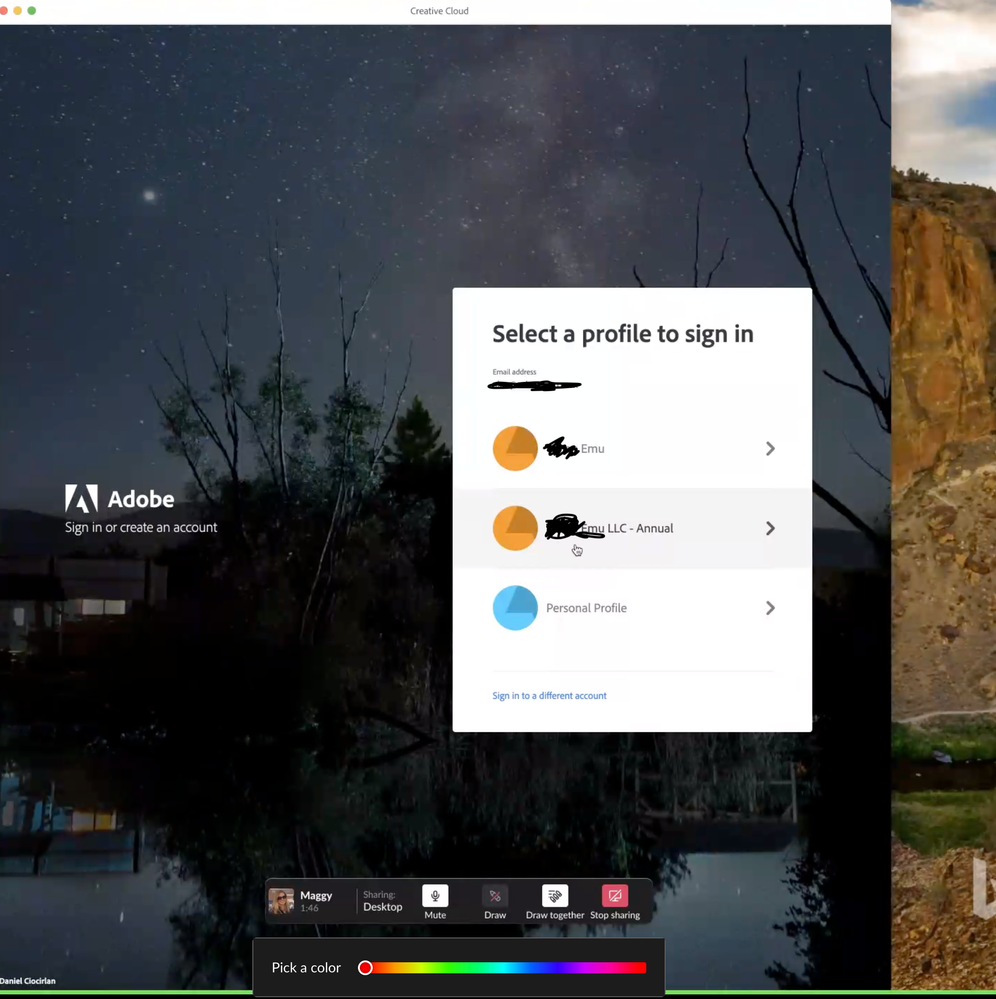Adobe Community
Adobe Community
Captivate Purchase Frustration
Copy link to clipboard
Copied
Hi all,
My team has Creative Cloud for design. I called adobe and asked to purchase two licenses to Adobe Captivate. The first rep I had was solely concerned with upgrading my Creative Cloud then passed me on to the Captivate team, where I bought my two licenses.
But guess what - the Captivate team set us up in a COMPLETELTY DIFFERENT admin consol for Captivate, and now, my team has to log out of Creative Cloud, and into the Captivate admin, in order to use, log out of Captivate to use Illustrator.
This is ABSURD.. I have called... and callled... and chatted and chatted for 3 days now. No resolve. I have spoken or typed with the upwards of 10 peole. I can't get my Captivate sales rep to call me back - or respond to my email.
BEYOND frustrated.
Anyone have advice as to who can assist?
Copy link to clipboard
Copied
Answers here are given by other users, understand that this type of question is beyond us. I will try to contact another staff member.
Normally the CC application needs to be open when launching Captivate because it is possible to use Adobe fonts in CP.
Copy link to clipboard
Copied
The way the Captivate sales person, set up our licenses, now has our CC and Captivate in two separate admin areas, thus, forcing the log ins and outs
Copy link to clipboard
Copied
Sounds like they have put your Captivate license on a different Adobe ID to your Creative Cloud license. Are you logged in as the same Adobe ID or different ones? The licenses are usually linked to the ID of the user.
Copy link to clipboard
Copied
Creative Cloud and Captivate are purchased by our company, and then assigned to a Team member. As in the screen capture above, whoever set up my Captivate purchase, put it under another admin. So when assigned to my team member, they have to log in and out of Creative Clout to use Captivate because they are under two different admin accounts (owned by the same email address/user)
Copy link to clipboard
Copied
We have wasted 5 days of production time, and hours on the phone with "Support" and I have been passed around to at least 15 people trying to get this resolved. I cannot express my disappointment and frustration with Adobe.. on a scale of 1-10, I'm at at 15 ri9ght now.