 Adobe Community
Adobe Community
Captivate Runtime Dialog
Copy link to clipboard
Copied
I am using Captivate 2019 11.5.1.499 and wanted to use the <Submit all> function in a quiz.
In the runtime dialog I am facing a problem with the layout:
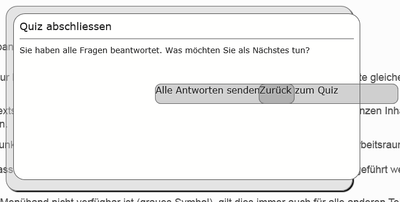
Does anyone have a suggestion how to edit the width of the buttons?
Thanks!
Copy link to clipboard
Copied
Seems to be a known issue with IE and should be fixed with the next update.
Copy link to clipboard
Copied
Copy link to clipboard
Copied
Copy link to clipboard
Copied
Did anybody fix this or find a workaround? (besides NOT using IE offcourse 😉
Copy link to clipboard
Copied
Here is the fix to your issue. Please find below the steps to install the hotfix.
Pre-requisite: Install Latest version of Captivate 2019. [11.5.1.499]
Steps:
- Download CPHTMLPublish.dll from : https://adobe.ly/2IjzkHl
- Go to install location of Captivate. (Default install location: C:\Program Files\Adobe\Adobe Captivate 2019 x64 )
- Rename existing CPHTMLPublish.dll to any name, e.g. CPHTMLPublish_original.dll (this is for backup purpose)
- Copy paste newly downloaded CPHTMLPublish.dll to the install location.
- Launch Captivate.
Let us know if you still see any issues.