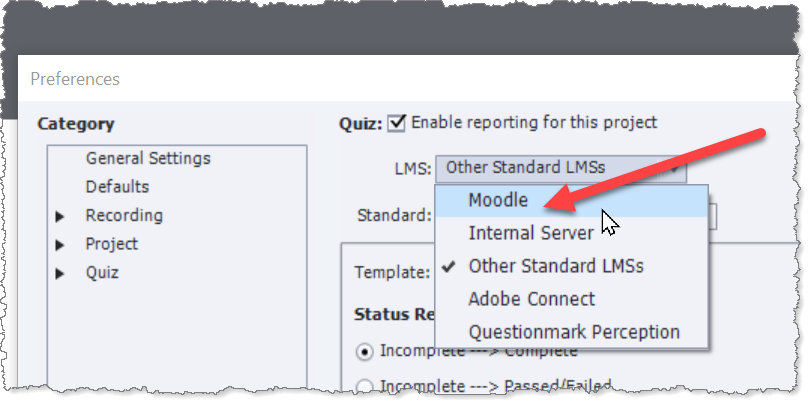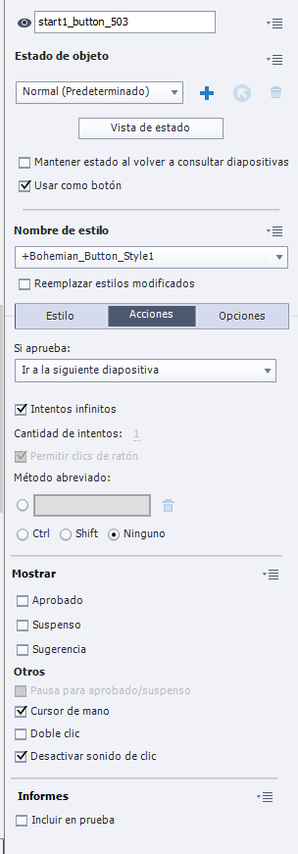Adobe Community
Adobe Community
- Home
- Captivate
- Discussions
- Re: Captivate SCORM in MOODLE. How to continue in ...
- Re: Captivate SCORM in MOODLE. How to continue in ...
Copy link to clipboard
Copied
Hello.
I'm using Captivate 2019 and publishing my project as SCORM 1.2.
Then, in moodle, it opens and close correctly. The next time I open the SCORM I would like it to open in the last screen viewed, but instead, it starts again from the begining.
Is there any configuration I could set to work this way?
Thanks in advance
 1 Correct answer
1 Correct answer
Your screenshot is showing settings for the Playbar, not the TOC. The setting for Self-Paced Learning is in the TOC settings.
Copy link to clipboard
Copied
If the user is not being returned to the slide they were on at the time they terminated their last user session then it sounds like Resume Data Bookmarking is not turned on in your Quiz Settings.
Check under Quiz Settings > Reporting > Advanced > Never Send Resume Data. That checkbox should be UNCHECKED if you want Resume Data Bookmarking to work.
Also, be aware that Moodle's implementation of SCORM 1.2 has some "quirks". So you may actually get better results by selecting it in the LMS settings rather than going with the default option fr "Other Standard LMSs".
Test and see which one works best with your LMS.
Copy link to clipboard
Copied
Hi Rod.
Thanks for the quick reply. I'm sorry, but it still doesn't work.
Can it be related to the fact that I have enabled buttons to go forward and back?
The button options are something like this:
Thanks.
Copy link to clipboard
Copied
Something I forgot to ask: Are you talking about when a user has abandoned the session BEFORE completing the quiz, or AFTER completing the quiz?
Is the slide that you showed above that has the Forward and Back buttons actually what the user sees when they are in Quiz Review mode?
Resume Data Bookmarking is recording which slide the user reached BEFORE they had completed the module. If they have passed the quiz or used up all their allowed attempts then they would have no choice but to either click the button on the Quiz Results slide to Review Quiz, or else close down the module because there's nothing else left to do. Once they have reached the end of the module and then later relaunch it from the LMS again (assuming the LMS allows multiple attempts) then that would start them from the first slide again. That is normal behaviour.
Copy link to clipboard
Copied
You seem to be using slides from a Quick Start Project? I refer to the original style of the buttons (style is overridden) and reminds me of the QSP Rhapsody. Is that assumption correct? Some of those projects need to be used with care. That is the case for Rhapsody where the quiz slides do not correspond with dedicated quizzing master slides.
Copy link to clipboard
Copied
Yes. The theme i'm using is Rhapsody.
The buttons to move back and forwars are not placed in a quiz. I'm trying to use them instead of the playback control all over the project. I mean, that buttons are used to move between slides.
What I need is the scorm to detect the last slide i've viewed so the next time I open it, the control placed in that slide.
Summarizing, I'm replacing the playback control with my own buttons, but it doesn't work properly.
Thanks
Copy link to clipboard
Copied
Simply using different buttons to navigate between slides should not affect the behaviour of LMS Resume Data.
My guess would be that your current Moodle LMS is not configured to use Resume Data Bookmarking for some reason. I have used Moodle LMSs many times and this was never a problem.
One thing I would like to ask is whether or not you are seeig a message box like this one when your users log back in.
If you do, then this indicates that you have Self-Paced Learning bookmarking turned on as well. These two different types of bookmarking can sometimes conflict. Self-Paced Learning Bookmarking can be turned off via a checkbox in the Project > Skin Editor settings here...
Try turning that off and then retest.
You should also retest your modules in SCORM Cloud to verify that a properly configured LMS would allow Resume Data bookmarking to take the learner back to the slide they left from.
Copy link to clipboard
Copied
Sorry. I'm using Captivate 2019. I don't see the same screen in Proyect->Skin Editor
I attach what I see in that screen.
When users log back in they Moodle, the SCORM don't ask "Continue from where you stopped last time"
The only way to continue where i stopped last time is using the "playback control" of Captivate. But i can't replicate the function of the the "playback control" in my own button. It's what I would like to do.
Thanks
Copy link to clipboard
Copied
Your screenshot is showing settings for the Playbar, not the TOC. The setting for Self-Paced Learning is in the TOC settings.
Copy link to clipboard
Copied
Hi Rodward. Fixed up!
It was what you said. Finally I found the TOC settings and the chech "Self-paced learning" was on. I have switched off and it works.
Thanks for the help and patience.
Copy link to clipboard
Copied
Glad to help.