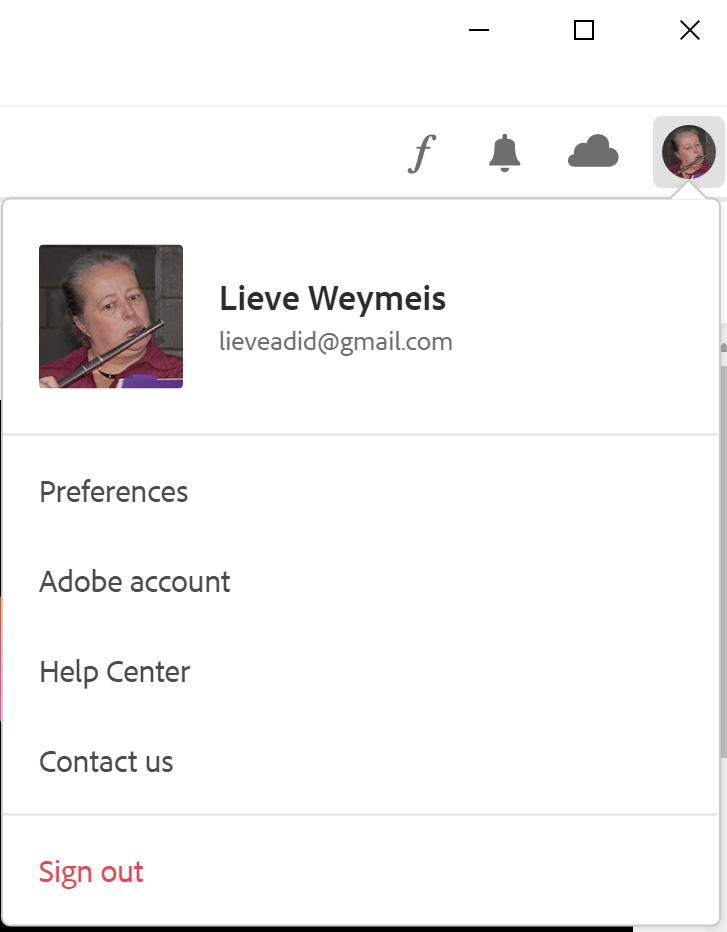Adobe Community
Adobe Community
- Home
- Captivate
- Discussions
- Re: Captivate thinks I am using a trial version
- Re: Captivate thinks I am using a trial version
Copy link to clipboard
Copied
I've been using Captivate since early this year. Now I started working on a new project but upon opening Captivate it's asking me to register my serial number, which I was never given, or start my 30-day trial. Upon searching the forum and google, I only found the solution to start the trial again and it would then register my Adobe Account. But it doesn't seem to be doing that. Does anyone have an idea of how to make captivate realize that I do have a proper license?
 1 Correct answer
1 Correct answer
Captivate is not in the CC, but can use Adobe fonts (and Stock images). For that reason the CC app needs to be open.
Sign out in Captivate is under the Help menu:
And in the CC app:
Copy link to clipboard
Copied
Did you try to sign out of Captivate, then sign back in? Same for the CC app, log out and back in with the Adobe ID linked to your license. You are on a subscription license, I suppose?
Copy link to clipboard
Copied
This might be a stupid question, but where do I sign in and out in Captivate? It doesn't have the Adobe Account circle in the top right as the Creative Cloud applications and I can't find anything in the menu. The only place I found is when I access the Captivate Community through the programme. I did try loggin in there, but it didn't change anything. I also signed out and back in on the Creative Cloud, but as Captivate isn't part of the cloud, does it even communicate with CC?
Copy link to clipboard
Copied
And yes I am on an annual subscription
Copy link to clipboard
Copied
Okay logging out and back in seems to have worked. At least I didn't get another trial version message when reopening the programme.
But why would the login button be hidden under "help" ...
Thank you for the help!
Copy link to clipboard
Copied
In the past deactivating a license on a system was also under the Help menu. Have no idea but seems that has been the case since I started using Captivate.
BTW same location to sign out for all Adobe applications, not only for Captivate.
Copy link to clipboard
Copied
Captivate is not in the CC, but can use Adobe fonts (and Stock images). For that reason the CC app needs to be open.
Sign out in Captivate is under the Help menu:
And in the CC app: