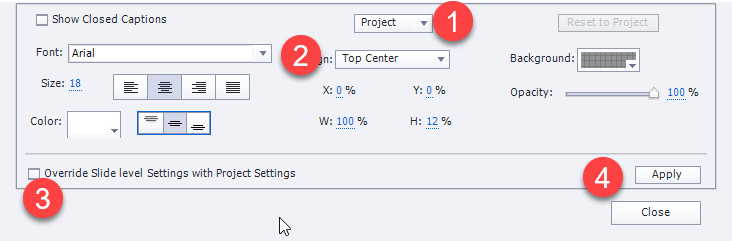Adobe Community
Adobe Community
- Home
- Captivate
- Discussions
- Re: Closed Captioning area always on top?
- Re: Closed Captioning area always on top?
Closed Captioning area always on top?
Copy link to clipboard
Copied
Hi Everyone,
I am wondering if it's possible to control the Y position of the CC display area? I have some a few boxes that I show and hide on a slide. These are large and overlap the area where the CC is shown. Can I set at a system level the Y position of the CC text? we need it to be behind anything that we may display over it.
Thanks!
Copy link to clipboard
Copied
I don't understand your last sentence "we need it to be behind anything that we may display over it." but you can follow the steps in your Closed Caption Settings window to ensure that it is aligned at the top of the slide for all your slides.
- Select Project instead of one of your slides
- Select Top Center to have your closed captions at the top
- Select Override Slide Level Settings with Project Settings
- Apply and then Close
Copy link to clipboard
Copied
Hi Paul...thanks for responding. If I "show" something on my slide like perhaps a popup text box or photo the CC text, when toggled on, lays over top of everything on the slide...even the popup text box that I have "shown". The easy thing to do would be to put the CC text at the very bottom or top but that is not possible with the GUI design the client wants. If I have a large popup box the CC will end up laying over it. I am not seeing anyway in the CC dialoge box to control it position on the slide as far as pushing it to the back.
So the image with the white background is how the slide looks when you come to it. The Gray background is what it looks likie when I select the "More Info" button. This "Shows" a group of graphics to make my popup.
You can see the CC text in both graphics. I want the popup to appear over top of the CC. For this page I could easily move the white box up a bit so the CC is not over it but there will no doubt be times when the popup box will be nearly the size of the slide.
Copy link to clipboard
Copied
and should have added that I am pausing the timeline/audio when I go to the popup. This is why I need to NOT see the CC text once the popup box appears.
Copy link to clipboard
Copied
I think I understand. I always design my project slides to have a dedicated space for the Closed Captioning. This way I don't have to worry about interfering with the other objects I'm displaying in my course.
Copy link to clipboard
Copied
Yes...I do too. The problem is we have major 508 accessibility restrictions from our client which says that with any popup the focus needs to remain within the popup box (modal window in html5 terms). Which is fine, I have done that by hidding the nav buttons when the user selects the More Info button, but to do this I have hide/cover the CC text since it's not part of the popup. I can Toggle the CC box but then I need to Toggle it back on but I have to track if it was on or off before they click the More Info button. Would be so simple to just control the layer/level of the CC display area.
Copy link to clipboard
Copied
I would have thought this is a bit of a Catch-22. If you deliberately cover over the CC text with something and that inhibits learners that need to see that text, wouldn't you also be in violation of 508 guidelines there as well?
Paul's suggestion of having dedicated space for the CC text makes better sense to me.
In any case, the CC text is part of the player skin, and that is actually (by design) on levels ABOVE the content because the content is inside the player.
Copy link to clipboard
Copied
Thanks Rod. The only time/reason I am wanting to "cover" or "hide" the CC is when I am showing a Popup box that does not have audio. When I select the More Info button I Pause the audio and show the popup. When I close the popup I "continue" the audio. In the back of my head I assumed it was part of the player skin but was holding out hope that I could move it back in the layering some how. Thanks Rod and Paul for the help. Truly appreciate it!