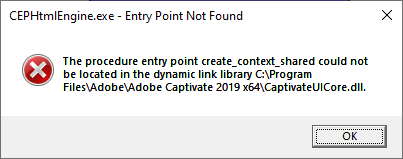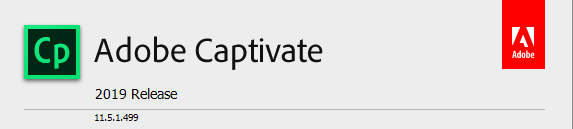Adobe Community
Adobe Community
- Home
- Captivate
- Discussions
- Color pick tool causing error message
- Color pick tool causing error message
Color pick tool causing error message
Copy link to clipboard
Copied
I am receiving the follow error message when I attempt to use the color pick tool for object fills, etc.:
Is this a known issue? If so, any updates/fixes in the works? For reference, I updated Captivate 2019 on June 12, 2020.
Copy link to clipboard
Copied
Nevertheless, can you check the full version number under Help, About Captivate?
I do not remember having seen this issue on the forums. Personally I only use Theme colors, do not trust the color picker. Just double-checked, works OK.
Are you on Mac or Windows?
Copy link to clipboard
Copied
Hi Lilybiri! I'm using Windows.
Copy link to clipboard
Copied
I see, same release as mine but I installed the hotfix released this week. That was not about such an issue.
Can only suggest to clean the preferences, without any hope that it will help. Look in the subfolder 'utils' under the installation folder and run 'CleanPreferencesWin.bat' whil e Captivate is closed.
Error is about a dll file, always hard to detect the origin. Maybe should need to find a staff member?