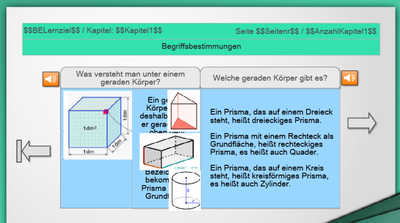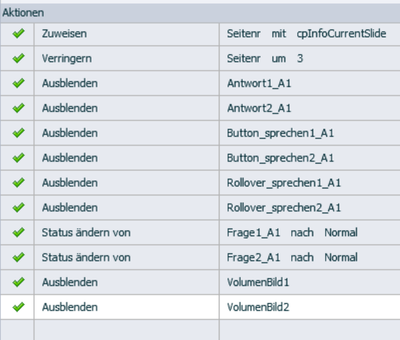Adobe Community
Adobe Community
Copy/Paste Advanced actions
Copy link to clipboard
Copied
We are using Captivate 2019 and have the following problem:
If you copy a slide that contains an extended action, the names of the individual elements of the slide are changed; for example, “Button1” becomes “Button1_35”. However, the extended actions are not changed. We need the same extended action when copying the slide, but of course with the elements of the copied slide.
It takes a lot of effort to copy the extended action yourself and to give it the new name of the elements of the copied slide. We need a copy of the slide in which the advanced actions are adapted to the new names of the elements of the copied slide. Is there any Option we do not know? Who knows a simple and quick solution for our problem?
Copy link to clipboard
Copied
German, which explains the terminology. I suspect you are talking about Advanced Actions.
What you experiences is due to two facts:
- Each item (and action) needs to have a unique name in Captivate. A name cannot be reused which seems to be one of your requests. This is logical, but will not expand on it.
- For that reason Captivate uses 'Smart labeling' when you copy/paste an advanced action
Fix? I would recommend to use Shared actions... not advanced actions.
Second solution: duplicate the advanced action in the dialog box, edit the action and replace the copied action.
Have a lot of tutorials about Shared actions, including a two-video crash course about using them. My session at the Adobe eLearning conference (recording available) was about the differences between Advanced and Shared actions. If you want links, tell me... Here is a full explanation of the Advanced Actions dialog box
http://blog.lilybiri.com/advanced-actions-dialog-box-in-captivate-2017
Copy link to clipboard
Copied
Yes, I know this possibility. But my extended Actions have 15 Rows and more; so a copy needs 5 Minutes and more to adjust it to the copied page. I need 15 and more copies in one Captivate project, so I wanted to know, if there is a possibility to make it in less time.
Copy link to clipboard
Copied
My first suggestion was using Shared actions. However that may require to have a closer look at your present advanced action, it may need reworking to have a smoothly functional shared action with a limited set of parameters. Insert a screenshot of the advanced action, maybe I could give some suggestions.
Alternative would be JS...but based on my over 10 years experience with advanced actions and over 5 years with shared actions, there is no quicker workflow with advanced actions. Thinking out of the box will probably be the best way. Especially since you need so many copies shared actions are the way to go if you don't want to program in JS.
You talk about duplication of a slide: does that mean that you are using Slide events? That is always more tricky than interactive object events.
Copy link to clipboard
Copied
thanks, I thought so, but I hoped, there will be a better way. This is an example of one page in captivate. There is an slide event and two extended actions by the two Buttons.
and this is my slide action:
Klicking the button brings the right informations and pictures and hide the others. So children can klick the informations they need.
Copy link to clipboard
Copied
Although I understand German, the Captivate terminology translations sometimes makes me smile...
This is the On Enter action of the slide. You will be using micro-navigation, hence you store the start frame in a variable 'Seitenr', which is then decreased by 3, probably because you want to re-enter the slide later on, maybe for Reset reasons? See:
http://blog.lilybiri.com/replay-or-reset-slide
You are hiding a lot of items. Is there any reason why you didn't group the items, so that you can replace all those lines by one or two lines? Maybe you don't want to group everything in one group. That would reduce the number of lines a lot and in case of a Shared action the number of the parameters. You may have a look at the Click actions for the buttons to choose grouping wisely.
Unless you have checked the Option 'Retain State when revisiting the Slide' for the multistate objects Frage1... there is no need to add the commands to return to the Normal state because that will automatically be done when you re-enter the slide. See the link to my blog above.
If you make those changes, and then convert this action to a Shared action, the only parameters would be the groups... Maybe 2-3 from what I judge at this moment. Appying the shared action to the slides will be a lot quicker than having to edit the duplicate advanced actions. Moreover the file size will be less, since you are using instances of the same shared action. less chance for bloating the file.
Copy link to clipboard
Copied
danke. Ja, in Deutsch kann ich es besser!
Die Gruppierung kenne ich nicht, aber das werde ich gleich versuchen, das hört sich nach Vereinfachung an.
Ich verstehe nicht, warum bei der Erstellung einer Kopie einer ganzen Folie nur die einzelnen Elemente umbenannt werden, nicht aber gleich auch alle erweitereten Aktionen. Es kann ja nicht sein, dass ich die einzige Anwenderin bin, die immer wieder mit 2-5 Buttons die interaktiven Gestaltungmöglichkeiten einer Folie umssetzen möchte. Die fertigen Interaktionen hab ich auch schon versucht, aber dort kann man ja keinerlei Veränderungen machen, nur befüllen. Das geht bei meinen Anwendungen auch nciht. An JAvascript hab ich auch schon gedacht, aber das kann ich nicht gut genug. lesen schon, aber nicht selbst schreiben. Da fehlt mir die Übung.
Ich kann heute keine Antworten mehr lesen, werde das aber gleich morgen früh machen. Danke dir jedenfalls für deine Antworten.
Copy link to clipboard
Copied
I will not write in German (my 4th language) because I forgot too much about German Grammatik.
Apparently you don't understand what I mean by 'Shared Actions' because they appeared with version 7 exactly for the reasons you mention. You are not alone, lot of developers tend to ignore them and when you Google for articles or webinars you would not find a lot but probably see my name mentioned.
I have no idea what Adobe uses as translation for 'Shared Action'. I would suspect 'Geteilt' but it may be something completely different. Whenever I need an action more than twice, I always reflect if it is possible to use a shared action. In your use case, there would not even be a hesitation. Probably it is possible to save a lot of time by creating 2 shared actions: one for the On Enter action, one for both buttons. You seem not to believe me, so will leave you exploring other paths.