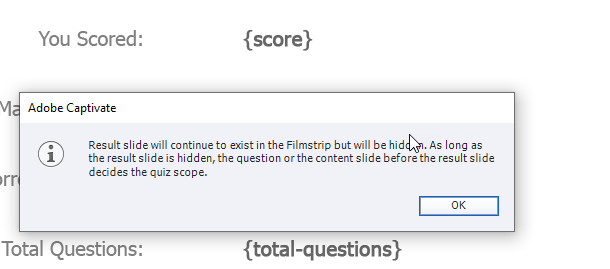Adobe Community
Adobe Community
- Home
- Captivate
- Discussions
- <<<NOT SEEING WHERE DELETE POST IS>>>
- <<<NOT SEEING WHERE DELETE POST IS>>>
Cp "Assets" Library with slides I CAN'T Insert?
Copy link to clipboard
Copied
Quickly, just realize that I *am* in Assets (Library) and NOT in Discover. So shouldn't assets that live under Assets ALL be selectable? I did a search for "results" slides and the three I was given... I would select any one of them and the INSERT SLIDE does NOT illumnate, so it's not actually selectable. What's up with that?
Copy link to clipboard
Copied
Hmmm... Normally a Results slide will be inserted automatically in a project after you have created Question slides. Do you have Question slides in the project?
I did a quick check. Something is indeed not very logical about having ready-to-go Results slides. If I had a question slide from the same project in the Assets, the results slide was available but would never be inserted in the project. Normally when you insert a ready-to-go slide, you can see all the Master slides of that project when that particular slide is selected. But some of the Quick Start projects do not have the required master slides designed as they should be.
I didn't check all of them. If their theme was set up correctly (wihch is not the case for all, especially not for the non-responsive projects) you could insert one slide from that QSP and apply the theme to the Results slide in the original project.
The filtered list you showed has only 3 slides, I have 6.
Copy link to clipboard
Copied
Agreed. I get how the "results" slides would come along with the "Projects" > Projects, but then you move that little slider (in the asset library, under the search text box field) to "Slides" it still brings up the 3 "results" slide.
I started with a blank project , and then pulled "QUIZ" slides from the "slides" in the asset library. I had already inserted a results side the first go around, so maybe that is why I am not "allowed" to add a different results slide because, (says Captivate... "oh, you don't need this, you already have one in your project.")
#2- I tried a Blank Project and then went to QUIZ --> Question Slide. After I chose 5 MCs, it ALSO went ahead and automatically added the Quiz Results slide (with me having to do anything). And again, I can go to Media -> Asset Library -> Asset -> Slides (Slider) -> "results" in search field... and again, it will not allow me to insert a result slides.
#3 I also tried to delete the (auto made) Quiz Results slides to see if I could delete the auto-magic quiz results slide, and put in one from the Asset Library. It didn't like that so much:
And indeed, it kept the slide in the filmstrip, but set the slide to HIDE slide. So Cp still knows theres a Results Slide in there, and refuseld to insert any of the Results slides.
I wonder if your not supposed to search for a "results" slide, but they need to be in the search as part of a BUNCH Of slides (aka "Project" option)
Alison
Copy link to clipboard
Copied
<<<NOT SEEING WHERE DELETE POST IS>>>