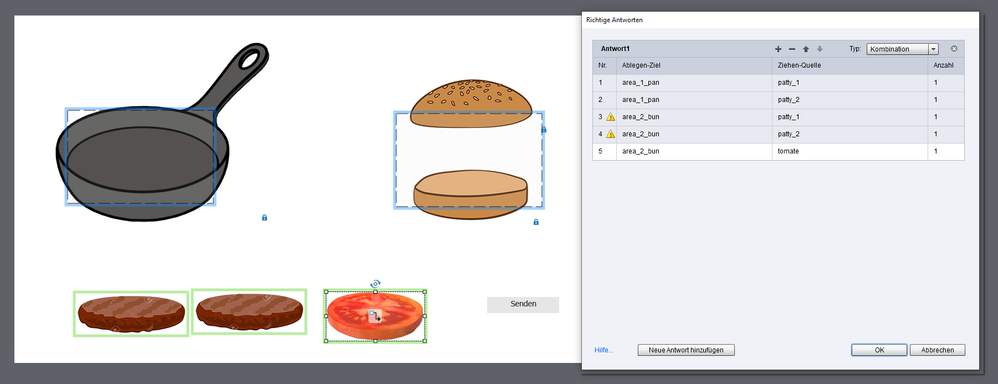Adobe Community
Adobe Community
- Home
- Captivate
- Discussions
- D&D with multiple target AND single target - how t...
- D&D with multiple target AND single target - how t...
Copy link to clipboard
Copied
Hi folks,
I´m trying to build a bit of a complex D&D, where I have two target areas and a bunch of drop items, but some of the drop items go to both of the target areas and some only to one of the target areas! I´v tried many things, but in the result I´m only getting a "all to all" or "this one here and that one there".
Is there a way to combine multiple and single targets?
Thanks in advance!
 1 Correct answer
1 Correct answer
Dear Lilybiri,
thanks for the hint to comments on your Blog, I will take that to my heart.
I've tried as you suggested the option "Add New Answer", but that did'nt work either. No matter what I defined as second, third or fourth answer, it takes only the first set of answers as correct, all others are scored as wrong.
BUT ... by accident to be honest I found the solution!! The patties (drag objects) can be "grouped" (via "Add to" in the D&D options pallette) and when setting the correct answers I
...Copy link to clipboard
Copied
It could be done but you will have to create a ton of possible correct answers, and that is rather time consuming work.
Copy link to clipboard
Copied
😄
Thought so ... But I guess I´ll give it a try ... So, could you give me a hint, please?
Let´s say:
- Drag "A" belongs to area "1" and area "2"
- "B" belongs only to "2"
How many possible correct answers could this need?
Copy link to clipboard
Copied
You have to write out all situations which can be considered correct.
You may need to create two instances of the drag source A, if in a correct answer it can be both in 1 and 2. You can stack instances of the same drag source.
Copy link to clipboard
Copied
Yes, that´s the way I´ve done it before. But with two instances of the drag source A (let´s name them A1 and A2) and targeting A1 to area 1 and A2 to area 2, the problem occurs when the user drags A1 to area 2 and A2 to area 1. It may LOOK correct, but the result will technically be wrong.
So thought there may be any hidden setting or whatsoever with which I have to tell Captivate "area 1 accepts only A, but area 2 accepts A and B" ... or as I`ve written above "A belongs to area 1 and area 2, B belongs only to area 2"
Copy link to clipboard
Copied
That is why you need more correct answers: both A_1 to 1 and A_2 to target 2, and A_2 to 1 and A_1 to 2 need to be defined as correct. There is no 'hidden settings' to solve this, it is due to the way the D&D is set up to make it 'simple' but at the same time it is limiting. There used to be a more powerful D&D widget (external) in the past for SWF output, but it was not that 'simple' to use. The present choice for Captivate seems to be 'simple' instead of 'powerful'. Sorry that is always the dilemma: do you expect a tool which doesn't need a learning curve or do you expect some learning is needed.
Copy link to clipboard
Copied
Dear Lilybiri,
I have no problem with learning, that´s why I am here and that´s why I`m happy and thankful for your replies (in the past years I´ve learned a lot from your blog - love it!)
Copy link to clipboard
Copied
And to show my problem (with a "reply" from the software I do not understand) I´ve created this small sample:
As you may see, I´ve tried to define all possible combinations. But for some reasons small warnings appear, with no hint what´s wrong. All I can do at this point is delete some or cancel all.
Copy link to clipboard
Copied
Thanks for your comment on my blog, I wished to get more comments in the blog itself. Although I can see Google analytics for the views (which can be very impressive), it remains a mystery to me if the posts have any real learning effect.
You need to create multiple correct answers, it is impossible to have all combinations in one answer. You are on the German version (I understand German pretty well, but dare not to write because I hate to commit errors in 'grammatik).
Each answer can have only one combination: guessing now for four possible correct answers:
- patty_1 to pan, patty_2 to bun, tomato to bun
- patty_2 to pan, patty_1 to bun, tomato to bun
- patty_1 to pan, patty_2 to pan, tomato to bun
- patty_2 to bun, patty_1 to bun, tomato to bun
You add a new answer using the button 'Neue Antwort Hinzufügen'. The combination you created is impossible to create all the drag actions before submitting. Hope this clarifies. Is the D&D used as Knowledge or as Scored question?
Unless you are a skilled JS programmer, why not use the provided features of Captivate. StagPrime solves everything with JS programming, rarely with CP features. Perfectly possible and to be appreciated.
Copy link to clipboard
Copied
Dear Lilybiri,
thanks for the hint to comments on your Blog, I will take that to my heart.
I've tried as you suggested the option "Add New Answer", but that did'nt work either. No matter what I defined as second, third or fourth answer, it takes only the first set of answers as correct, all others are scored as wrong.
BUT ... by accident to be honest I found the solution!! The patties (drag objects) can be "grouped" (via "Add to" in the D&D options pallette) and when setting the correct answers I was able to tell the patty group to be correct in the pan as well as in the bun 😃 while the tomatoe only goes to the bun. Yeah!!
So thanks to you and thanks to Stagprime for all your help, advises, hints and time. God bless you 😘
Copy link to clipboard
Copied
Thanks for the heads up. Indeed, you can link a 'group' of objects in the source-target setup. Sorry, that I didn't suggest, have a feeling that I didn't really understand the situation fully. My focus was too much on the first explanation of the problem, I didn't have time to set up a similar project and check it out. My apologies.
Copy link to clipboard
Copied
Personally, I would utilize the Object Actions dialog and code the behaviour of each drag source to the targets.
Copy link to clipboard
Copied
Using JavaScript maybe. Not with the built in Capivate features, sorry.
Object actions are very powerful, have lot of use cases of them on my blog. But this use case?
https://blog.lilybiri.com/drag-and-drop-actions
Copy link to clipboard
Copied
Why not?
This case could go a few ways as I see it depending on some additional details.
The single object with two correct locations...
- Could accept at either location and be correct.
- Must be present at both locations to be correct (stacking duplicates)
Are incorrect answers accepted or rejected?
Are drag sources allowed to be moved once dropped?
I would likely use some variables to track locations and points, if any, until the submit button was pressed.
Copy link to clipboard
Copied
Hi Stagprime,
could you help me with my problem? Please see the screenshot I posted as a reply to Lilybiri above. I´ve treid to solve this with in-built Captivate functions, but does`nt work. Maybe an advanced script might help? I´m not a programmer, so I really appreciate your help with scripting!
Thanks!
Copy link to clipboard
Copied
Your image of the stage brings a new twist to the table.
I would see this as a sequence where one must first drag a patty to the pan so that it is cooked prior to moving it to the bun.
This means that we carry the same draggable through the process. - This adds a little complexity.
I went ahead and created a similar mockup of what you have in the image.
I used some variables to track the condition of the food. Either raw or cooked and to track if they were on the bun.
The goal in my example is to place two cooked patties and a raw tomato on the bun. That is the only correct answer.
I also added a little tint to the food and displayed my variables to show their function.
A feedback icon displays if burger is made correctly.
Here is what I do
- Patty 1 placed on pan
- Update image state to "cooked"
- Update variable p1 to "cooked"
- Patty 2 placed on pan
- Update image state to "cooked"
- Update variable p2 to "cooked"
- Tomato placed on pan
- Update image state to "cooked"
- Update variable t to "cooked"
- Any item placed on bun
- increment burger variable
- Submit button pressed
- Run conditional check IF
- bun has all 3 items
- both patties are cooked
- tomato is raw
- THEN show correct
- ELSE show incorrect
- Run conditional check IF
These are all done through the Object Actions window for each drop target. (pan and bun)
Nothing I have done *requires* JavaScript. Though I would argue that JavaScript made this much easier to actually build. You should be able to craft the above actions with the UI.
Adapt the approach as needed.
See video for demo.
Copy link to clipboard
Copied
GREAT!! 😄
Thanks a lot, I will try to recreate it as soon as possible and will be right back!