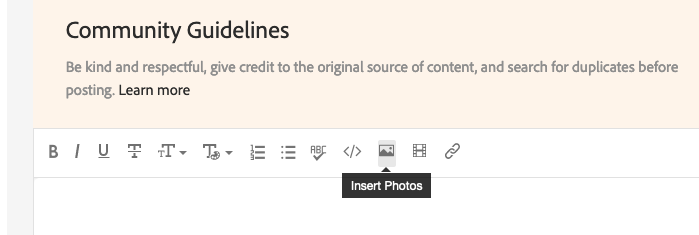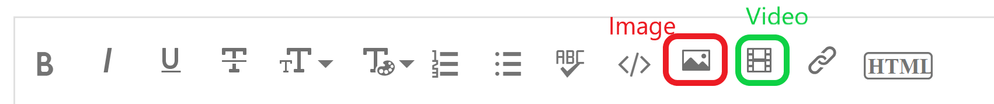Adobe Community
Adobe Community
Developing an 15 Question Exam
Copy link to clipboard
Copied
I am a beginner in developing e-learning using Captivate 2019. I have been tasked with developing a simple 15 question exam. I finished the exam and everything works as designed, except after forwarding the published zip file to our training department. Once received the training department opens the file and the scoring slide gives out erroneous scoring information. I play it back on my laptop (same laptop used for developing the exam) and everything works fine. I am at a complete loss as to how to make it work correctly. Any/ all help would be greatly appreciated. Dean.
Copy link to clipboard
Copied
Can you insert screenshots of:
- Advanced Interaction panel (will show individual and total scores)
- Setup of Reporting under Quiz Preferences
- Errors on the score slide.
Copy link to clipboard
Copied
screenshot you requested. Dean.
Copy link to clipboard
Copied
Please insert the screenshots, not attach them. We cannot see anything.
Copy link to clipboard
Copied
Ok, How does one insert a screen capture slide?
Copy link to clipboard
Copied
Hi,
use this button to insert screenshots:
Klaus
Copy link to clipboard
Copied
Nothing is attached, I also begged NOT to attach but to insert those three screenshots.
Copy link to clipboard
Copied
Look at the inserted screenshot, it shows the button you need to click for an image or a video. Do I have to re-insert a similar screenshot?