 Adobe Community
Adobe Community
- Home
- Captivate
- Discussions
- Hi TLCMediaDesign, How to add this code in Captiva...
- Hi TLCMediaDesign, How to add this code in Captiva...
Copy link to clipboard
Copied
Hi guys,
I want to show the slide durion time inside the slide like any text captions or shapes. It was shown bottom of the menu part. How to display inside the slide. Is it possible to show the slide duration in captivate 8.
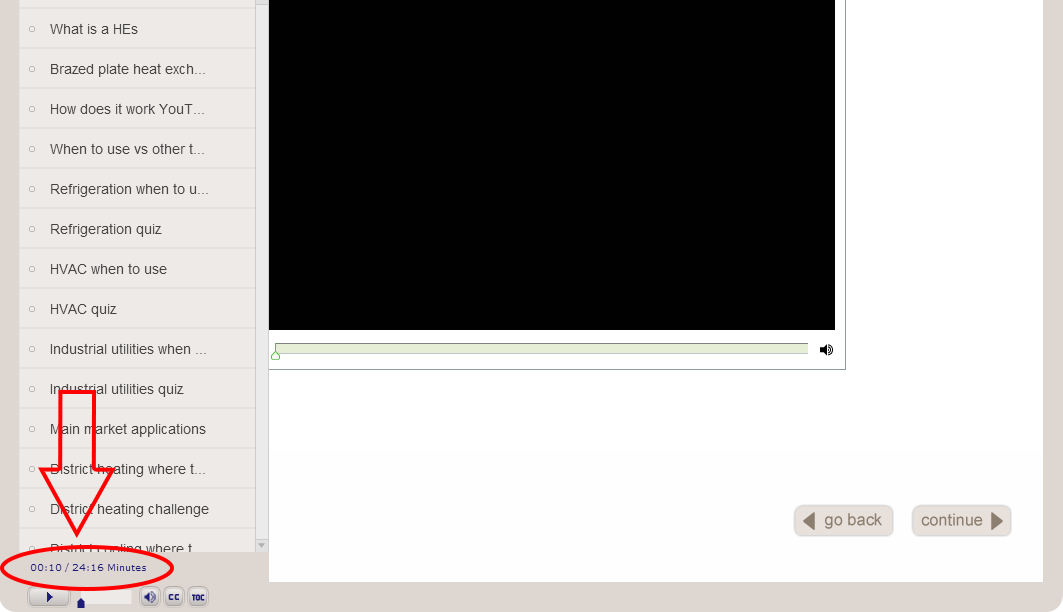
 1 Correct answer
1 Correct answer
They are fairly easy to get in HTML5 and SWF with a widget.
The following code inserted in the Head section of the HTML5 index.html will count down the Slide Length and reset with each slide. It populates a user variable myTime in a text caption.
var interfaceObj;
var eventEmitterObj;
window.addEventListener("moduleReadyEvent", function(evt)
{
interfaceObj = evt.Data;
eventEmitterObj = interfaceObj.getEventEmitter();
initializeEventListeners();
});
function initializeEventListeners()
{
if ( interface
Copy link to clipboard
Copied
There are no system variables that have values about total project duration, nor individual slide duration, which makes this not as easy as it seems. It is a pity that those variables are not accessible by the developer, since they clearly exist, showing up in the Table of Contents.
Project duration can be calculated from the system variables cpInfoFrameCount and cpInfoFPS. But have not such an easy workflow for the slide duration. The time spent on a slide will normally be very different from the slide duration, I don't think it is that important for the learner, but that is my opinion of course.
I can offer you only work flows like described in this (old) blog post:
Display Time information - Captivate blog
Meanwhile I have upgraded the post:
Copy link to clipboard
Copied
They are fairly easy to get in HTML5 and SWF with a widget.
The following code inserted in the Head section of the HTML5 index.html will count down the Slide Length and reset with each slide. It populates a user variable myTime in a text caption.
var interfaceObj;
var eventEmitterObj;
window.addEventListener("moduleReadyEvent", function(evt)
{
interfaceObj = evt.Data;
eventEmitterObj = interfaceObj.getEventEmitter();
initializeEventListeners();
});
function initializeEventListeners()
{
if ( interfaceObj )
{
if ( eventEmitterObj )
{
eventEmitterObj.addEventListener("CPAPI_SLIDEENTER",function(e){
setPage();
});
}
}
}
function setPage()
{
gSlide = cp.model.data.project_main.slides;
res = gSlide.split(",");
cSlide = res[window.cpInfoCurrentSlide - 1];
csTo = eval('cp.model.data.'+cSlide+'.to');
csFrom = eval('cp.model.data.'+cSlide+'.from');
csTotal = csTo - csFrom;
sf = window.cpInfoCurrentFrame;
window.cpAPIEventEmitter.addEventListener("CPAPI_VARIABLEVALUECHANGED",function(){
runTimer(csTotal, sf, csTo);},"cpInfoCurrentFrame");
}
function runTimer(st, sf, ef)
{
thisTime = Math.round((st - (window.cpInfoCurrentFrame - sf) - 1) / 30);
mm = Math.floor(thisTime % 3600 / 60);
ss = Math.floor(thisTime % 3600 % 60);
newTime = ((mm > 0 ? (mm < 10 ? "0" : "") + mm + ":" : "00:") + (ss < 10 ? "0" : "") + ss);
window.myTime = String(newTime);
if ( mm == 0 && ss < 1 )
{
window.cpAPIEventEmitter.removeEventListener("CPAPI_VARIABLEVALUECHANGED",function(){
runTimer(csTotal, sf, csTo);},"cpInfoCurrentFrame");
}
}
Copy link to clipboard
Copied
It's working fine thank you !!!!!!!!!!!!!!!!!!!!!!!!!!!!
Copy link to clipboard
Copied
Copy link to clipboard
Copied
Hi TLCMediaDesign, How to add this code in Captivate file? I created variable "myTime" and put it in text caption. I added the above script - On Enter - Advanced script - Execute Javascript and in script window with current. Added this script in first slide and apply to all slides. But unable to view slide duration.
Copy link to clipboard
Copied
Probably a bit late, but you need to add it to the index.html file in "C:\Program Files\Adobe\Adobe Captivate 2019 x64\HTML" (or whatever the path on your computer is). Make a copy first though before editing it just in case!
Copy link to clipboard
Copied
Fantastic! I am glad I found this. I have been able to make a small modification to create some custom slide controls for which I need to know the slide duration. I am working through it and slowly learning!
Copy link to clipboard
Copied
Thanks! This was VERY helpful! I had figured out a way to hack the info out of the CPM.js script and throw it to some custom scripts I was adding to index.html, but I didn't want to have to edit the CPM file every time.
Here's a modification I have made: instead of displaying the time as numbers, I've created a progress bar graphic for the current slide and modified your script to scale the graphic as the time elapses. Note how I'm referencing the graphic: When published, a graphic inserted in Captivate with an ID of "slProg" becomes a canvas element which I'm referencing with jquery like this: $('canvas[id^=slProg]')[0];
(Tested in IE11 and Chrome)
gSlide = cp.model.data.project_main.slides;
res = gSlide.split(",");
cSlide = res[window.cpInfoCurrentSlide - 1];
csTo = eval('cp.model.data.'+cSlide+'.to');
csFrom = eval('cp.model.data.'+cSlide+'.from');
csTotal = csTo - csFrom;
sf = window.cpInfoCurrentFrame;
slideDur = csTotal*30;
window.cpAPIEventEmitter.addEventListener("CPAPI_VARIABLEVALUECHANGED",function() {
runTimer(csTotal, sf, csTo);},"cpInfoCurrentFrame");
}
function runTimer(st, sf, ef) {
thisTime = Math.round((st - (window.cpInfoCurrentFrame - sf) - 1)*30);
currentTime=slideDur-thisTime;
var slideProg = currentTime/slideDur;
var slProg = $('canvas[id^=slProg]')[0];
slProg.style.transformOrigin = '0% 0%';
slProg.style.webkitTransformOrigin = '0% 0%';
slProg.style.transform = 'scale('+slideProg+', 1)';
slProg.style.webkitTransform = 'scale('+slideProg+', 1)';
if ( thisTime < 1 ) {
window.cpAPIEventEmitter.removeEventListener("CPAPI_VARIABLEVALUECHANGED",function(){
runTimer(csTotal, sf, csTo);},"cpInfoCurrentFrame");
}
Copy link to clipboard
Copied
Fun little update: now I have also added a clickable hotspot over my custom progress bar so you can jump around the slide's timeline. Just add this code to the above onEnter script:
/******click to jump timeline*******/
var btn_timeline = $('div[id^=btn_timeline]')[0];
$(btn_timeline).unbind('click');//prevents multiple instances of the click event building up
$(btn_timeline).click(
function(evt) {
var x = (evt.pageX - $(btn_timeline).offset().left);//i.e. where on the hotspot did you click
var clkPcnt = x/$(this).width();//convert that to a percentage
var jt=sf+Math.round((csTotal*clkPcnt)); //add percentage of duration to start frame
window.cpAPIInterface.setVariableValue("cpCmndGotoFrameAndResume",jt);
}
)
And add the hot spot; a transparent button with an ID of "btn_timeline". Position it over the progress bar with the same width. I added an advanced action to mine that resets play and pause button visibility, but otherwise most of its actions are handled by the script.
And note, I'm only publishing HTML5 output, so I have no idea if this does anything in swf output.
Copy link to clipboard
Copied
This is a great modification. However, for some reason when I replace the relevant part of the code provided by @TLCMediaDesign the project will not preview. I noticed a missing } at the end so added that. The first slide shows but won't play. I am not sure why so I hope someone can enlighten me!
I would like to build a scrub bar for individual slides, and I think this thread may well have the answer!
