 Adobe Community
Adobe Community
- Home
- Captivate
- Discussions
- Re: Do you deploy courseware to a LMS? (exit the c...
- Re: Do you deploy courseware to a LMS? (exit the c...
Do you deploy courseware to a LMS? (exit the course - revisited)
Copy link to clipboard
Copied
Hello all,
For some time there have been grumbling from developers having difficulty building a working exit button or experiencing a non-functional Close button on the Playbar. I've been in that situation myself so, so I hope I can help others. To that end, I am building a matrix for what works and on what LMS's an exit script works on.
I think I have determined that exit scripts and the Playbar close work fairly consistently when the Captivate course is opened in a child window (i.e. pop-up or separate window from the launch page).
Note: This problem only appears to manifest itself when Preferences/Quiz/Reporting (for AICC/SCORM) is enabled.
Can you please add your insight:
- How do you handle closing a course?
a) Do you enable the Playbar's close button?
b) Do you disable the Playbar and use your own custom navigation (what I do)?
c) Do you instruct the learner to close the course by closing the browser window?
d) Other? - What LMS's have you had success or failure with?
- If you employ a custom exit button, what script do you use?
examples:
window.open('', '_self', '');
window.close();
top.window.close(); - this script works most consistently when a Captivate course opens in a child window
history.back(-x) - I use this script when a Captivate course opens in the parent (launch) window. This results in taking the learner back to the launch page. "x" is equivalent to the number of browser "back clicks". - In which browsers have you experienced inconsistencies? In other words, if the exit button worked in one browser but not another.
- Have you experienced any difficulties when exiting and marking the course as complete?
Thank you for your input.
Shawn
Copy link to clipboard
Copied
Currently, I am publishing the course to successfactors LMS. The exit button does not appear to work at least not the first time. Currently, I am using out of the box Captivate 6.0 functionality.
Currently, I am trying to get the Resume message to appear when I go back to the course. Currently, the course simply restarts where I left off with no option to start over.
Copy link to clipboard
Copied
Currently, I am trying to get the Resume message to appear when I go back to the course. Currently, the course simply restarts where I left off with no option to start over.
You won't get a "Resume message" when you are deploying to an LMS. The default (and non-changeable) behavior of Bookmark/Resume functionality in Adobe Captivate is to simply teleport the user to the last visited slide without any option to say yes or no.
The only time you get a "Resume message" is if you use Self-Paced Learning from the TOC, but in this case the Bookmark is saved locally on the users machine and you would also have to disable the SCORM bookmark (by selecting "Never send resume data" in the Quiz Settings) as this is enabled by default.
(sorry Shawn for hijacking your post)
Copy link to clipboard
Copied
Thank you, will a widget work if using Flash?
And, yes, sorry Shawn.
Copy link to clipboard
Copied
Hello Michael,
You won't get a "Resume message" when you are deploying to an LMS. The default (and non-changeable) behavior of Bookmark/Resume functionality in Adobe Captivate is to simply teleport the user to the last visited slide without any option to say yes or no.
If not deploying to a LMS, the Captivate will automatically offer a resume message. You are correct about the resume message not appearing when a Captivate project is deployed to a LMS. While some LMS will actually handle the resume message, many will not. Adobe needs to make this better. I encourage others to pester Adobe development to correct this problem.
The only time you get a "Resume message" is if you use Self-Paced Learning from the TOC, but in this case the Bookmark is saved locally on the users machine and you would also have to disable the SCORM bookmark (by selecting "Never send resume data" in the Quiz Settings) as this is enabled by default.
(sorry Shawn for hijacking your post)
No problem on hijacking the post. ![]()
But I think you have this wrong (unless I misunderstood). If publishing to a LMS that doesn't support its own resume message, the learner will always continue from the position they left.
In my situation, if I cannot give the learner a choice, I want to force the learner to restart from the beginning of the lesson. The solution is to select "Never Send Resume Data". The default is actually unselected.
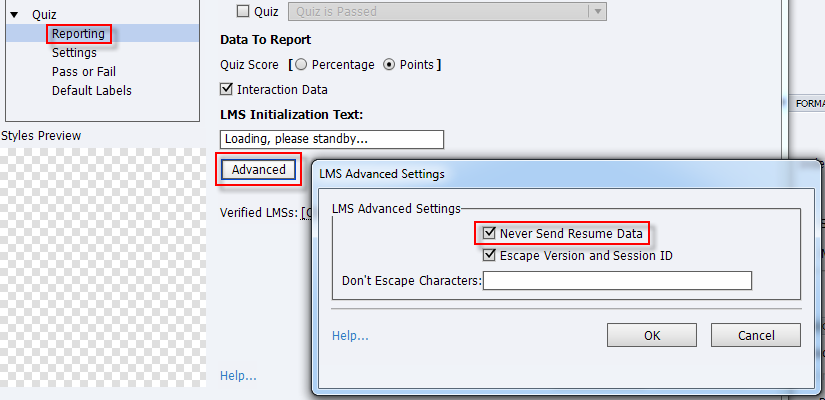
Shawn
Copy link to clipboard
Copied
Hi Shawn,
Captivate offers two separate bookmark / resume mechanisms.
1) The Self-paced learning / TOC option, which brings you the standard (not very appealing and not custimizable) Adobe Captivate resume message. The bookmark is stored a as "Flash cookie" on the users machine. If you use this in an LMS (and have enabled "Never Send Resume Data") then you would be able to get a prompt, but it is not a true bookmark as it is not stored in the LMS database, but instead on the computer used to access the course.
2) The "SCORM" bookmark / resume functionality, which is enabled by default when you publish your course to an LMS and which doesn't offer a resume message, but simply teleports the user to the last location.
When using the SCORM bookmark there is no way to get a resume message to the user. Typically a SCORM bookmark / resume point isn't actually handled by the LMS (it's only stored in the LMS database) but it is handled by the SCORM content. This applies for Captivate as well. The Bookmark / Resume functionality that Captivate uses is built into the Captivate SWF and basically what it does it to read the value of the SCORM field "cmi.core.lesson_location" (SCORM 1.2) or "cmi.location" (SCORM 2004) and then teleport the user there. The LMS does not have any control over this and any prompt to the users should be initiated by Captivate, but unfortunately that is not supported.
As you write yourself you can actually disable the SCORM bookmark functionality by enabling "Never Send Resume Data" and this is what I consistently do on all Captivate courses published to an LMS. It's not very user friendly to just teleport a user to a certain page and in Captivate 4, 5 and 5.5 it is even worse because once the user reaches the last page of the course this page will be bookmarked for ever and ever, constantly teleporting the user to the last page in your course when it is relaunched. This problem is fixed in Captivate 6 though (if you enable the setting).
@ureymills00 - Yes you can do this with a widget, but it would be a custom programming job because the widget would need to be able to initiate and communicate with your LMS in order to set and retrieve values to and from the database. Not two LMS's are alike, so it will be difficult to create a generic widget that would work across the board, but a custom widget built to your specific LMS should work.
www.cpguru.com - Adobe Captivate Widgets, Tutorials, Tips and Tricks and much more..
Copy link to clipboard
Copied
Thank you so much for your very helpful and thorough feedback, much appreciated! ![]()