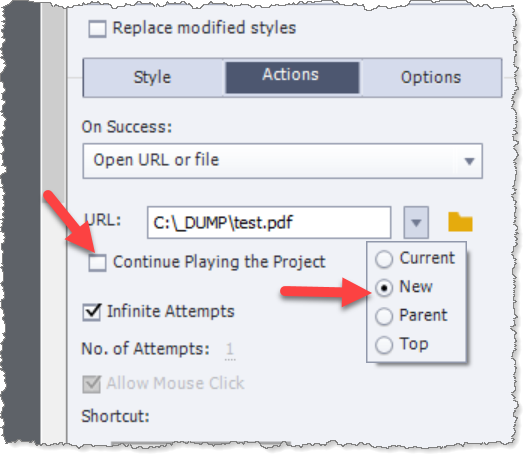Adobe Community
Adobe Community
- Home
- Captivate
- Discussions
- Download pdf works in html but not in LMS
- Download pdf works in html but not in LMS
Download pdf works in html but not in LMS
Copy link to clipboard
Copied
Good day everyone,
Hoping you will be abblet to assist.
I have a simple action that works in the HTML testing but not on Scorm cloud testing or the LMS.
Learner clicks button, pdf opens in new window and downloads.
On the LMS, the project jumps back to the start. (Attached screengrab)
On the Scorm cloud test site, the project closes.
We have done this before with no issues.
Warm Regards,
Shona
Copy link to clipboard
Copied
Do you see the pdf in the published folder (maybe in the callees subfolder)? Or did you use an URL to point to the pdf somewhere in the cloud?
Copy link to clipboard
Copied
Hi,
I have attached a screengrab of the unzipped folder.
The pdf is not in a subfolder but in the general publish folder.
I really wouldnt know if this is in the correct place.
We went to URL to link pdf to folder on my desktop. (screengrab attached)
This method has worked perfectly on another LMS system. ( pdf opened separately and downloaded)
Appreciate your feedback.
This a new project for this client. This is the first time they are recieving a Captivate scorm file. They generally recieve scorm files generted from Active presenter.
The rest of th modules have worked perfectly, it is just this gremlin
Warm Regards
Copy link to clipboard
Copied
The URL has a direct path to a folder on your system. Please take out the path, leave only the pdf.
Copy link to clipboard
Copied
Did you set up the button action to open the PDF in a New window/tab?
And did you set the option for the playback NOT to continue so that the learner can choose when they are ready to continue with the lesson?
I would also suggest that you change the filename of the PDF file to remove the spaces in the name as having spaces in filenames is not recommended for online content. Perhaps replace the spaces with underscore characters.
Copy link to clipboard
Copied
Thank you everyone.
We will apply feedback and report back