 Adobe Community
Adobe Community
- Home
- Captivate
- Discussions
- Drag and Drop with Captions not working (no "hand"...
- Drag and Drop with Captions not working (no "hand"...
Drag and Drop with Captions not working (no "hand", can't drag) - Captivate 7
Copy link to clipboard
Copied
I'm using the Drag and Drop Interaction Wizard to try to create an interaction that is like a matching exercise (many-to-one).
- The Drag elements are captions, as are the 2 Drop targets.
- I go through the Wizard and group the Drag captions into 2 groups.
- Each group is supposed to be matched onto one of the Drag targets.
- Add the Drag targets (no group).
- Build the relationship - this step works fine. When I drag one item, the Wizard correctly recognizes the remaining parts of the Group onto the same Target.
- Finish Wizard, then set each Target to only Accept 1 type of Drag objects.
- Other options are left to default (show Hand, etc.). Change Pause timing to 2.5 seconds (vs. default of 1.5) to allow time for the Captions to fade in.
- Action: Set for Infinite Attempts, with a standard Failure Caption.
- Publish or preview and the entire thing is not active.
I have rebuilt the entire slide several times and only gotten partial success:
- When setting only 1 Drag object per Target, it all works.
- When setting only 1 Drop Target, it works (mostly). The "Accept" Drag objects will stay put once dragged. The others will immediately bounce off. This is not the desired behavior, but it's better than nothing, if this is the only way to get this to work. Also, this will then show the Failure caption when I Submit (even though it has already rejected my non-match Drag objects).
Am I missing a setting? The interaction should have 5 Drag objects (captions) going to 1 Drop Target (caption), and 6 Drag objects (captions) going to the 2nd Drop Target. See photo of the slide.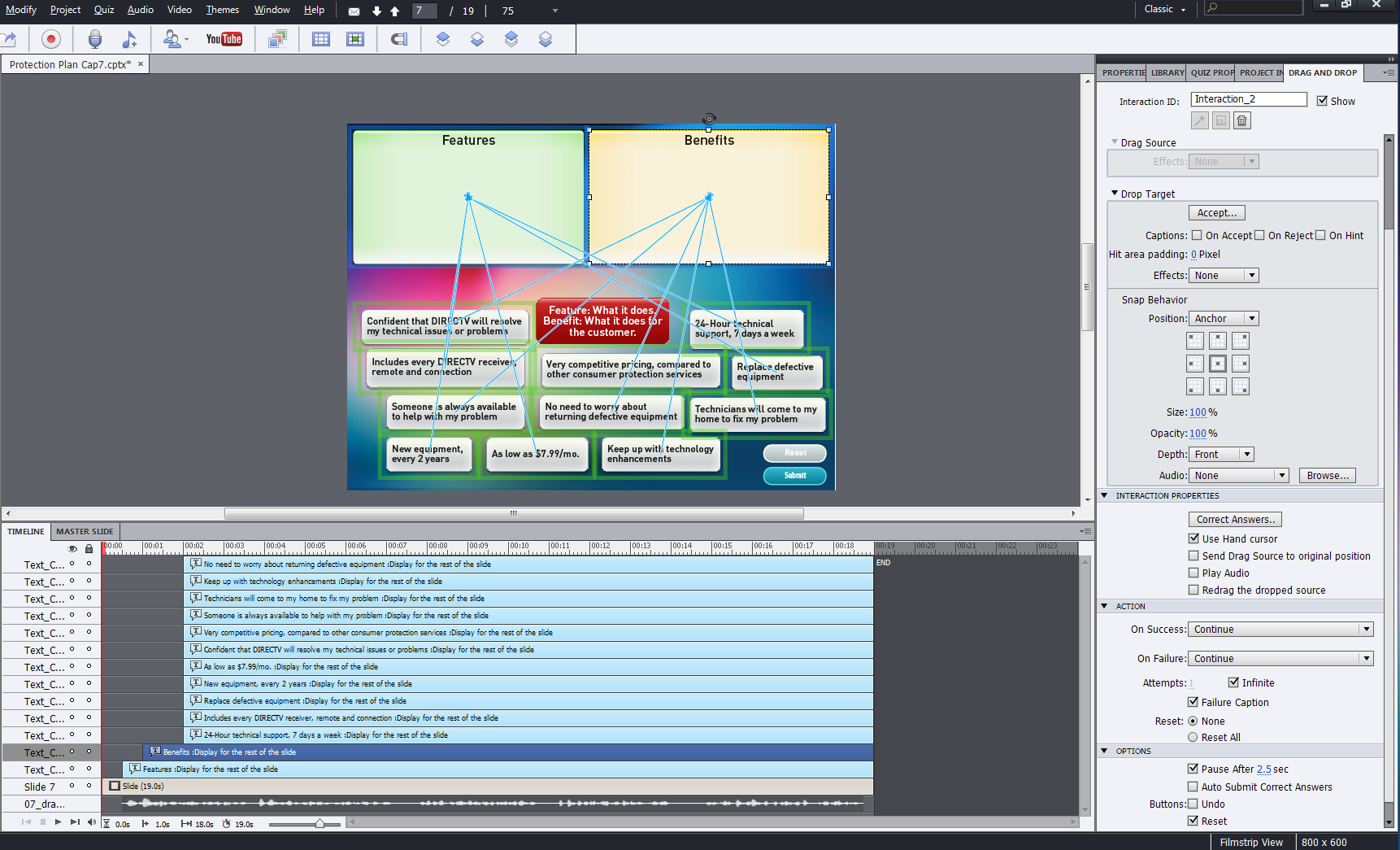
Copy link to clipboard
Copied
I'm not sure I understand what your end goal is. A few suggestions: If you want the user to drop multiple correct answers on each drop target, you must allow for more than one drag object per target. Also, try unchecking infinite attempts. I've had trouble with that in the past.
Copy link to clipboard
Copied
My goal is that I'm just trying to get this Drag and Drop interaction to function at all. The problem is that when I preview or publish this slide, the interaction isn't live at all. I can't click or drag on anything. No "hand" on anything.
I tried turning off infinite attempts and it still doesn't work. You might be able to see from my image that each Drop target is set to allow multiple objects already - 5 objects on one target, 6 on the other. I even tried mapping objects individually, but the problem is that I need to allow all correct responses of 1 category to Accept, and Reject the others.
Copy link to clipboard
Copied
Hmm...I don't know why it is inactive all together if you had it working earlier. If you want to post your project file I can look at it. Perhaps the objects fading in at 2 seconds into the timeline is not allowing the Drag and Drop action to recognize them when it launches.
Copy link to clipboard
Copied
To clarify - it never worked except when I rebuilt it in a lesser form - with half or less functionality.
Here's a link to the file.
Copy link to clipboard
Copied
Hi there,
Can you please confirm whether 'Appear after' timing is added to any of your Drag sources and Targets( The above screenshot shows 'Appear after' timing), If yes, then please change all source/Target's 'Appear after' timing to '0' and see it resolves the issue.
Please refer to the 'Best practices document' for more info http://helpx.adobe.com/captivate/using/drag-and-drop-interaction.html
Best practices for creating drag-and-drop interactions
- Insert all objects that you want to include in the drag-and-drop interaction before invoking the ‘Drag and Drop’ Wizard.
- While adding the objects, rename the objects to meaningful names. Do not rename objects after creating the interaction.
- Make sure that the interaction name is not the same as that of any drag source, drop target, or Type.
- Ensure that the display time for drag source or drop target is greater than the interaction pause time.
- Ensure that none of the objects included in a drag-and-drop interaction have 'Appear After' timing set.
Thanks,
Nimmy Sukumaran