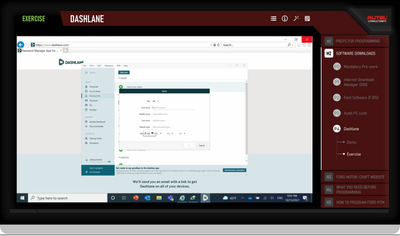Adobe Community
Adobe Community
Drop down resize
Copy link to clipboard
Copied
Hello everyone,
I would like to resize drop down list. Buttona, arrow...entire pakcage to be much smaller. Does anyone know how to do that? Many thanks.
Copy link to clipboard
Copied
I don't quite understand your question.
Are you talking about resizing all contents in a published Captivate project? That is, have you already built the project at a certan size and then found that it is too large now?
Copy link to clipboard
Copied
Are you talking about the editing environment in Captivate?
Copy link to clipboard
Copied
Thank you for fast response. @Lilybiri @RodWard. Great support. I would like to provide users with oportunity to enter thay date of birth by choosing the values from drop down lists:
- Drop down list for day
- Drop dow list for month
- Drop down list for year.
When I insert default drop down list in slide and resize it to be smaller, in Preview mode or published mode those buttons in drop down list are much larger than I would like to be. Is there any way for me to resize those buttons and mubers in the list to be much much... smaller?
Hope this explanation is much clearer?
Thank you again.
Copy link to clipboard
Copied
Are you using a Text Entry Box or the Dropdown learning interaction for your goal? Maybe you could insert one or more screenshots? You talk abou 'buttons' and 'numbers'. Numbers will be in the dropdown list but what do you mean by the 'buttons'?
Copy link to clipboard
Copied
I'm using drop down learning interactions. I'm talking about button with arrow. When I'm in editing mode for drop down, text might be reduced to minimal size of 8. I would like to resizeto smaller value and I would like to be able to rezise that button with arrow to be smaller. Thanks again.
Copy link to clipboard
Copied
Sorry, still don't understand 'resize that button with arrow'....
Copy link to clipboard
Copied
Hope you can see now? At layout drop downs I'm trying to simluate are much smaller than this one from AC. I can't make it to be of smaller size.
Copy link to clipboard
Copied
Learning Interactions are limited in what you can do. The options to customise them do not allow you very much leeway. Sorry.
Copy link to clipboard
Copied
I am sorry but that screenshot is so blurry that I cannot figure out how you got that button when using a Learning interaction. Not so recently I wrote a blog about what is possible with that interaction, but am not sure it could help. It was still before the demise of the Flash Player:
http://blog.lilybiri.com/dropdown-interaction-tips
Why did you not try to use a Text Entry Box in this case? Or even a Scrolling text interaction?
Copy link to clipboard
Copied