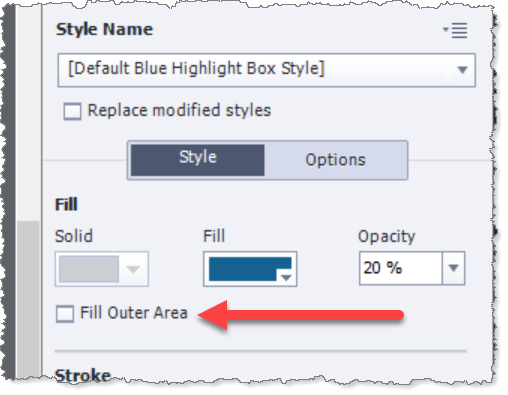Adobe Community
Adobe Community
- Home
- Captivate
- Discussions
- Re: Fill Outer Area in highlight box not an option...
- Re: Fill Outer Area in highlight box not an option...
Fill Outer Area in highlight box not an option in Captivate 2019
Copy link to clipboard
Copied
I have added a highlight box to my slide, and want to Fill the outer area. That option is not showing up in the Properties for the Highlight box. I click Objects, Highlight Box. It adds a blue box with 20% Opacity. I no longer have the ability to edit the Fill color, Stroke color and wideth, and no option to Fill Outer Area. And it makes no different which Style I select.
This is in Captivate 2019.
Copy link to clipboard
Copied
Please check the full version number. You can find it under Help, About Captivate.
The present - only supported version for Windows - is 11.5.5.553.
I am busy with a project and have used highlight boxes with outer fill area, so your problem is not appearing for me.
There is a possibility that either the project or Captivate has corrupted. Can you try to clean the Preferences? Look for the subfolder 'utils' under the installation folder and run the 'CleanPreferences....' file while Captivate is closed. Restart Captivate and check if you have the full Style features back for highlight boxes.
Copy link to clipboard
Copied
What you should be seeing is this checkbox option.
Was this project created from scratch in Captivate 2019?
Try opening a new Blank project and then add a Highlight box to it to see if THEN you have the option to Fill Outer Area. If the option appears in new projects but not in the one you have problems with, then you may have a corrupted project.