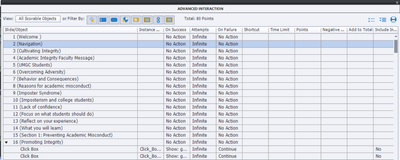Adobe Community
Adobe Community
- Home
- Captivate
- Discussions
- Forward button on playbar not working for one slid...
- Forward button on playbar not working for one slid...
Forward button on playbar not working for one slide
Copy link to clipboard
Copied
I am previewing a course and noticed that while I click on the Forward button on the play for my first four slides (to skip listening to the entire narration) when I get to the fifth slide the Forward button won't advance the course. I can't go forward until the narration is done. I can't find anything in the slide narration, the timeline or with any of the objects on the screen that is causing this. Note that I have a button set up on the master slide to pause the project until the user clicks.
Any help on why I can't advance this slide would be appreciated.
Thanks!
Copy link to clipboard
Copied
Please insert a screenshot (do not attach) of the timeline and of the Advanced Interaction window (F9).
Slide narration plays independently of any pausing point, except fot a Pause command On Enter. What is the functionality of that button? With Forward you mean the Next slide button (I know it is called Forward in the setup, which is bit confusing or the Play button on the playbar (I never use the playbar, certainly not combined with custom navigation buttons).
Copy link to clipboard
Copied
Thanks so much. Here are the screen shots:
I think this is the second screenshot you're looking for:
I inserted the button in the master slide because otherwise the slide would automatically advance at the end of the slide duration and that doesn't necessarily give the learner time to do what they need to do.
I'm guessing one solution might be not using the playbar as you've mentioned.
Copy link to clipboard
Copied
Oops, this may be what you need for the advanced interactin slide:
The slide in question is #5.
Copy link to clipboard
Copied
There are no actions whatsoever on those slides.
You inserted a shape button on the master slide? It will have a pausing point at the end of each slide based on that master slide. I just set up a short project, and was unable to reproduce your problem:
- Slides had slide audio
- Button on the used master slide to pause at the end.
- Skin visible. I could use the Forward button to go to the Next slide without any issues.
This is a very weird problem, which I never have seen before. Advanced interaction panel showed no actions on the slide themselves. I don't know which action you have for the shape button on the master slide. I tried with the default action and with Pause and No action. Nothing prevented Forward from functioning.
I may have been misled by you claiming that it happens only on some slides. Do you perhaps have Branch aware activated in this project? That would disable navigation, same as Pretest slides. You do not have Pretest slides, but I don't know if you have Brack aware checked?
Copy link to clipboard
Copied
Yes, there are no actions I've put on those initial slides. And yes, I have a shape button on the master slide which is set to Pause project until user clicks.
I don't have Branch aware activated in the project. I will say that it's possible this problem is happening on slides later in the course - I just happened to come across it within the first five slides. I'll check and see if it does and if that provides any clues. If not, then probably my solution is to create my own play bar.
Thanks!
Copy link to clipboard
Copied
It feels like the project could be corrupted, since there is no real reason why this would happen. Can you try to copy a couple of slides to a new project with the same size and using the same theme? Just to check if you have the same issues?
Is the button on the Master slide visible on the slides? If yes, clicking that button would pause the slide, which would also pause the narration. I don't know why you choose that action 'Pause' since the pausing point of that button will already pause the slide at its last frame, but that pausing point will not affect the narration. Do you understand the meaning of pause and pausing points?
Copy link to clipboard
Copied
I think I'm going to do a revamp of the project with a playbar that I've created on my own. If the same thing happens I'll follow the new project suggestion you made and try to figure it out from there. Thanks so much for your help.