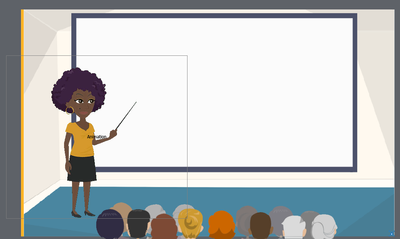Adobe Community
Adobe Community
Gif Animation errors in Captivate
Copy link to clipboard
Copied
Hello Captivate Community!
I'm running into a consistent error with any animations I create in Photoshop importing them into Captivate. Keeps giving me the "GIF contains errors" with no reasoning as to why. I was looking to see if anyone could provide any help or guidance on why this is happening. I can't seem to find the root of the problem.
Animation is about 375x360 in size
- Perceptual
- No Dither
- Transparency
- Matte = None
- 256 colors
- 332 frames (about 11 secs total)
- Frames are about .03-.07 seconds in length
- Bicubic Quality
- Loop: Once
I've tried changing colors to 128, changing around the quality, and the color reduction algorithm. Nothing seems to work. I loads and plays fine in every other program and on the web. Not sure what is causing it to fail in Captivate.
This animation is synced to voiceover and will be layered on top of a slide in Captivate. Goal is to simulate the character talking and presenting to the learner. Attached is the file.
Any help would be appreciated.
Copy link to clipboard
Copied
You should use Character Animator 🙂
For HTML output I see that a lot of animated GIFs created in Photoshop (was also my preferred application for them) do not work at all in Captivate. I don't know exactly how you created the movements. Several workflows which were successful for SWF output don't work for HTML output by Captivate. Masking doesn't work, you probably used puppet warp. If possible try to switch to HTML animation (OAM) which can be done with Adobe Animate.
Copy link to clipboard
Copied
Thanks! I've actually been trying to get into Animator, but my work laptop is a little on the weak side (I've been fighting for a better one!). Crashes the program everytime I'm in it for more than 10 mins.
My current workflow for some of these animations is this:
- Video animation created using a tool called Vyond. Character is animated and lip synced to the voiceover in that program and placed on a green background.
- Vyond exports as mp4 or GIF but does not support any transparency layers, so I export as mp4.
- I import that mp4 into AE and key out the "greenscreen" and then render out to mov to keep alpha layer.
- Since Captivate does not support Quicktime mov, I import into Photoshop from video to layers, create layer animation.
- I set those settings mentioned before up and then export > save for web > GIF settings.
- Try to import into Captivate and it works maybe 10% of the time.
The goal is to have this character be in front of the slide "talking" to the learner while they are interacting on the screen.
Copy link to clipboard
Copied
Hmm... I know Vyond but it is not in my normal toolset. Due to what I told already about problems with animations created with Photoshop (which is an Adobe tool) I am not puzzled that it is worse when using another tool. Is it not possible to convert to mp4? I know that synching may be harder, but you probably will have more success. There ae other issues with animations: a Pause command On Enter for a slide will not prevent an animation to play when it starts on the first frame, you cannot pause an animation with a pausing point etc...
Copy link to clipboard
Copied
Yeah, unfortunentely when I convert it back to mp4 from mov, it adds the transparency layer back as a black background and the video then is just another object on top blocking out the items behind it in Captivate (also event videos and Captivate Prime's player do not get along well).
And yep, I am aware of those animation quirks. I've been putting animations before any pauses and fading them out before they hit them in the timeline. Like an instuctor giving instructions kind of feel.
My goal is something like this.
Copy link to clipboard
Copied
Sorry, forgot about MP4 not allowing alpha channel. It should have been slide video, because it needs to be synchronized with the timeline. I have not been very helpful, would have done this with Adobe Animate and output to OAM which supports transparency.
Copy link to clipboard
Copied
Ha, no worries! I'm really just trying to get all my tools in my toolbox to work together to accomplish this idea!
I'm gonna have to look into that Adobe Animate output to OAM down the road. I'm assuming the process to get it into Captivate would be similar, just instead of Animation it would be HTML Animation and then just select the OAM package.
Thanks again for the discussion! Very helpful!
Copy link to clipboard
Copied
Yes, you import it as HTML animation. It is even possible to 'communicate' with Captivate using JS.