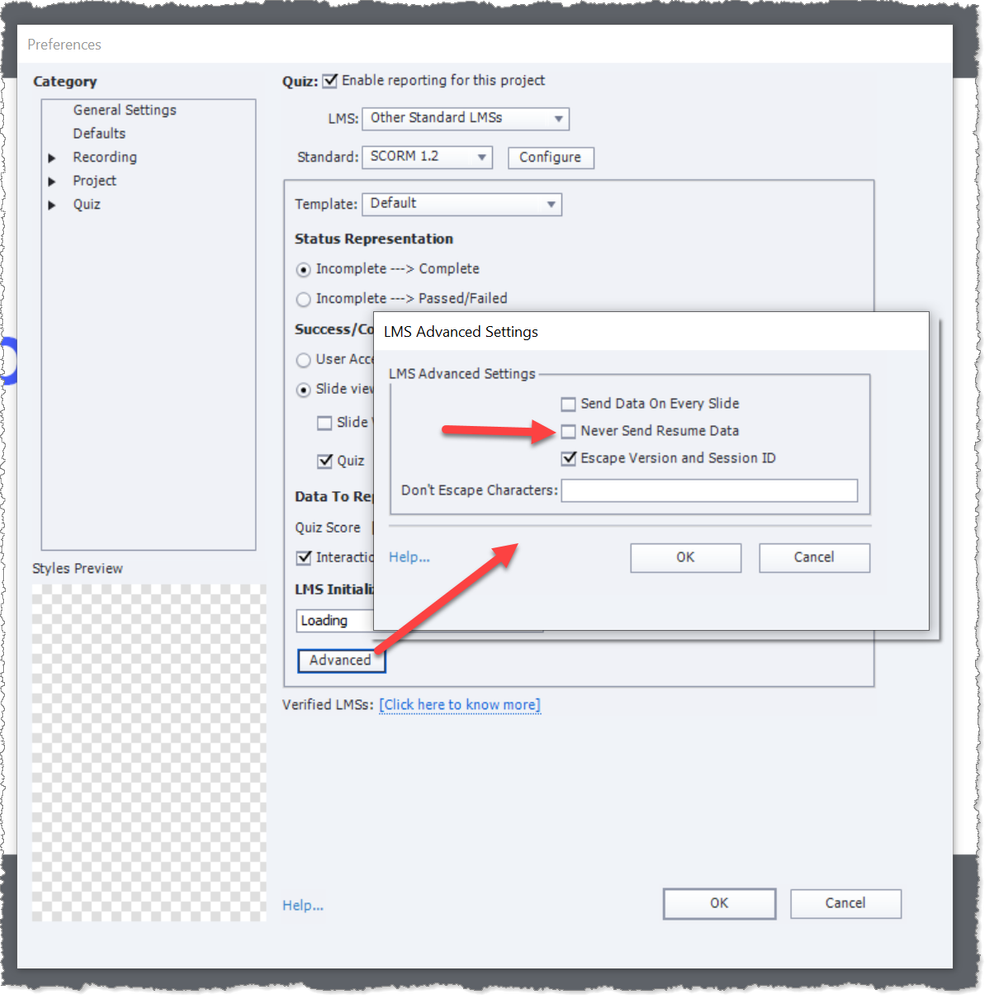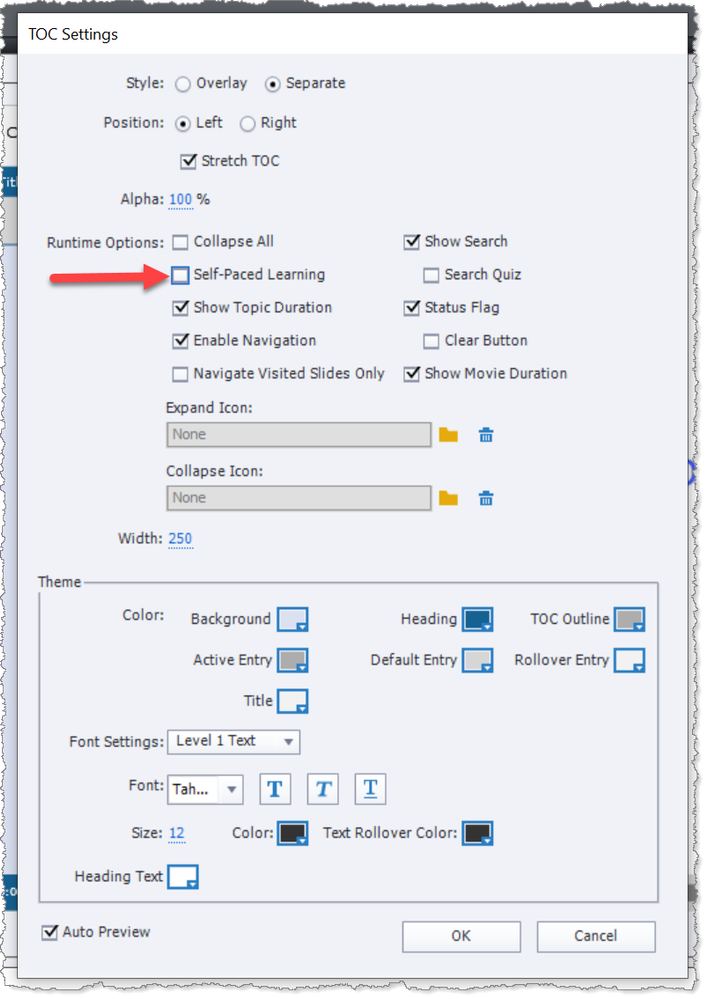Adobe Community
Adobe Community
- Home
- Captivate
- Discussions
- Re: How can I reset a complete training unit in ca...
- Re: How can I reset a complete training unit in ca...
How can I reset a complete training unit in captivate?
Copy link to clipboard
Copied
Hi all,
Is there a way I can build a button to reset all the remembered quizzes and progress in a unit/course?
I would like to add this button at the end of the course to allow a user to retake it all and clear all variables etc making it completley clean like they were sitting it for the first time.
Any help appreciated! Thanks
Copy link to clipboard
Copied
This is much less simple than you expect.
Resetting quiz answers is done by having multiple quiz attempts AND clicking the Retake button on the Score slide.
Resetting variables, show/hide actions, resetting effects need to be done manually. I mostly use the On enter actions of slide for such Reset actions. Advantage of using multistate objects to replace Show/hide is that you can avoid this by keeping 'Retain state....' unchecked for the mulltistate objects.
If you want a real easy way for resetting, have the learner relaunch the session. Variables will be automatically be cleared and set up the quiz as explained above.
Copy link to clipboard
Copied
Thanks.
when you say for the user to re-launch the session, what do you mean?
within the LMS that we publish too, when it's re-launched all progress is remembered. Am I mis-interpreting?
Copy link to clipboard
Copied
Progress will be 'remembered' by the LMS if the user closes down a session before completing it. That's known as LMS Resume Data Bookmarking.
However, if the user proceeds past the Quiz Results slide to the end of the module and then closes down their session, the bookmarking data is deleted. Relaunching the module again from the LMS will reset all variables and quiz questions.
Copy link to clipboard
Copied
Thanks for the reply @RodWard
I cant seem to get this working - I generally hide the Quiz resluts slide as it isnt needed (we just have some excersises like drag and drops etc that we dont need to report back to the user on). Is there a way to make a button that marks all this as done so that wen re-opened all bookmarking data is reset?
I have tried unhiding the quiz results slide and moving past it but it still doesnt seem to reset on re-launch.
The LMS we are using is EFront if that makes any difference.
Thank you so much for your help here
Copy link to clipboard
Copied
I would first make sure that your bookmarking settings are correct.
If you are using an LMS then Resume Data Bookmarking should be turned on in Quiz Settings > Reporting > Advanced with the Never Send Resume Data checkbox UNCHECKED.
The second thing you need to check is that you do NOT have Self-Paced Learning Bookmarking turned on at the same time. This is configured under Project > Table of Contents > Settings.
Self-Paced Learning Bookmarking is turned ON by default in all new Captivate projects. It works by saving cookies in the user's web browser local storage area to record which slide they reached at the end of their last session. But this should not be used in conjunction with Never Send Resume Data bookmarking because the two methods can sometimes conflict.
Once you have determined that your project is ONLY using Resume Data Bookmarking, then I recommend you test your SCORM package in SCORM Cloud (you can get a free test account) to see if a different LMS shows the same behaviour. Many times these types of issues are simply due to the differences in the ways that each LMS decides to interpret the SCORM standard. Usually, if Resume Data is turned ON, and the LMS is remembering what the learner did in their last session, the LMS thinks the user has not yet completed their attempt on this module.
Additionally, since you mentioned you have Drag and Drop interactions in your project...If these are NOT set to report a score to the quiz, they should reset back to initial state when you leave the Drag and Drop slide and re-enter again. Is this NOT happening in your project? Check that they are NOT set to report to the quiz.
Copy link to clipboard
Copied
I don't need to repeat what Rod told already...