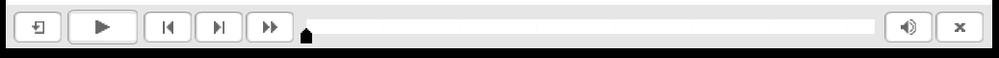Adobe Community
Adobe Community
- Home
- Captivate
- Discussions
- Re: How to remove the white play bar that shows up...
- Re: How to remove the white play bar that shows up...
Copy link to clipboard
Copied
Hi all
I am using captivate to create e learnings to upload onto an LMS.
The thing is I need to remove the white bar at the bottom of the screen so they do not have the possibility to move from one slide to the next before they are supposed to.
Please let me know if there is any way to remove this.
Thanks!
 1 Correct answer
1 Correct answer
Open the Skin editor from the Project menu. On the first tab, uncheck Show Playbar. Because that will leave you with a bottom border (width = height of the previous playbar), go to the second tab Border, and take out all borders.
Copy link to clipboard
Copied
Open the Skin editor from the Project menu. On the first tab, uncheck Show Playbar. Because that will leave you with a bottom border (width = height of the previous playbar), go to the second tab Border, and take out all borders.
Copy link to clipboard
Copied
This worked perfectly, thank you so much for your help 🙂