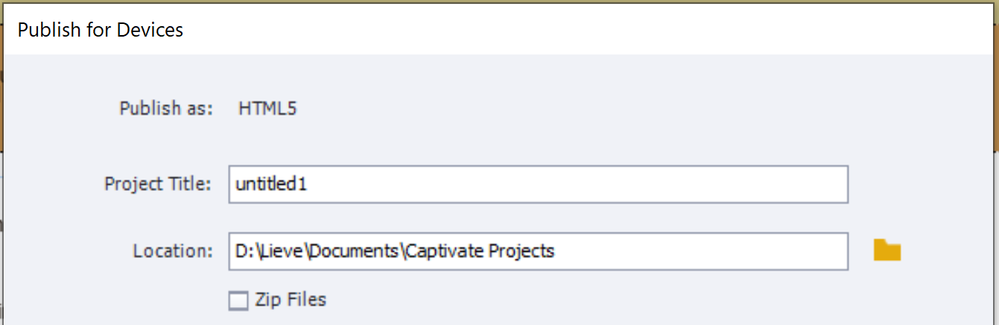Adobe Community
Adobe Community
- Home
- Captivate
- Discussions
- How to share the project I made in Captivate
- How to share the project I made in Captivate
How to share the project I made in Captivate
Copy link to clipboard
Copied
Hi,
I'm trying to publish a project I made in Captivate. I'd like to be able to send the link to others via email or save in on our Shared Drive for others to view- is this possible? I have tried many times to publish to computer and chose HTML5. It saves it in all these different folders and then is not viewable. When I view YouTube videos and the documentation that Adobe has, it says to publish to devices and then choose HTML. I have Captivate 2019, however my publish to device options looks different than the tutorials. It asks for a username and password. I've tried my credentials and it does not work. Please help! I've been tasked with learning this software on my own and my IT department does not support Captivate. Thank you.
Copy link to clipboard
Copied
HTML output is like a website. That means that the best way to share that output is to upload it to a webserver. It is then possible to launch using the index.html file which is included in the output folder. Here is an example of such a link, to a recent tutorial (which I used as example in a blog):
https://www.lilybiri.com/published/PoolReview/index.htm
The output folder (PoolReview) was uploaded to my domain, to a subfolder which I use as webserver. Click the link and you'll see the output.
Since you are on a responsive project, you may see a different dialog box when publishing than what you have seen on some videos which may have been for a non-responsive project. How it will look depends on the device, and how you did set up the fluid boxes. You can only publish to HTML. The top of the dialog box will look like this:
Copy link to clipboard
Copied
Thank you for your response! How do I upload the HTML to a webserver?
Copy link to clipboard
Copied
I am using Filezilla, but there are for sure other possibilities. You can download it for free:
https://filezilla.en.softonic.com/download
Some webservers (like the eLearning community) require that you let Captivate zip the output. You see that option 'Zip files' in the screenshot. It was unchecked because I don't need it.
Copy link to clipboard
Copied
One point I wanted to mention here: Your initial question indicated that you wanted to upload the HTML5 output from Captivate to your "Shared Drive for others to view".
As Lilybiri has been helping you to understand, you really need to upload your content to a WEB server location so that users can view your content in a web BROWSER. A "Shared Folder" on a company network is not a web server. It's a different type of server (often called a LAN server) that is more intended for file storage, not delivering content via web browsers.
A Captivate responsive project will not function correctly if you just upload all the published HTML5 files to a folder on your Shared Network.
If the people you are intending to look at your published content are all within your company firewall, then the web server you use should also ideally be one that is reserved for people in your organisation. This might be referred to as the company "intranet", or a similar name. However, to get permission to upload to that server you will need to talk to whoever in your company administers that intranet website.
If that is not possible, another way to give reviewers access to your published content (if only for the purpose of approving it) would be to configure the project for SCORM so that it publishes out as a ZIP file that can be uploaded to a Learning Management System. Your company may have an LMS you can use, or you could also register for a free SCORM Cloud account and upload your content there.
Just a few possibilities for you.