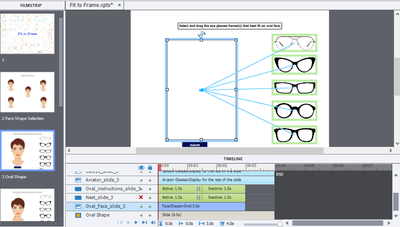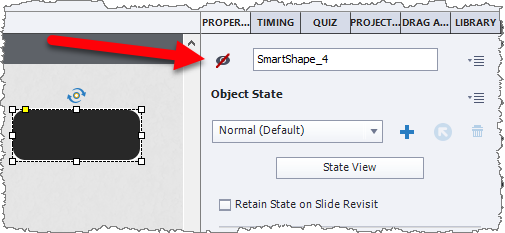Adobe Community
Adobe Community
- Home
- Captivate
- Discussions
- Re: Images show on flimstrip but not on actual sli...
- Re: Images show on flimstrip but not on actual sli...
Images show on flimstrip but not on actual slide.
Copy link to clipboard
Copied
Hello,
I have a problem when I publish my project, and when I'm previewing it too. My images show in the filmstip, but they don't show in the slide itself, and they don't show when I want to preview it.
Any idea what's going on?
Please see the images below as an example.
Thank you

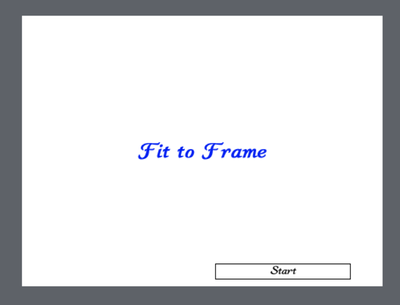
Copy link to clipboard
Copied
Can you show the timeline of that slide? Is the image merged into the background or is it on the master slide, or maybe it is on a previous slide and timed for the rest of the project?
Copy link to clipboard
Copied
This is of timeline of the slide.
I have the same issues on other slides as well.
Please see the below.
Here in slide 3, we can see the image of the face on the filmstrip (3), but the slide itself won't show.
Copy link to clipboard
Copied
Please check the Properties tab for the background graphic to see if it is set to be Not Visible in Output.
Copy link to clipboard
Copied
@RodWard Why would it not show on the stage, which is not influenced by the visibility in output? It is visible in the Timeline panel
http://blog.lilybiri.com/1-2-3-eye-buttons-mystery-2
@Georgette1821 Both images are bitmap images, but I cannot detect the exact type from the screenshots. Which type of bitmap image do you use: JPEG, GIF, PNG? Can you also tell which master slide is used in which theme?
Copy link to clipboard
Copied
The image is PNG. The master slide that I used is the blank one.
Thank you for all your help.
Copy link to clipboard
Copied
I suspected this to be the blank master slide. And it seems indeed to be really blank. As I wrote, it looks to be a problem with your PNG images. PNG is for sure a supported format, I rarely use another format in Captivate. But just for testing: could you convert the background image to a JPEG (or even a GIF, it doesn't need a lot of colors) to see if you have the same issue?
Or you could duplicate the blank master slide, and use the image as background on that duplicate master slide. However that would not solve the other problems you have with the PNG images.
Copy link to clipboard
Copied
I'lll try that. I checked the type of image for the glasses, and they are also PNG. This has only happened to the face images (happened before). Would the issu be the image type then or something else?
Copy link to clipboard
Copied
I checked, and it is visible in Output.