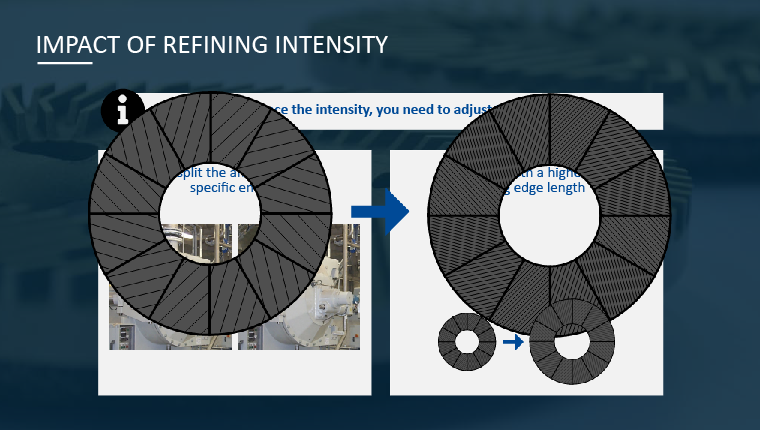Adobe Community
Adobe Community
Issues with SVG objects
Copy link to clipboard
Copied
Hello everyone!
In the current project I'm working on I experiences some strange behaviour of SVG objects. Most of the illustrations I'm working with, I create in Illustrator, save them as SVG and import them into Captivate. Once I place them in the slide, I resize the objects and put them at the right position. After saving, closing and reopening the project, everything seems to be normal at first. The slides look fine from the small thumbnail in the film strip, but once I click the slide, the SVG objects on the slide will change without me doing anything. I have really no idea what is happening and it causes a lot of extra work. Does anyone expierenced something similar before?
Copy link to clipboard
Copied
Can you be more specific about what 'changes' you are seeing? Perhaps show screenshots so that we can actually see the changes?
Copy link to clipboard
Copied
Size and position are changing. Most of the time the object will resize to the original size and placed in the center of the slide.
Here for example the object on top should have the same size as the object below and should be placed in the right box.
Copy link to clipboard
Copied
Is this a Responsive Fluid Box course?
Copy link to clipboard
Copied
No, it's a non responsive project.
Copy link to clipboard
Copied
Hmmm... very weird. I have been using a lot of SVGs in the games I published this year. When you insert a SVG from the Libary it will always appear in the center of the stage at the designed size, but I never had this happen when reopening a project. The issues I had were sometimes with a resized SVG in a state of a multi-state object, reported it multiple times as a bug. Have to tell that when creating the SVGs in Illustrator I tend to export the assets in the size I need them in Captivate whenever possible. Same as for bitmap images.
Rod didn't ask this yet, how does it look when you Preview HTML in Browser or after publishing and uploading to a website?
Copy link to clipboard
Copied
Both previewing in the browser and uploading the published file won't help. SVG objects are still displayed incorrectly.
Copy link to clipboard
Copied
Which exact version number are you on? Check the full number under Help, About Captivate.
Copy link to clipboard
Copied
Its the 2019 release, version 11.5.1.499
Copy link to clipboard
Copied
Same version I am using, really out of ideas. Those are the toughest quesstions, if they cannot be reproduced. I really do use SVGs a lot...
http://blog.lilybiri.com/game-using-javascript-in-a-shared-action
In that game I created the SVGs in Illustrator.
This one started from a stock image, where I extracted SVGs:
http://blog.lilybiri.com/find-the-differences-game
Only two examples.. have lot more games. Love the crispness which you never have with bitmap images. Those are rescalable HTML projects.