 Adobe Community
Adobe Community
- Home
- Captivate
- Discussions
- Re: Multiple fill in the blank words on a question...
- Re: Multiple fill in the blank words on a question...
Copy link to clipboard
Copied
Is it possible to create a "fill in the blank" question slide with more than one word?
In other words, a question like, "The most popular pets are _____ and ______ ." (With the correct answers being "dogs" and "cats.")
I've seen some old posts about this, but nothing recent - and I'm hoping there's a solution now in Captivate 8.
Thanks in advance for any help you can provide! I'm learning - slowly!
Keith
 1 Correct answer
1 Correct answer
Sure, has always been possible, but there is still no partial score possible for this type of question slides. Do you need that?
For that reason I will personally prefer creating a custom question slide for FIB, using TEB's or eventually dropdown learning interaction.
Copy link to clipboard
Copied
Sure, has always been possible, but there is still no partial score possible for this type of question slides. Do you need that?
For that reason I will personally prefer creating a custom question slide for FIB, using TEB's or eventually dropdown learning interaction.
Copy link to clipboard
Copied
Lilybiri, thanks for another answer and for helping me!!! ![]()
I understand and will give that a try. Great point. Thank you again!
Keith
Copy link to clipboard
Copied
Hey Lily, what does FIB or TEB stand for? I'm trying to find/create a workaround for this very issue (i want multiple fill in the blanks on one page that are graded separately so that getting one wrong doesnt mean getting the whole slide wrong irregardless of how many you got right)
Copy link to clipboard
Copied
Fill In the Blank and Text Entry Box. Each TEB can have its proper score
which allows you to create what you want. However you will not have the
Review functionalityu as easily as with a standatd FIB.
On Aug 19, 2015 9:43 AM, "douglas gh49378605" <forums_noreply@adobe.com>
Copy link to clipboard
Copied
(thanks for quick reply) when you say proper score, do you mean they can be scored separately on the same slide (in regards to FIB)?
this is our slide, i want each of those "fdbj5" to be scored separately if this is in anyway possible? (so if the slide is worth 6 marks and you get 3 right and 3 wrong, you still get 3 points instead of 0)
Copy link to clipboard
Copied
Yes, because each TEB can have a score and you can have multiple TEB's on
one slide. Check Advamced Interaction panel which offers you all info about
scorimg. Use F9 to open it or from Project menu.
On Aug 19, 2015 9:57 AM, "douglas gh49378605" <forums_noreply@adobe.com>
Copy link to clipboard
Copied
cool. I'm having a look at that but I'm still seeing absolutely no means to have the individual boxes scored separately. Anything you can link me which explains the process? thanks again.
to clarify, i have the advanced interaction box open and it is just telling me things like how much the slide is worth, absolutely nothing distinguishing between the 6 TEB (that are on the same slide) is displayed.
Copy link to clipboard
Copied
Look in Reporting of the Properties panel of the TEB. Have several blog
posts but cannot give you direct link, being on the road.
On Aug 19, 2015 10:41 AM, "douglas gh49378605" <forums_noreply@adobe.com>
Copy link to clipboard
Copied
kk, thanks. (i just realised the advice you are giving me may be specific to captivate 8, we are running captivate 7 ![]() (was searching forums and didn't realise this was captivate 8 in title). its likely your advice is sound but that we simply dont have that feature so ill probably have to just leave it for the time being)
(was searching forums and didn't realise this was captivate 8 in title). its likely your advice is sound but that we simply dont have that feature so ill probably have to just leave it for the time being)
Copy link to clipboard
Copied
Same for CP7, have even used it in earlier versions. You have a Reporting
accordion.
On Aug 19, 2015 11:05 AM, "douglas gh49378605" <forums_noreply@adobe.com>
Copy link to clipboard
Copied
As Lieve says, in Cp7 you need to select the Text Entry Box and then look under Properties tab > Reporting accordion for the option to Include in Quiz and assign a points score. However, you also need to have the TEB option under General > Validate User Input selected as well, otherwise the other options for including in the quiz will be greyed out. Only a validated TEB can be correct or incorrect.
Copy link to clipboard
Copied
Honestly, i am baffled by you and lilies description ![]() . the only thing i ever see under reporting in any form is the interaction id (under quiz properties tab), that's it. Tried clicking on everything and nothing but never any other options. Under the properties tab there is also no options even remotely like the ones you have both said
. the only thing i ever see under reporting in any form is the interaction id (under quiz properties tab), that's it. Tried clicking on everything and nothing but never any other options. Under the properties tab there is also no options even remotely like the ones you have both said ![]() . I seriously am not seeing any words like Accordion or validate user input anywhere.
. I seriously am not seeing any words like Accordion or validate user input anywhere.
EDIT: our course currently works in percentage, this could be the problem? Im currently attempting to switch to points to see if the things you said are apparent after.
FURTHER EDIT: made no difference ![]()
EDIT ![]() :
:
i checked earlier but just to show you there's nothing here either ![]()
this too and no drop down boxes in these menus have shown anything either:
Copy link to clipboard
Copied
@douglas
This is Properties > Reporting they were talking about.
Create a new blank slide (or new project and blank slide) > add TEB > select TEB on stage > Properties > Reporting
Donal.
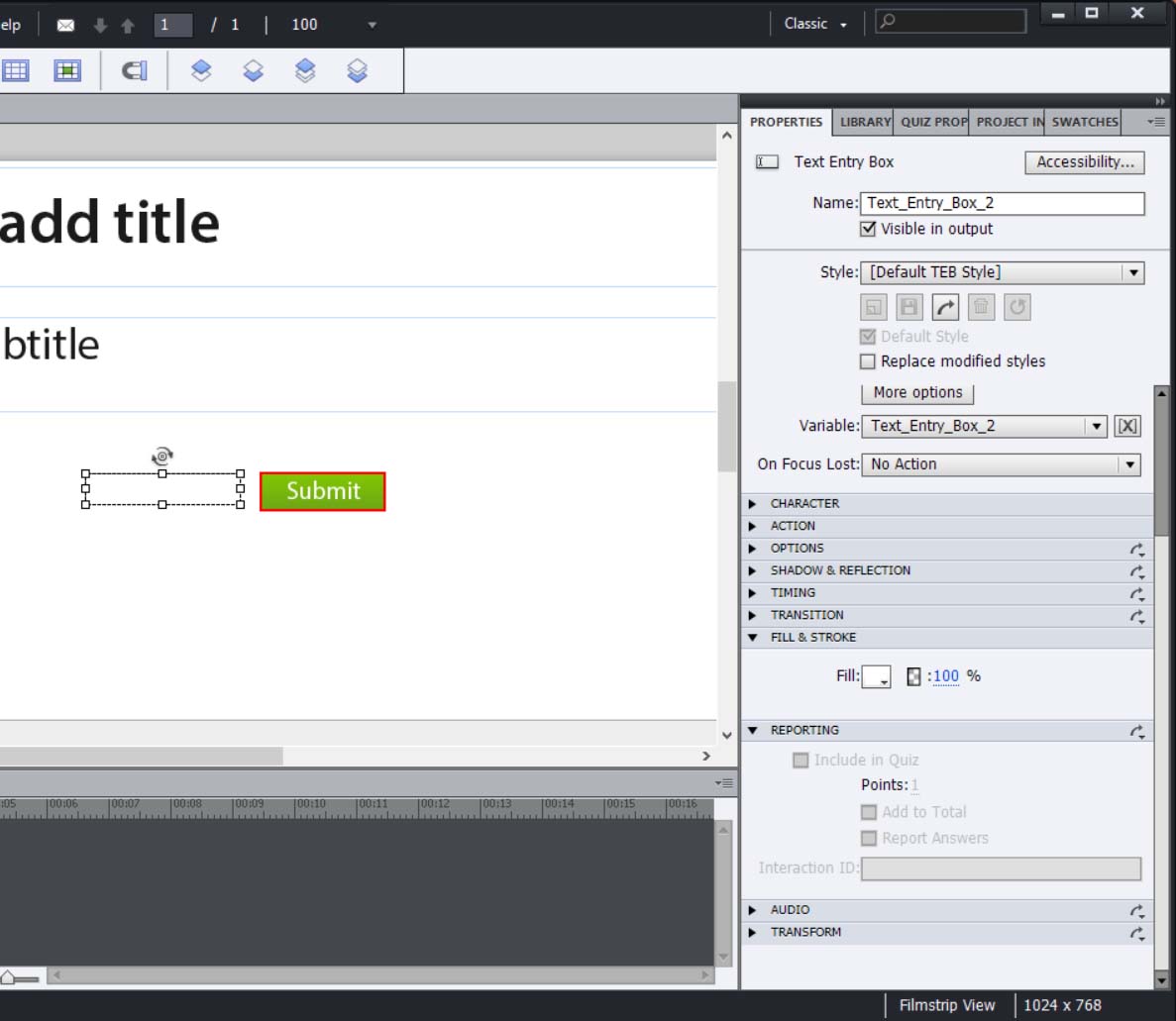
Copy link to clipboard
Copied
Correct. I wrongly thought you were referring to a Text Entry Box object. Your screenshots show that you were in fact referring to a Fill-In-The-Blanks quiz question. In re-reading the entire thread from the beginning again I now see that you were NOT the one that started this thread. My apologies. However, in our defense, you WERE asking Lilybiri about TEBs when you asked how to have multiple fields on a single slide.
Fill-in-the-blanks question slides are set by default to report to the quiz. The score is set as Points further up near the top of the Quiz Properties tab. Yours is currently set to 10 points according to your screenshots. However, you can only get one score for the entire interaction this way, regardless of how many blank fields there are to fill in.
The reason Lieve suggested using TEBs is that they can be validated separately and thereby given a separate score.
Copy link to clipboard
Copied
interesting, ill have to have a look into this.
Yeah, i created a little confusion earlier on in myself as well. sorry bout that but atleast i know im not going crazy ![]()
Copy link to clipboard
Copied
Did you enter correct values for the TEB? if not, it cannot be validated, you only have a Success event and logically the Reporting section is greyed out since there is no way to check if an answer is correct.
Copy link to clipboard
Copied
In all of that discussion I still didn't see the answer to the question of HOW to input the multiple fill in the blank fields. Can someone tell me how?
Copy link to clipboard
Copied
Double click the first 'word' and mark it as blank, then enter the correct values.
Repeat this for the second, third... 'word'.
Know that the score will always be black-white: learner needs to have all words correct to get a score. That is the reason this thread was moved to a custom FIB quiz slide with TEBs because they allow partial scoring.