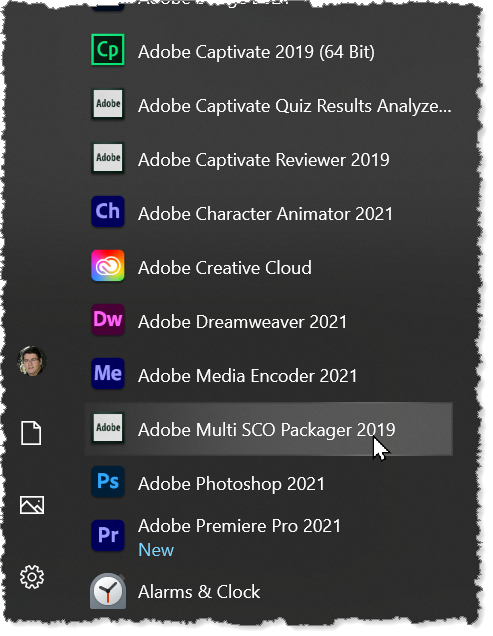Adobe Community
Adobe Community
Multiple quizzes for one course
Copy link to clipboard
Copied
Gentlefolk,
I see this has been discussed before, but with no strong interest in munging variables, I was wondering if there were a fairly easy solution implementation of the one-course-many-quizzes-one-score question.
The most common solution I have read about is having one course split into several projects, each with its own quiz. This solves the problem of, with failure, just returning the learner to the top of the related quiz, and not forced to take the entire course over again, that is the result of having one quiz spread among several modules in one project.
But I don't know how multiple projects can be folded into one SCORM project that would result in determining a final score for the course that is composed of several modules, each in their own project. Nor do I see how, on an LMS, one could move among content that would call several Captivate projects.
Illustration: for a course in Underwater Basketweaving, you would have modules for:
Selecting the Type of Water
Selecting the Type of Weaving Material
Selecting the Type of Breathing Apparatus
If there were separate projects for each of these modules, you would not get a passing for the course in Underwater Basketweaving. And I am not sure how one would configure the LMS package so one could move seamlessly among all the separate modules.
What is the obvious solution I am missing?
Many thanks!
Don
Copy link to clipboard
Copied
Have you looked at using the Multi-SCORM Packaging tool that comes with Captivate? You use this tool to bundle two or more published HTML5 SCORM zip packages into a single multi-SCORM course. If your LMS accepts multi-SCORM packages then it should be able to 'roll up' the scores to achieve a final overall score.
Copy link to clipboard
Copied
Rod,
I am totally unaware of the Multi-SCORM packaging tool! This might work. Where can I find info on implementation, how to utilize....how to make it happen? What questions do I need to ask the LMS people?
Don
Copy link to clipboard
Copied
It would have been installed when you installed Captivate. Look for it in your list of applications named as shown below.
Here's a video by Paul about it. https://elearning.adobe.com/2016/12/multi-sco-packager/