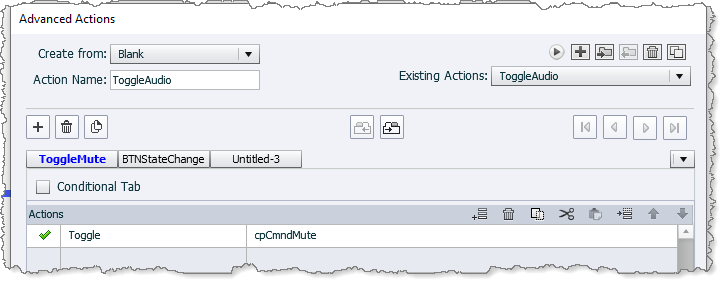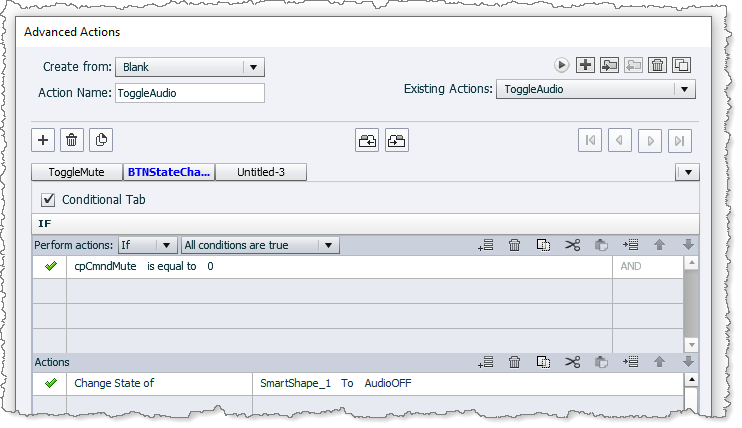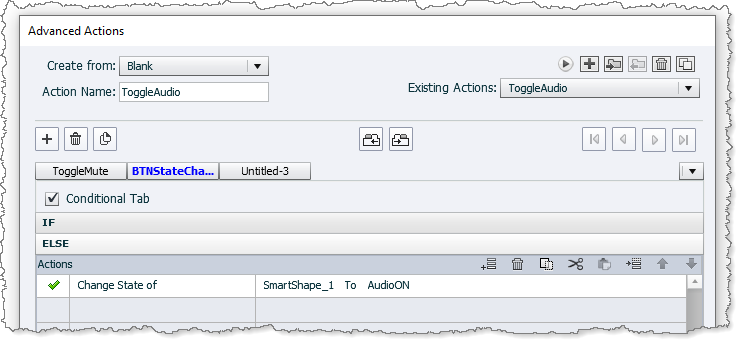Adobe Community
Adobe Community
Mute button error
Copy link to clipboard
Copied
I attached a graphic to better comprehension. I created a mute button (set up to be shown in the whole project) and I also tried with the mute button from the skin editor menu. In both cases I get the same result, when I click the button in slide 1, the sounds mute, but when slide 2 begins, the sound is on again. But if I click the mute button in slide 2, the sound is off for the rest of the project.
Any idea on how to resolve this? Thanks!
Copy link to clipboard
Copied
Can you please tell which version you are using? The full version number can be found under Help, About Captivate. It will also tell on which OS you are.
Can you post a screenshot of the action you used for the custom Mute button?
Copy link to clipboard
Copied
Copy link to clipboard
Copied
I have occasionally found that trying to assign values to some of the System Variables doesn't always work as expected. With the cpCmndMute system variable the Toggle action works quite reliably.
So, if I need a button to change state according to whether or not the audio is currently muted, I use the Toggle on the first block of the Conditional Action like this:
Then on the next Decision block I use the Condition to read the current value of the cpCmndMute variable and use that to determine the Object State of the button.
This works quite reliably. See the attached CPTX.
Copy link to clipboard
Copied
@RodWard Interesting. Since Toggle was added as command (and simple action) I always use it for any Boolean variable, also in the shared action I was referring to in my answer. Especially for shared actions it will be lot more trustworthy as well. Moreover I prefer Go to Next State instead of indicating the state for toggle buttons to spare on parameters.