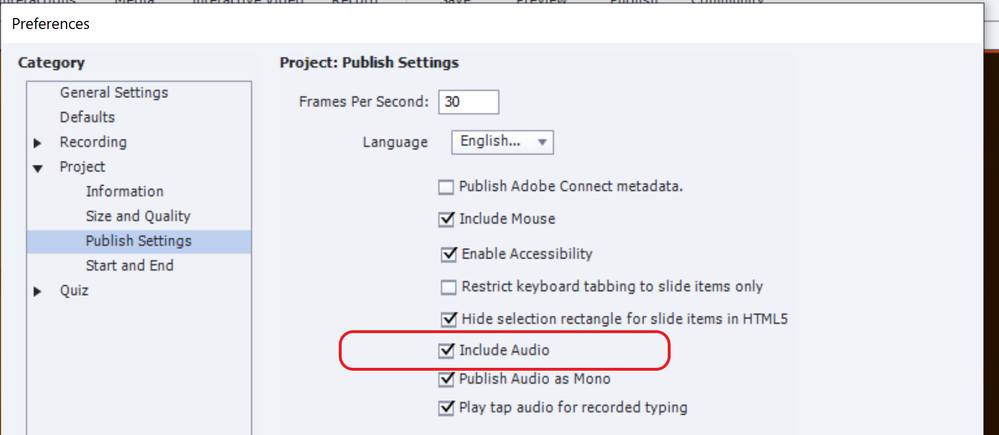Adobe Community
Adobe Community
- Home
- Captivate
- Discussions
- Re: No se reproduce audio en curso publicado en ad...
- Re: No se reproduce audio en curso publicado en ad...
No se reproduce audio en curso publicado en adobe capativate prime
Copy link to clipboard
Copied
He subido 16 modulos de en adobe captivate prime y solo 2 cursos solo reproducieron el audio la primera vez que se vio el curso , no encuentro la falla
Copy link to clipboard
Copied
Not sure if this is a Prime or a Captivate question, can you please be more specific? This is not the Prime forum, if it is a Prime question. However if your courses have been developed with Adobe Captivate, I have two suggestions:
- Check if you set up to include Audio under Preferencces, Project, Publish Settings:
- If the publish settings are correct, check the course in SCORM Cloud. If it works fine there, you need to post your question in the Prime forum.
Copy link to clipboard
Copied
Esta igual que tu imagen.
Copy link to clipboard
Copied
Creo el problema esta en la configuración de la exportación desde audittion.
Copy link to clipboard
Copied
Hola Carmeno. Dinos la forma en que incorporaste el audio en Adobe Captivate. ¿cómo audio de fondo del slide? En todo caso, lilibry te comenta que compruebes si la configuración está como en la pantalla que muestra. Si es así prueba a subir uno de los paquetes a Scorm Cloud. Si allí funciona el problema está en el LMS (En tu caso Prime). Yo con Prime no puedo ayudarte, no lo uso.
Copy link to clipboard
Copied
The only reason Slide Audio wouldn't play is that the On Enter Slide event is set to Pause.
Since that is the case for several slides in the Quick Start Projects (Assets panel), may be good to mention. I wrote about this issue:
http://blog.lilybiri.com/tips-adding-audio-to-qsp-slides-ready-to-go-slides
Copy link to clipboard
Copied
Lilybir ha sugerido que el problema puede ser que la accion all entrar en el diapositivo se ha puesto pausar el progresso. Si es asi entonces ningun audio sera oido.
Otra possibilidad es que haya botones or Click Boxes pausando progresso al principio del diapositivo.
Hay que averiguar esto.
Copy link to clipboard
Copied
La cuestión es que el proyecto tiene 7 layer´s y cada uno tiene un audio y solo dos audios de todo el proyecto no se escuchan, la solución fue crear el audio denuevo, lo raro es que en la mac mini no se escucha , en la macbook pro no se escucha y en el ipad si se escuchan todos los audios.