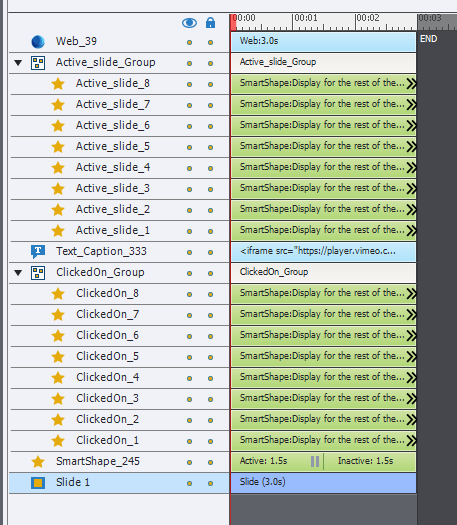Adobe Community
Adobe Community
- Home
- Captivate
- Discussions
- Re: Object (rest of project) not showing after clo...
- Re: Object (rest of project) not showing after clo...
Object (rest of project) not showing after closing and opening the project.
Copy link to clipboard
Copied
Hi
This is a really weird problem.
I have 2 groups on the forst slide that is set to show for rest of slide.
When I work on the project., saves it and continue working it works great. If I close the project and open it again, the two groups do not show on the first slide in captivate or when I preview the course. But they do show up on the rest of the slides.
No idea whats going on here.
Copy link to clipboard
Copied
Can you post a screenshot of the timeline panel of the first slide? Groups expanded, please.
Copy link to clipboard
Copied
Copy link to clipboard
Copied
That web object at the top of the list might be covering your other objects on the first slide.
Try hiding the web object by turning off its visibility in Properties and then Preview again to see if that resolves your issue with being unable to see the other objects. If it does, you may need reconsider your placement of that web object. If you want it to be at the bottom of the object levels, move it to the button and change your AdobeCaptivate.ini file setting to set UseWidget7 = 1 instead of 0.
Copy link to clipboard
Copied
I am using webobjects on all the slides. Did try to remove it and hide it but same issue.
I have also changed the ini file earlier.
But no change.
The strange part of it all is that I am using a project that do work. But ass soon as I rename it to another file. This starts to happen.
Copy link to clipboard
Copied
Als. If I copy and paste the gorups into the same slide. It show up.
Copy link to clipboard
Copied
Looks like a corruption. Just for what it is worth, some users have mentioned having issues when grouping interactive objects. Personally I never had such a problem, but wanted to mention it. You could try to ungroup and see if it solves anything. I understand that grouping can be interesting especially if you need to hide/show, but any other command like disable/enable never works on groups.
Copy link to clipboard
Copied
I do need to have them grouped.
I guess its just one of all the issues with captivate.
Copy link to clipboard
Copied
I just suggested to check out if this could be a problem.