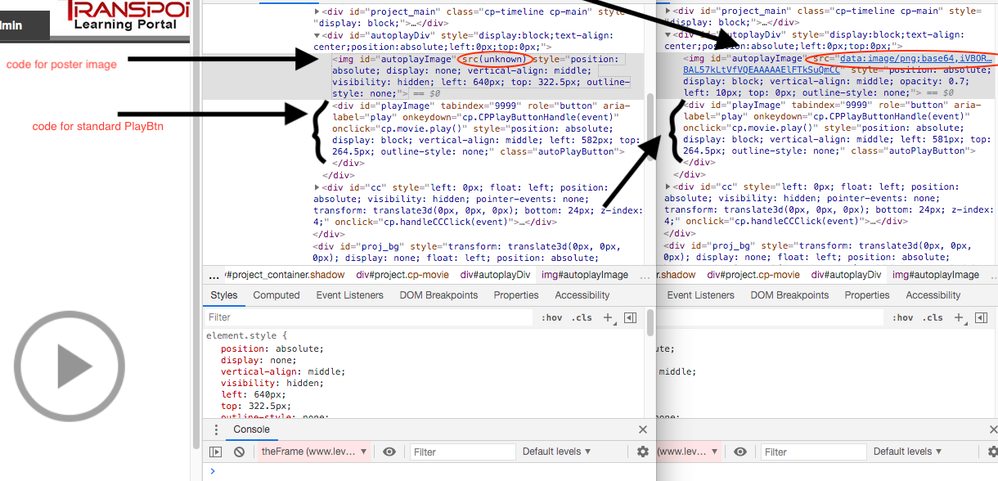Adobe Community
Adobe Community
- Home
- Captivate
- Discussions
- Re: Poster Image and Play Icon Not Displaying in W...
- Re: Poster Image and Play Icon Not Displaying in W...
Poster Image and Play Icon Not Displaying in Web Hosted Version
Copy link to clipboard
Copied
We are using a different play icon and poster image for our 16 simulation modules. It works correctly on 12 of the 16 modules. On the other 4, is shows the standard Captivate play icon. We have republished, cleared the cache on the server and browsers and still get the variance. It shows correctly when playing the published content locally on a computer in a browser.
I have attached a screen shot showing the difference in the CSS code for each. I'm hoping someone knows what is happening in the publishing process or web hosting environment to cause the difference.
Thanks
Mike L.
Copy link to clipboard
Copied
No idea, because I have a simplified workaround without having to hack CSS code.
Maybe try to rename the project title after publishing?
Copy link to clipboard
Copied
Thanks for the reply Lilybiri. We tried every option including stripping out the new poster image, save it as a new project, publishing it without the poster image, and adding it back in and publishing it. It shows correctly both locally and from our web server but does not show the new poster image when played in our iFrame for the project. It converts the poster image to Base64 code. It is only on 4 of the Captivate project files out of 16. The same process was used for all of them. It is very strange that it will not show the custom poster image on these 4 project files when viewed in the project iFrame.
I'm hoping someone in the community might have some ideas on what is causing the issue with these 4 project files.
Thanks, mlaw