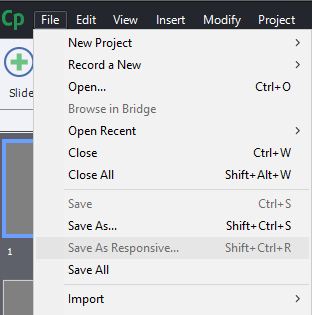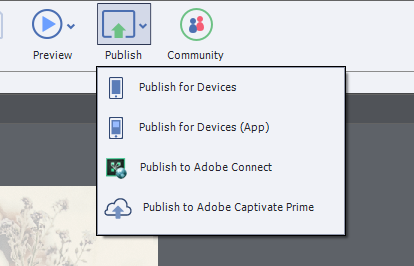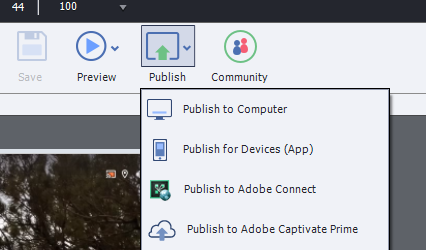Adobe Community
Adobe Community
- Home
- Captivate
- Discussions
- Re: Publishing a project to be viewed on a mobile ...
- Re: Publishing a project to be viewed on a mobile ...
Publishing a project to be viewed on a mobile device.
Copy link to clipboard
Copied
I have created a small software simulation and am needing to publish it for viewing on an IOS or Android mobile device. The only "help" I could find said I needed to save as a responsive project before publishing. However, the options to publish do not give me any options for a viewable video format, only an HTML5 and that does not work for us. There is an option to publish as an app, but that again is not a workable option for us.
I am also attempting to save as a normal file and not as a responsive project but cannot find a way to do that. Is it possible to "Un-save" as a responsive?
Any help would be greatly appreciated.
Thank you
Copy link to clipboard
Copied
'Software simulation'? Which mode? If you only need a demonstration video you can publish to video. In that case I would have preferred Video Demo. If you have a training or assessment mode, which is interactive, the only way is to publish to HTML5 since you don't want to create an app. Upload the published folder to a webserver (or LMS in case of a SCO) and mobile devices can access it using their browser and the URL. It is not really needed to create a responsive project (bit difficult for software sims), but activate Scalable HTML in the Publishing dialog box.
Copy link to clipboard
Copied
The Software Simulation was recorded using the Demo mode.It is meant to be a short video we can share on our website for our members(clients) on how to use our mobile apps.
However, I am not able to publish as a video because the option is no longer there once I saved it as a responsive project. I am wanting to know if there is a way to "un-save" it as a responsive project so the option to publish as a video will be there again.
If this is not possible, my only option would be to record a second time. I am hoping to avoid that.
Thank you for responding. If you have any other suggestions, I look forward to hearing them.
Copy link to clipboard
Copied
You don't save as a responsive project, that is a decision you made when you created the project. If you record a software simulation in any mode it will be a non-responsive project. I don't understand what you mean by 'save as'?
Copy link to clipboard
Copied
I created the project as a Software Simulation in Demo mode. Then, following the instructions from the only help I could find, I went to File, Save As Responsive to save the project as such. Unfortunately, this has made it so I do not have the option to publish to the computer as a Video. I can only publish to a Device.
I recorded another Software Simulation in Demo mode at the same time, but had not done the "Save As Responsive" yet and it still gives me the option to publish to the computer as a video.
(See attached images)
(
Copy link to clipboard
Copied
It makes no sense for your goal to convert to a responsive project. I'm sorry that you didn't save the original software simulations. That is the only way to publish to a mp4.
Remember: I would never use a software sim in demo mode, because Video Demo has a very good editor and the quality of the published output, which is always MP4 is a lot better than with a software sim.
Copy link to clipboard
Copied
Thank you for your help. I'm still learning the "tricks of the trade" as I have only been using this for a few months now.
Copy link to clipboard
Copied
Here is a blog I wrote about preparing a software simulation:
Software simulations (1): Preparation - eLearning (adobe.com)
Here one about Video Demo:
http://blog.lilybiri.com/video-demo-timeline-demystified-cpvc-project