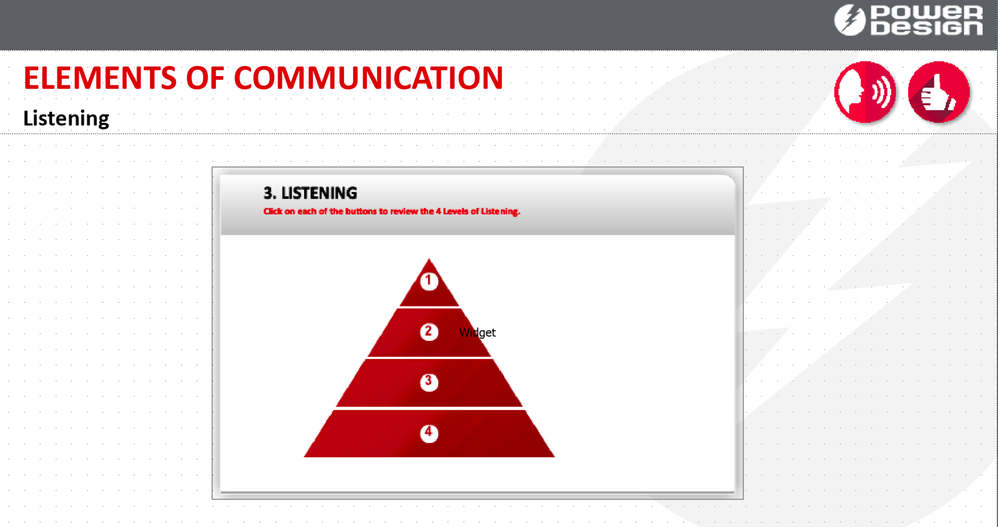Adobe Community
Adobe Community
Pyramid Widget Captivate 2019
Copy link to clipboard
Copied
Hello!
I am trying to use the Pyramid Widget Interaction in my 2019 Captivate but the display format is all wrong when I click on previewing the project. It seems to be fine in my actual course but the display is unformatted. Anybody who can help me with this?
Thank you!
Copy link to clipboard
Copied
What do you mean exactly? Maybe post some screenshots.
Is this a non-responsive project? If yes, the only Preview mehtod you should use is F11, Preview HTML in Browser. The other preview methods use SWF temporary output.
Copy link to clipboard
Copied
So that's what is happening I preview it from devices and still doens't show the whole widget.
Thank you!
Copy link to clipboard
Copied
Which screenshot is in the developing environment and which in Preview? Is this a responsive project? With Fluid Boxes?
Copy link to clipboard
Copied
The first one is the Preview and the second one is the delevoping environment. And yes! I am using fluid boxes and it is a responsive project!
Copy link to clipboard
Copied
You have to be vry careful with learning interactions in Fluid Boxes projects. Maybe try without fluid boxes on that particular slide but use Position Properties.
Copy link to clipboard
Copied
No, this isn't a question of fluid boxes or not. This widget is not compatible with responsive design slides at all.
Copy link to clipboard
Copied
Thank you! 🙂
Copy link to clipboard
Copied
I ran into this issue about a year ago and Adobe themselves confirmed that the Pyramid widget isn't compatible with responsive design. My advice is to select one of the other learning interactions in this case.
Copy link to clipboard
Copied
Thank you so much!
Copy link to clipboard
Copied
You're welcome. I just don't want you wasting your time trying to make something work that ultimately never will.