 Adobe Community
Adobe Community
- Home
- Captivate
- Discussions
- Re: Question Points countig frezzes after pressing...
- Re: Question Points countig frezzes after pressing...
Copy link to clipboard
Copied
Hi Community,
I have a project, where on several buttons I have set to count 1 question point when pressing it.
Now my issue is, that always when I hit one button (which has the same settings as the others), the question point get frozzen and the countig stopps.
Has anyone an idea how to fix this?
Thanks a lot
Best regards
Armin
 1 Correct answer
1 Correct answer
You misunderstood me you have to ALLOW backwards navigation.
Never did hear about such a problem. I have been exploring quizzing system variables a lot. AFAIK the only way to reset cpQuizInfoPointsscore is to start a new attempt on Quiz level. Normally that is done by using the Retake button on the score slide. But it is also sufficient just to visit that slide after a failed attempt, or even jumping over that slide when it is hidden.
Do you have a score slide (hidden or not)? If not, please in
...Copy link to clipboard
Copied
More details are needed, because AFAIK there is no apparent reason why this would happen:
- Can you post a screenshot of the Advanced Interaction panel (F9) with the problem button selected?
- What exactly happens when you say 'freezing'? are following the score by having inserted the quizzing system variable cpQuizInfoPointsscored? What happens at that exact 'button'?
- Do you use any advanced or shared actions, or did you simply attach the score to the button?
- Since you seem to say that it is always the same button, can you show a screenshot of the timeline of that button?
Copy link to clipboard
Copied
Sure. The 1st screenshot is the AIP of the button and teh otehr are the AIP for all buttons with this function.
- By freezing I mean that the countig of the score points get blocked.
-- If I hit this button, than all the other buttons wont count the score point anymore
-- other case, ( not so often) if I hit the button then the score get set to 0, even if before was 10.
I check it using the variable cpQuizInfoPointsscored.
- I just simply attach the score to the button. You can see it form the button timeline screenshot.
I planned to use the quiz points to check if our clients pressed on all the manatory buttons in the WBT. And also for the LMS to know when the WBT is finished. Like to finish the need the score 10 and the total score (if the pressed every button is 20).
My captivate is in german.
Thank you

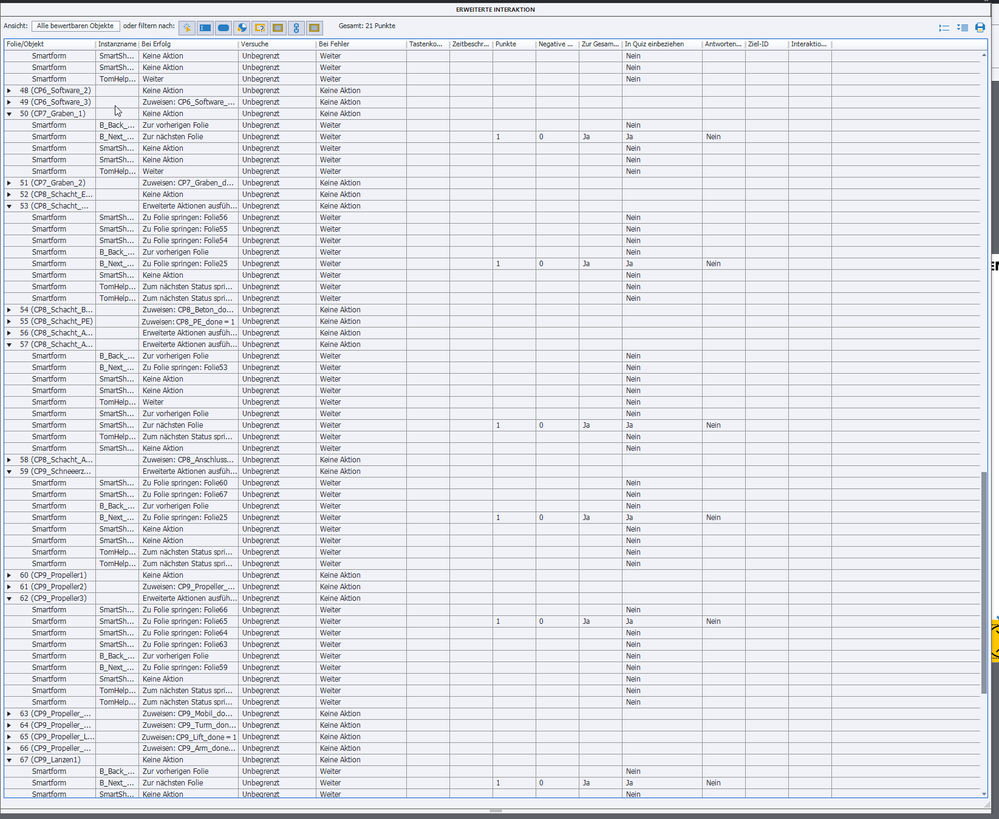
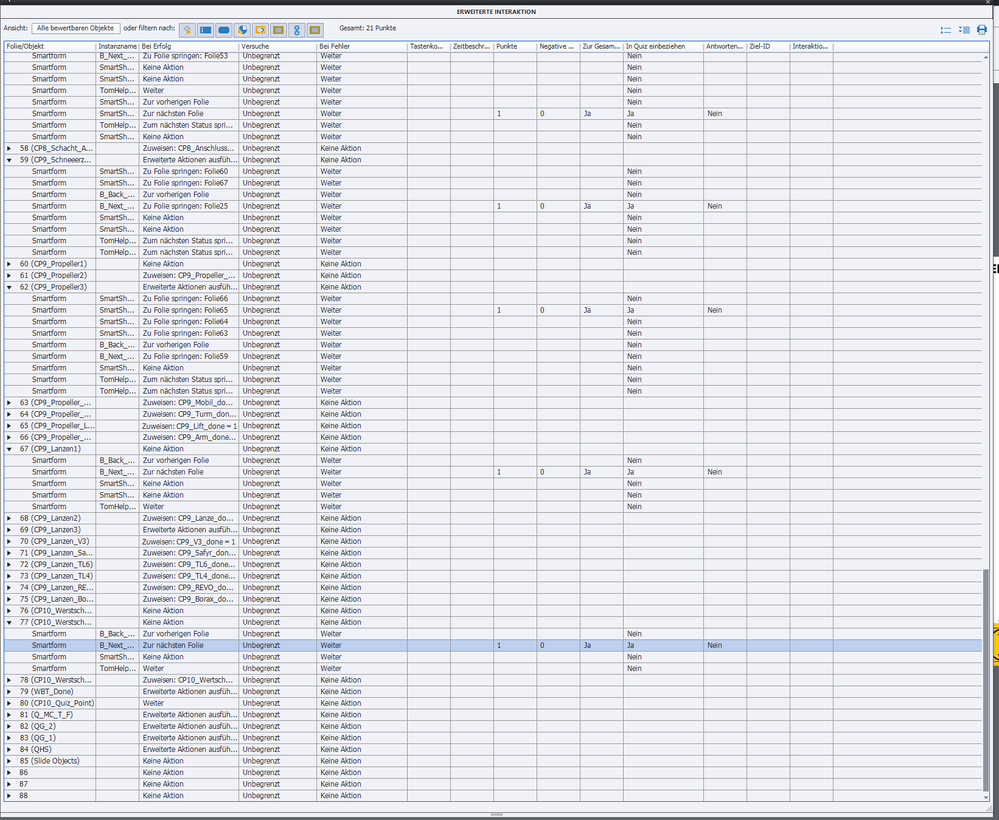


Copy link to clipboard
Copied
I suspected German... from the way you write some words. Being Flemish I do understand German, but don't dare to write it.
It is the very last Next button which is the culprit. BTW you don't have 20 but 21pts. Look at the Total score in the top of the Advanced Interaction panel.
You have a bunch of Advanced actions as well. Wonder if the problem is linked with them. Do you have branching in the course, seeing several 'Jump to....' actionsI didn't check everything, lot of slides are collapsed or the table would be so long. Can you check Quiz Preferences to see if Allow Backward movement is checked?
Copy link to clipboard
Copied
I have branching. The project has an intro chapter, then a navigation menu and from there you can select the diffrent chapters.
The culprit next button is the very last in the slide hierarchy but do tue the navigation menu it can be the 4th or 8th, depending when you make that chapter.
The allow Backward movment is checked. I will uncheck it and run a test.
Thanks
Copy link to clipboard
Copied
I uncheck it and then I could navigate back to the navigation menu slide.
So no luck with that.
Now I run some more test and always when I hit that button the points count is set to 0. Even if I already pressed that button once.
Thanks
Copy link to clipboard
Copied
You misunderstood me you have to ALLOW backwards navigation.
Never did hear about such a problem. I have been exploring quizzing system variables a lot. AFAIK the only way to reset cpQuizInfoPointsscore is to start a new attempt on Quiz level. Normally that is done by using the Retake button on the score slide. But it is also sufficient just to visit that slide after a failed attempt, or even jumping over that slide when it is hidden.
Do you have a score slide (hidden or not)? If not, please insert it (from Quiz Preferences) and see where it is in your filmstrip. Do you ever jump over that place with the branching actions?
Copy link to clipboard
Copied
I checked for the score slide and I didn't had one.
I don#t use the quiz slides form Captivate (I made my own). So I insert one quiz and than the score slide pop up, right after the slide where the issue button was.
Now I moved teh score slide on a diffrent point, so I don't pass over it. And now it works!!
Thank a lot you save my day!!!
Copy link to clipboard
Copied
My intuition was correct (again?). You don't need to insert a quiz slide to make the score slide visible. It is sufficient to have at least one scored object which was the case here. Go into Quiz Preferences, Settings and check the option 'Show score at the end of the quiz'. It will be inserted at the appropriate location (which is outside of the quiz scope). That score slide is really interesting, have a look at:
http://blog.lilybiri.com/secret-of-hidden-score-slide
Your situation proved that it is even more important. Will keep that in mind when I create another blog about quizzes... They are very popolar. A not totally updated list with blogs is to be foudn on the portal (well finding is not easy...), here is the link:
https://elearning.adobe.com/2019/11/quiz-resources/
BTW: you can always write in German... it may be easier to explain some situations.