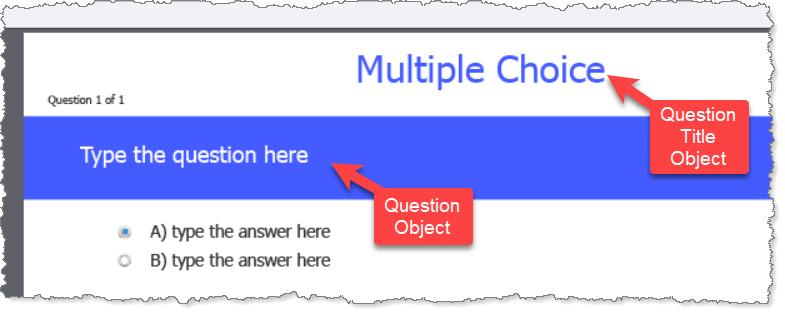Adobe Community
Adobe Community
Copy link to clipboard
Copied
Another problem.
I'm creating a course that have quizs that has been broken into 10 parts and 1 result slide.
some part of the course continue to slide but other part of the course skip the quiz slide.
I'm looks at the course course even in bracnching view everything seems to line up but don't know why one part jup to quiz while others skipped the quiz slide.
Help.
 1 Correct answer
1 Correct answer
Have you made changes to the quiz slides that removed either the Question Title or Question captions? If you did this, it may be causing the quiz slides to skip and not stop.
Look at this graphic:
Go back and look at your quiz question slides and check that both of these objects have not been removed or replaced on any quiz question. Many Captivate users mistakenly conclude that these objects are just normal text captions and can be replaced or removed without causing any adverse effects. Ho
...Copy link to clipboard
Copied
Bit difficult to understand, probably due to translation software.
I understand that all question slides are not in sequence but distributed amongst content slides. That shouldn't be a problem. But I do not undersand the 'skipping' and 'jumping' explanation Do you have branching? Do you expect the learner to visit all question slides or do you have Branch aware checked?
Copy link to clipboard
Copied
I thought by having simple action will allow it to go to next slide but skip the quiz and just return back to the main menu
Copy link to clipboard
Copied
Still clear as mud. Here are some basics about quiz slides:
- If you visit the quiz slide, and it has only one attempt, the answer will be blocked when you return to the slide
- You need to 'Allow Backward movement' in the Quiz Preferences if you want to be able to go backwards in the quiz scope.
Copy link to clipboard
Copied
Have you made changes to the quiz slides that removed either the Question Title or Question captions? If you did this, it may be causing the quiz slides to skip and not stop.
Look at this graphic:
Go back and look at your quiz question slides and check that both of these objects have not been removed or replaced on any quiz question. Many Captivate users mistakenly conclude that these objects are just normal text captions and can be replaced or removed without causing any adverse effects. However, since these are QUIZ slides these objects are required to be present in case you are later publishing to SCORM, AICC or some other standard that requires LMS integration. Removing or replacing these objects can also cause the quiz slides to malfunction.
So, if you find that you have removed these objects, rebuild your quiz questions again. One quick way to get the missing objects back is to select the Quiz slide in the filmstrip and then hit the Reset Master Slide button on the Properties tab. That should reset the layout of the quiz slide back to standard (unless you have also removed these objects from the Quiz Master Slides, in which case things are more complext).