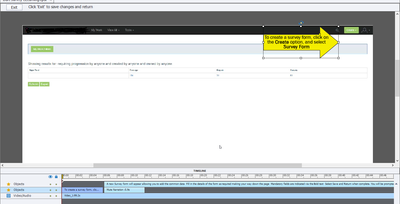Adobe Community
Adobe Community
- Home
- Captivate
- Discussions
- Re: Removing 'Subtitles' in the form of Smartshape...
- Re: Removing 'Subtitles' in the form of Smartshape...
Copy link to clipboard
Copied
Hi,
This follows on from a previous question i asked regarding Muting sound on videos (Thanks to those who responded by the way, we have found a way to do this using the play bar which looks good and works well)
As a result of the that, the question has now been asked - 'what if i want the sound, but not the subtitles'
So - is there a way / function / button that i can use to hide all subtitles that appear?
The subtitles are in the form of smart shapes with text, with multiple appearing throughout the video slides to point out buttons and functionalities of the software being demonstrated. All of these shapes have been applied to the 'Edit Video Demo' area of captivate. Ideally - this would appear on the Playbar (with mute button) although appreciate might not be possible.
Many thanks - any further info i can provide please let me know 🙂
ps - i am relatively new to captivate
 2 Correct answers
2 Correct answers
Not sure if you talk about Closed Captions or about a custom solution?
For CC: use the CC button on the playbar, since you want a very simple workflow.
Alternative is a custom CC button, but I probably already offered you this link for a custom toggle button with one shared action in the other thread, will not repeat.
That is a lot more complicated, indeed. You would need to use a consistent labeling system for those shapes, then use either CpExtra (HTML widget by InfoSemantics, not free, but they have a trial) to be able to address all the shapes at once, or use JS to achieve the same functionality. Why did you not use the inBuilt CC feature?
Copy link to clipboard
Copied
Not sure if you talk about Closed Captions or about a custom solution?
For CC: use the CC button on the playbar, since you want a very simple workflow.
Alternative is a custom CC button, but I probably already offered you this link for a custom toggle button with one shared action in the other thread, will not repeat.
Copy link to clipboard
Copied
Hi Lilybiri,
Thanks for the response - im going to say its a Custom solution based on smart shapes being used in multiple locations throughout the duration of the videos
See pic below if that helps? assuming a custom toggle button would need to be applied.... i guess my question is, can it be done?
Thanks 🙂
Copy link to clipboard
Copied
That is a lot more complicated, indeed. You would need to use a consistent labeling system for those shapes, then use either CpExtra (HTML widget by InfoSemantics, not free, but they have a trial) to be able to address all the shapes at once, or use JS to achieve the same functionality. Why did you not use the inBuilt CC feature?
Copy link to clipboard
Copied
I imagine a lack of experience (only 2nd EL project), plus this is the way all of our elearning content has been created previously so ive had to keep it looking / feeling the same.
Does the inbuilt CC feature allow for arrows etc to be used to point out certain areas (as my arrow does) or is this more of a 'TV subtitles' option?
Copy link to clipboard
Copied
Captivate's CC text is going to look more like subtitles on a TV Program or movie.
But they are likely to be a lot easier to synchronise accurately with the audio voiceover and they can be easily controlled with either a button on the playbar or even Advanced Actions if preferred.
Copy link to clipboard
Copied
No, as Rod points out, subtitles are subtitles but with CC the synchronisation is a lot easier than with your custom workflow. I wonder if you ever had issues with loss of synchronisation for long videos. You still can add other objects besides CC, with the same restriction of possible synch issues.