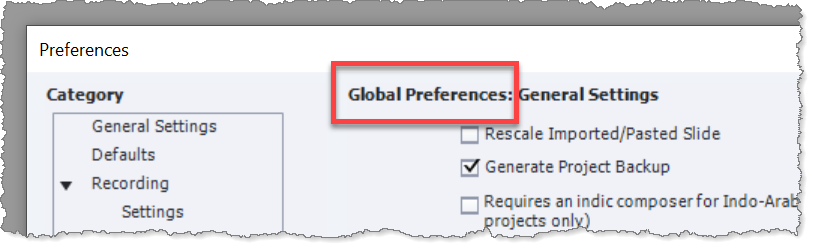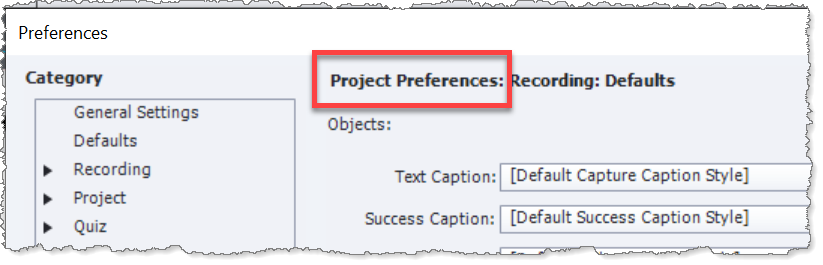Adobe Community
Adobe Community
- Home
- Captivate
- Discussions
- Re: Retain Preference Settings from One Computer t...
- Re: Retain Preference Settings from One Computer t...
Copy link to clipboard
Copied
I know that you can edit the preferences with no project open and have those save the preferences for all future projects created. I also know that I can set preferences like the default duration of shapes for a particular project. If I send that file to another Captivate user, will those preferences get maintained for the other user?
 1 Correct answer
1 Correct answer
If you are talking about Global Preferences, they only exist on your system. You can tell when the preferences are Global because the Preferences dialog indicates it clearly. However, you will notice that there is no section for Quiz Settings that you can configure as a Global Preference.
Other preferences apply only to the CPTX project file that was open and those would be saved in the file. These are shown by the dialog as Project Preferences.
So for example you can set up a CPTX to have
...Copy link to clipboard
Copied
If you are talking about Global Preferences, they only exist on your system. You can tell when the preferences are Global because the Preferences dialog indicates it clearly. However, you will notice that there is no section for Quiz Settings that you can configure as a Global Preference.
Other preferences apply only to the CPTX project file that was open and those would be saved in the file. These are shown by the dialog as Project Preferences.
So for example you can set up a CPTX to have certain SCORM settings that travel with the CPTX file because they can only be Project preferencs,
So, look at the Preferences dialog and it will tell you what you are dealing with.
Copy link to clipboard
Copied
Thanks Rod. That's what I was looking for.