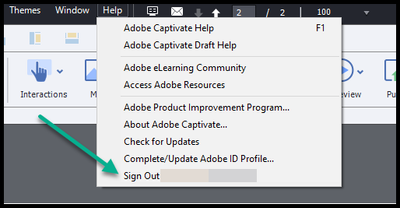Adobe Community
Adobe Community
- Home
- Captivate
- Discussions
- Re: Serial Number in use by maximum allowed comput...
- Re: Serial Number in use by maximum allowed comput...
Serial Number in use by maximum allowed computers (Captivate 2017)
Copy link to clipboard
Copied
Hey guys. I'm having issues with our serial number. I logged out of our company computer and signed in to my personal laptop (w/ permission from the company). And I keep getting this prompt that says that our serial number is in use by max allowed computers. I have read a lot of comments saying that I should've "deactivated" first before uninstalling. But there is no "deactivate" button in our Captivate app. And I have no idea what to do. And it's also telling me to deactivate the other computer in 30 days, and I have 25 days left.
Back story lol: So I logged out and uninstalled the Captivate app from our company computer, and signed in on my personal laptop, and the serial number pop up box keeps showing. So I reinstalled the Captivate app and logged in again on our company pc, and the serial no. pop up box showed up also. And I have already uninstalled and logged out from my personal laptop. I even used the Creative Cloud Tool Cleaner to remove all data and log in credentials from my laptop, but still no changes.
Copy link to clipboard
Copied
I'm sorry, but being just a user will try to get a staff member to help you.
Copy link to clipboard
Copied
When you talk about logging out/logging in or signing out/signing in - are you referring to the computer or to Captivate?
Both...?
Copy link to clipboard
Copied
I was referring to Captivate. Yes, that one in your screenshot.
Copy link to clipboard
Copied
Do you have the CC app installed? It seems weird but that is necessary for Captivate because it has access to Adobe fonts. I contacted the staff but didn't get any answer so far (which is rare). Try signing out of the CC app as well, and sign in again. That seemed to solve some issues as well.
Copy link to clipboard
Copied
Thanks for your help! Yes, I have the CC App in our company computer, but when I installed Captivate on my laptop I didn't log in to the CC App.
You mean, I'll try signing out of the CC app whenever I sign out of Captivate?
Copy link to clipboard
Copied
It has solved problems for me with Adobe fonts when signing out and back in to the CC app. You need to be logged in to that app when working with Captivate.
Copy link to clipboard
Copied
Yeah I'm always logged in to the Adobe CC app in our company computer. But that didn't solve the issue for me 😕 Where can I contact customer support?