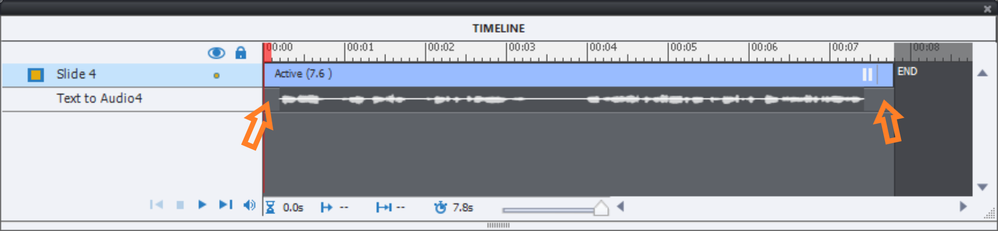Adobe Community
Adobe Community
- Home
- Captivate
- Discussions
- Slide abruptly playing next slide audio and runnin...
- Slide abruptly playing next slide audio and runnin...
Copy link to clipboard
Copied
I have created 4 clickable buttons on a slide and linked it to four respective slides and have also applied some advanced actions (Conditional script), one of the slides linked to a particular clickable is playing the next slide audio at the end and running random animations.
I tried every possible thing, by setting a new set of conditions but its still behaving the same way. I even removed the advanced actions and just went with the basic 'jump to slide' action but it still causing the same issue.
Can anybody please help
 1 Correct answer
1 Correct answer
Difficult to 'guess' without more information.
You don't even specify which type of audio you are talking about, nor what 'animations' means in this case. If it is slide audio, did you leave a gap before and after the audio timeline, so that Captivate will not stitch all audio in one project audio?
Animations? Do you mean animated GIFs, OAMs or are you just talking about Effects applied to objects?
Please insert screenshots of the advanced action if you want help with that.
Copy link to clipboard
Copied
Difficult to 'guess' without more information.
You don't even specify which type of audio you are talking about, nor what 'animations' means in this case. If it is slide audio, did you leave a gap before and after the audio timeline, so that Captivate will not stitch all audio in one project audio?
Animations? Do you mean animated GIFs, OAMs or are you just talking about Effects applied to objects?
Please insert screenshots of the advanced action if you want help with that.
Copy link to clipboard
Copied
Thanks Lilybiri, that worked I just gave a gap in between audio and the clickables and slides are working fine.
Copy link to clipboard
Copied
Glad it worked... pretty simple but often efficient! You have the power to close this thread by marking which answer helped you out.