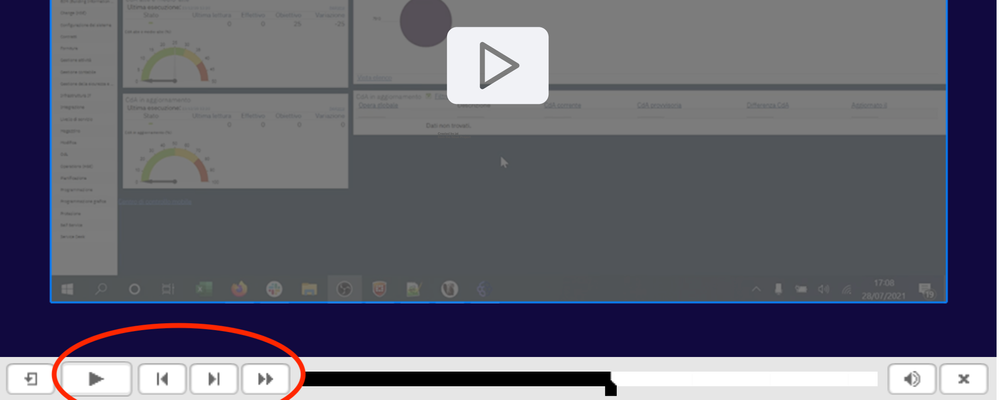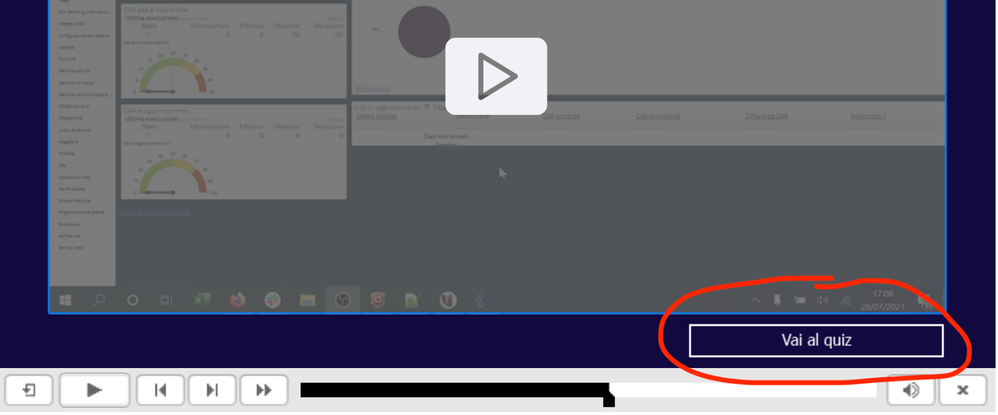Adobe Community
Adobe Community
slide view constraint
Copy link to clipboard
Copied
I created a presentation in which some "next" buttons are hidden until an event video has been whatched to ensure all the important contents are seen. The problem is that when the user opens the file he can see a bottom bar with some play/stop/next buttons in the window, so all my work becomes useless.
Is there a way to not display this window bottom bar? Does it depend on the Captivate project preferences?
Thank you!
Copy link to clipboard
Copied
On enter of such slides you can run the action Hide TOC. You will just need to remember to Show TOC on at least adjacent slides or possible other slides that the learner could navigate to from this slide. If you already have an advanced action that you are running on-entry, just include this action with your other actions as well. Alternatively you can build your own navigation controls and have them appear or not appear as you wish. This would be my preferred method because I'm not a fan of the built-in playbars.
Copy link to clipboard
Copied
You can hide the playbar on any slide, by using the On Enter slide event and the simple action 'Hide Playbar'. It will remain invisible until you use the opposite command 'Show Playbar', which can be done with the same slide event on the next slide.