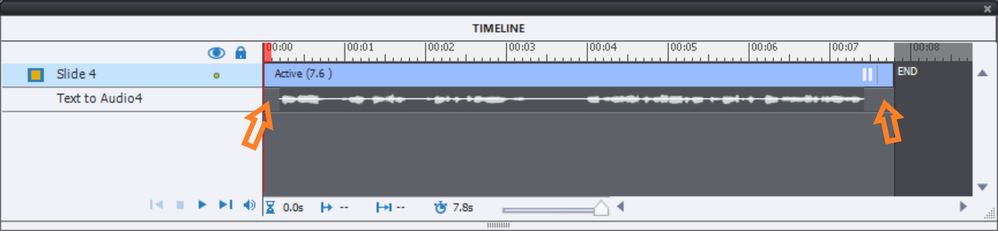Adobe Community
Adobe Community
- Home
- Captivate
- Discussions
- Re: Software simulation recorded audio starts on p...
- Re: Software simulation recorded audio starts on p...
Software simulation recorded audio starts on previous slide
Copy link to clipboard
Copied
I am experiencing a weird bug where my narration is starting at the previous slide. For example - on slide 1, I said 3 sentences and then clicked on the screen to navigate to a new screen. Then I started talking again. So the click should be captured at the end of slide 1, and then slide 2 should begin with my next sentence.
However, the audio for some reason starts at the end of slide 1, gets cut off mid-word after .5 seconds or so and starts up where it left off on slide 2.
Has anyone experienced such a thing before? I've not changed a single setting or equipment since the last time I recorded a software simulation and it's consistently behaving this way.
**I solemnly swear I am NOT starting to talk before clicking.
Copy link to clipboard
Copied
Make sure there is a small gap between the ends of the audio files and the timeline on all slides. Never have the end of the audio clip hard up against the end of the timeline or you may find that Captivate 'stitches' the audio clips of adjacent slides together and you can experience the issue you describe.
Copy link to clipboard
Copied
Just a screenshot (which I have ready) to illustrate what Rod told you to do:
I want to add some comment on what you say about clicking and talking. The software simulation will have a click box with a pausing point at the end. You may move that click box timeline a little bit more to the left. That will not disturb the slide audio, it will ignore that pausing point.
See
https://elearning.adobe.com/2018/06/pausing-timeline-audio-clips/